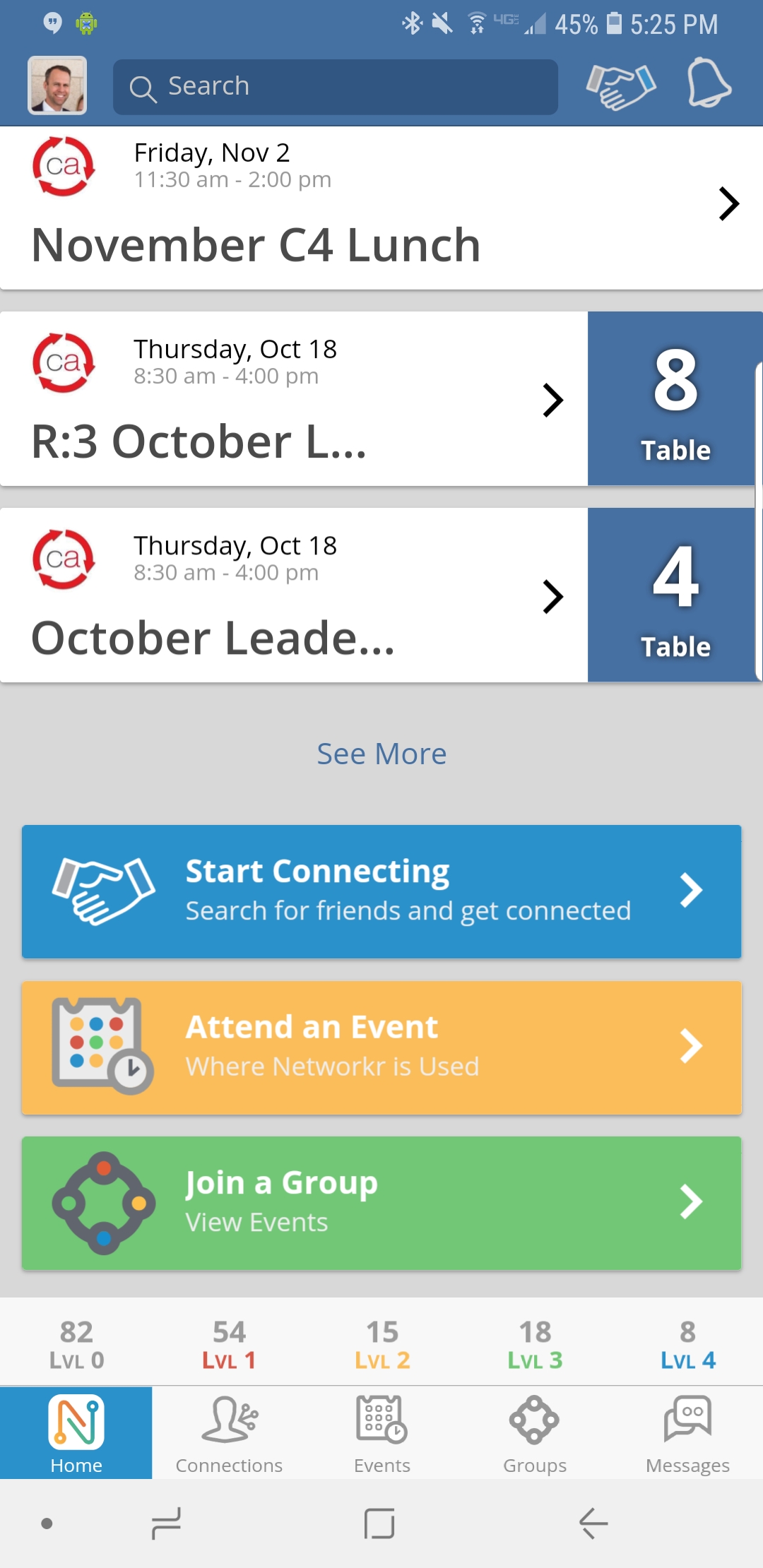
From the home screen press the "Connections" tab located next to the Home tab at the bottom of the screen

Your connections are divided up by levels of relationship. To learn how to set these levels click here. You may view your contacts by relationship level by clicking the level you want to view.
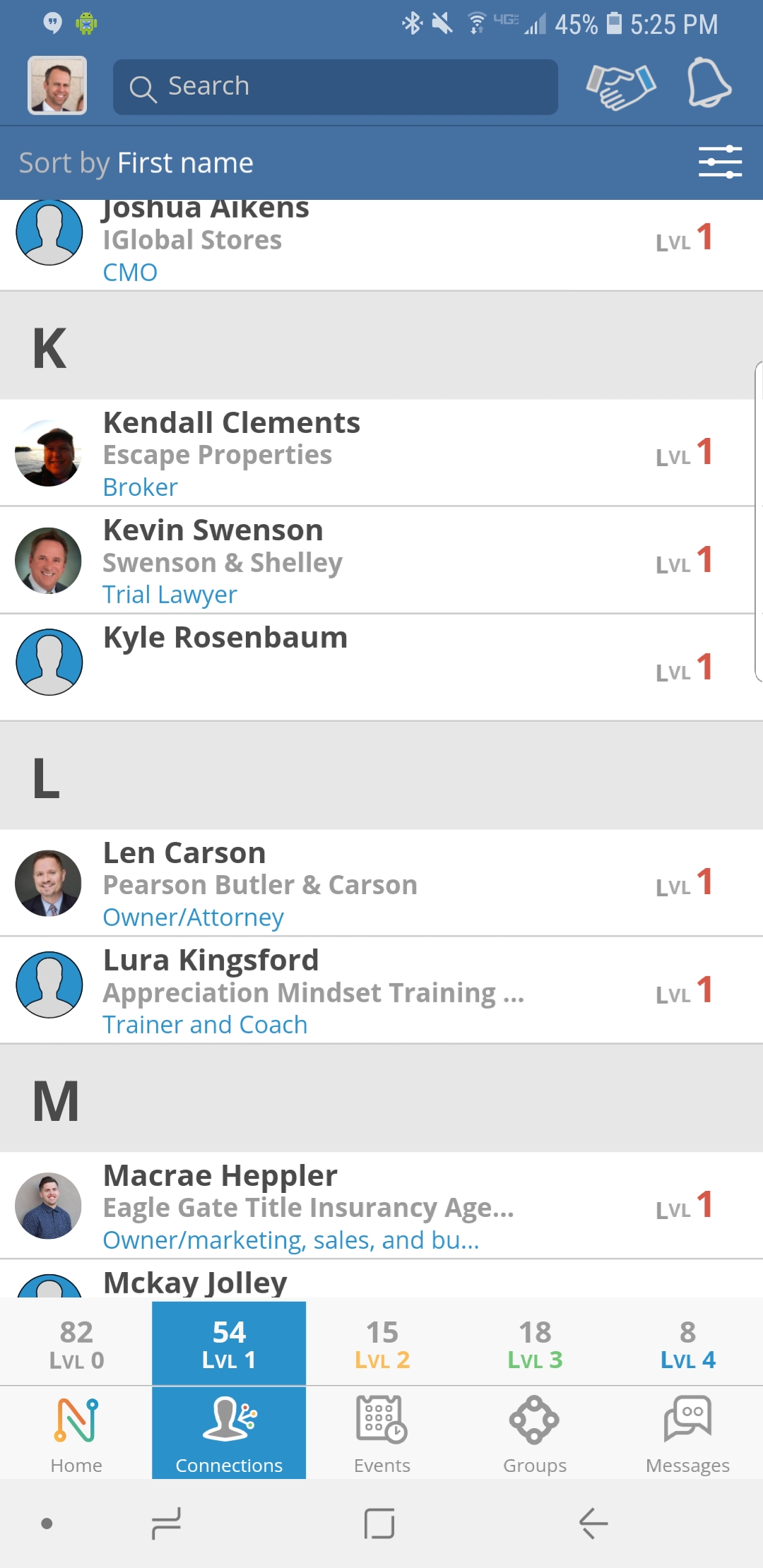
Click the LVL 1 button to view your Level 1 contacts. Follow this procedure to view contacts with other levels of relationship from 0 - 4
