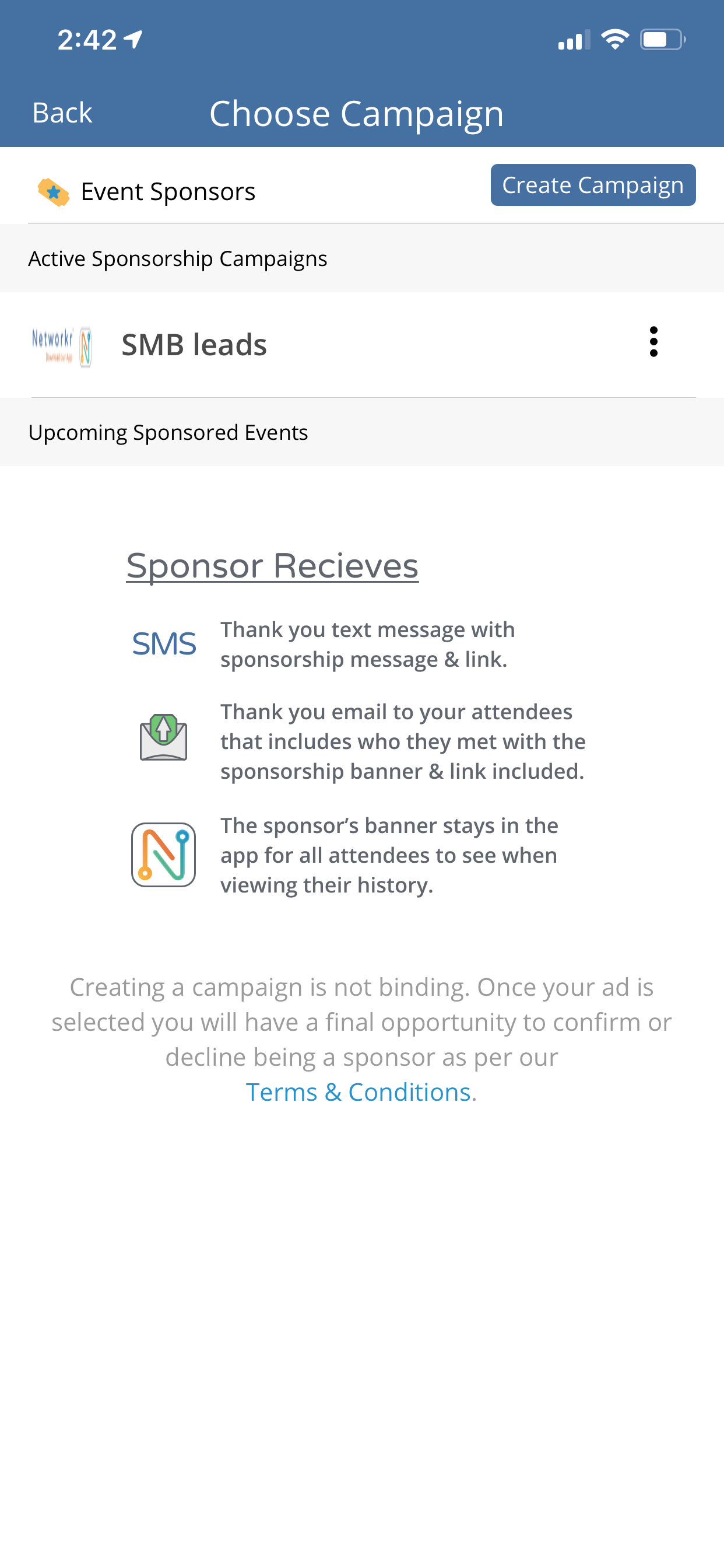
You can create campaigns, edit, and delete the campaigns you've made on this screen.
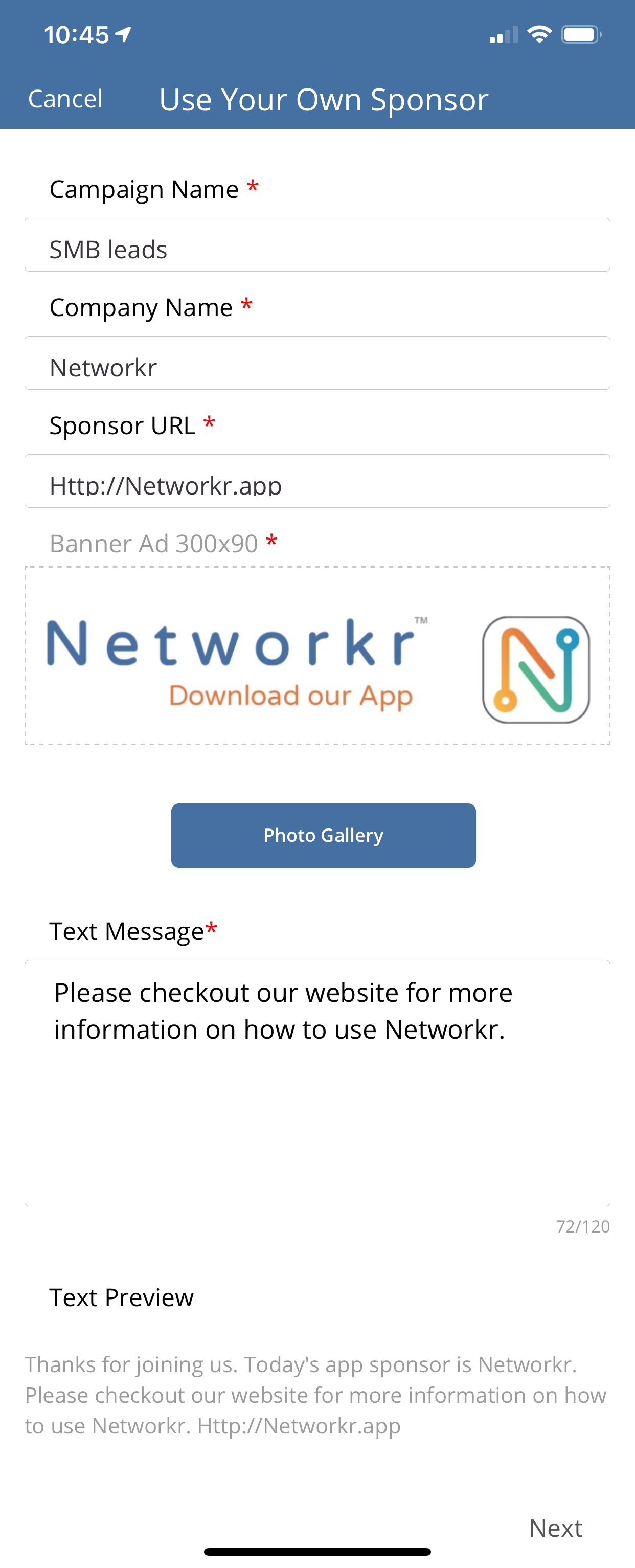
Create your ad by typing your company name, the URL you want people to go to, the banner ad you want to have show up in the email and app, and the text message you would like sent to attendees.
The banner ad is 300px x 90px.
You can see what your text message will look like before moving forward.
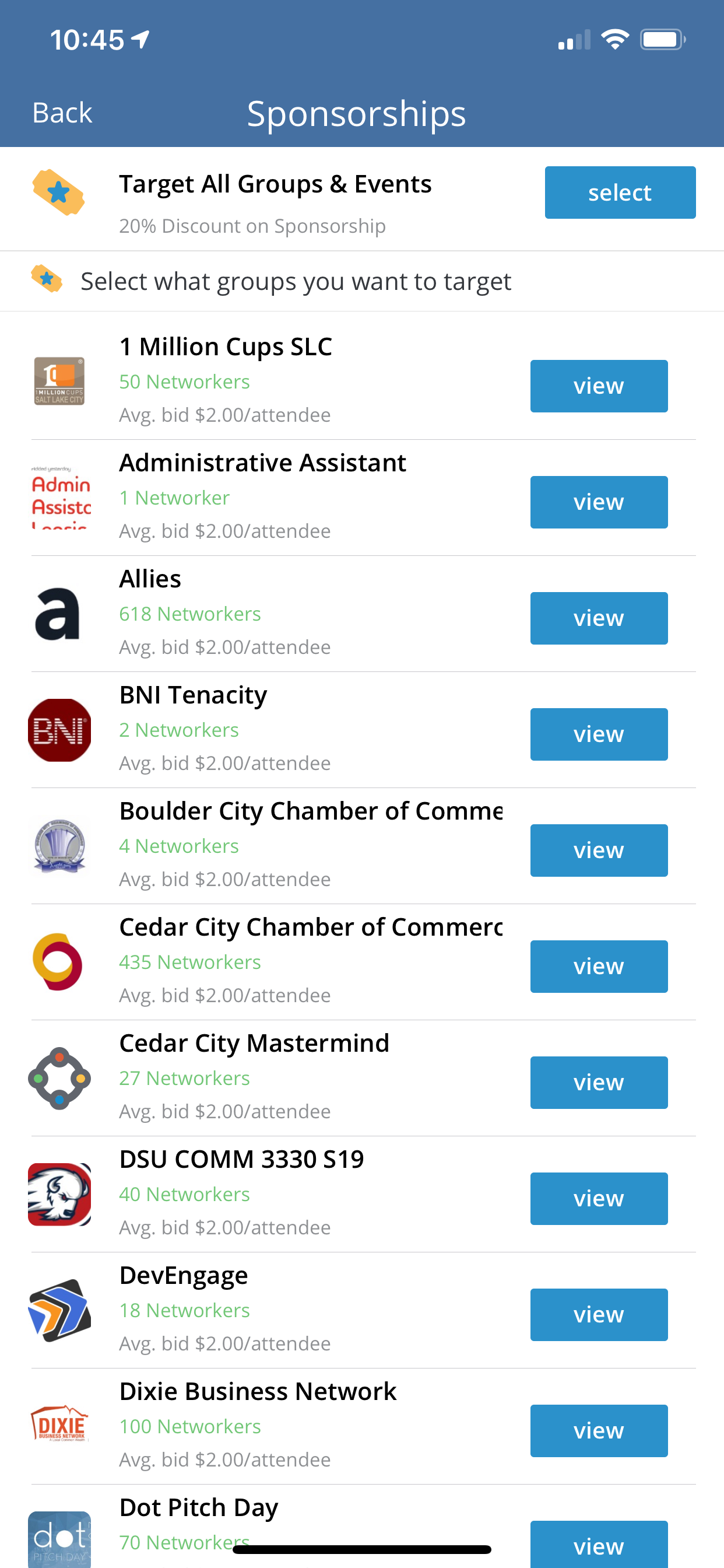
The next step is to apply to sponsor groups.
You can sponsor all groups and get a 20% discount on your sponsorship.
Or you can target each group individually.
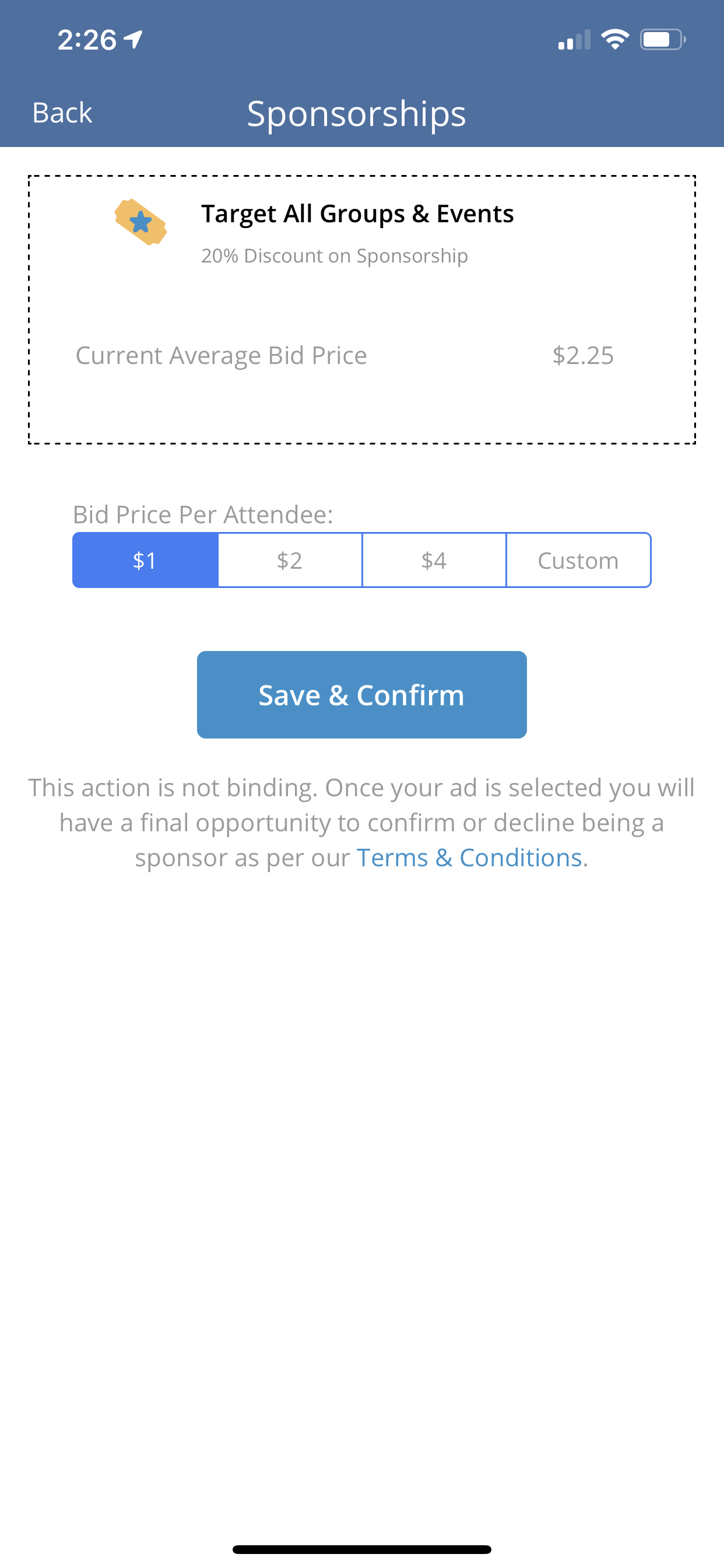
Once you select a group you will be able to put your sponsor bid price per attendee. This will help the group earn money as well as delivering your message.
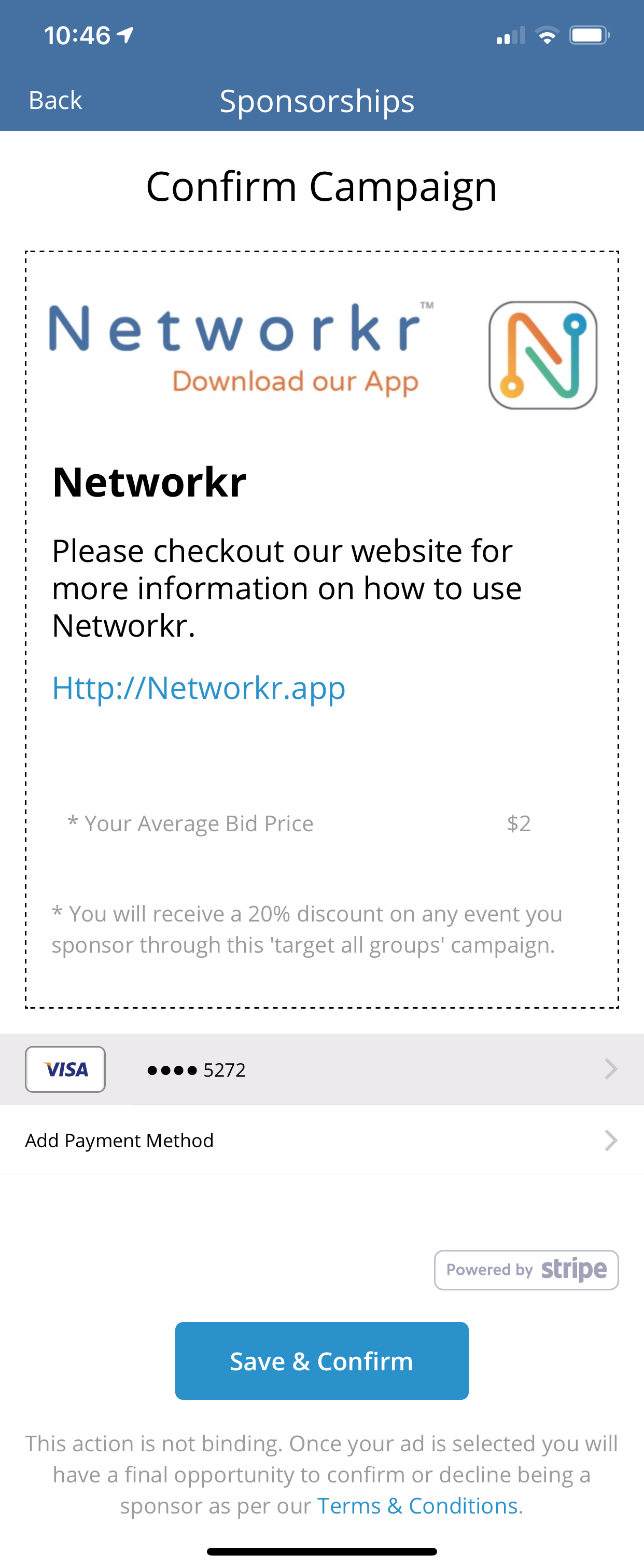
After confirming your groups and bids you will be asked to confirm and put a card on file for all events that you approve.
This will not charge you. The final step will allow you to confirm being a sponsor.

When your ad is selected you will receive a text message that gives you the details including the max out of pocket amount to sponsor the event.
Upon texting back the accept code you will be charged a deposit to lock in your spot.
You will only be charged for successful delivery of your sponsorship message. 33% of your per attendee bid will be for text messages, 33% for successful email delivery, and 34% for the in app banner ad that will be displayed at all times.
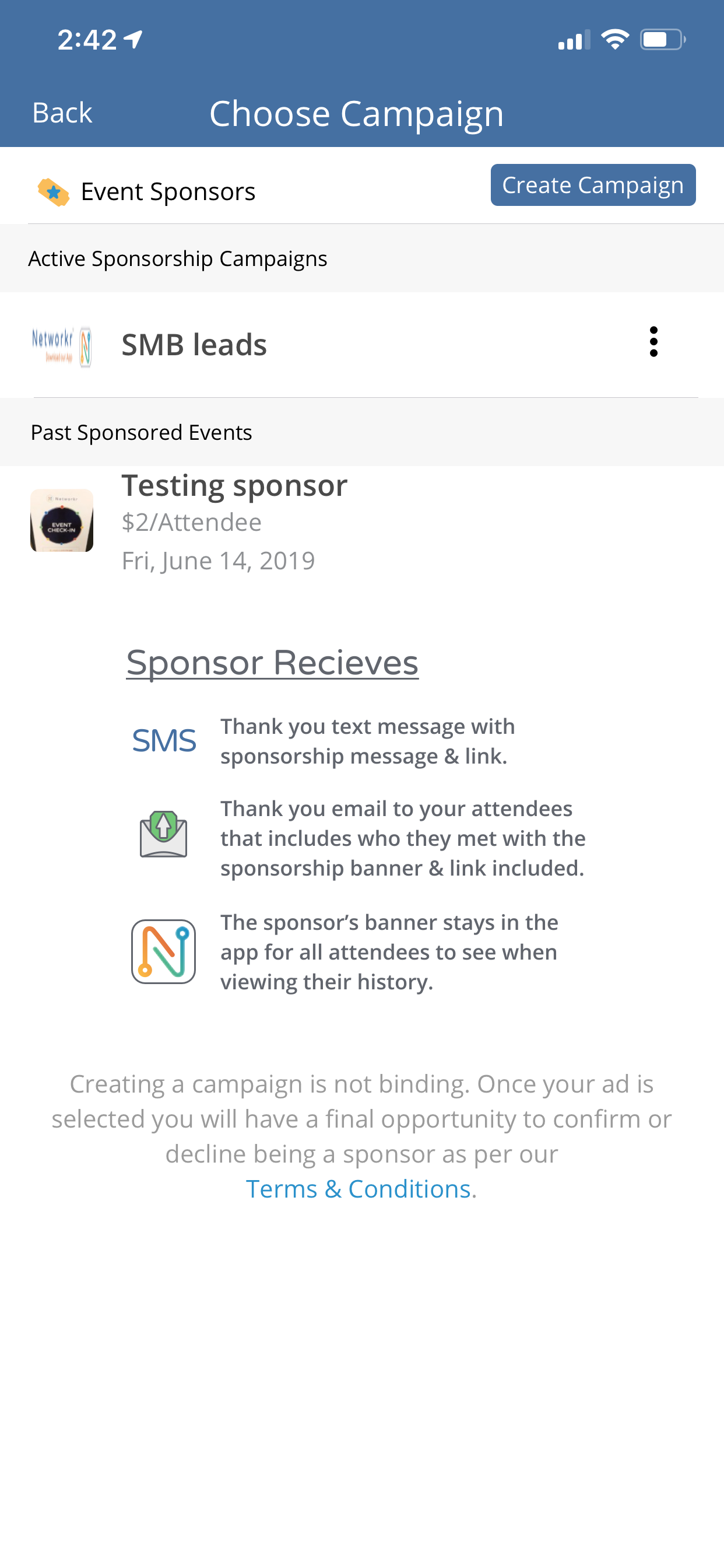
After you successfully sponsored an event you can find past sponsored events on your sponsorship page.
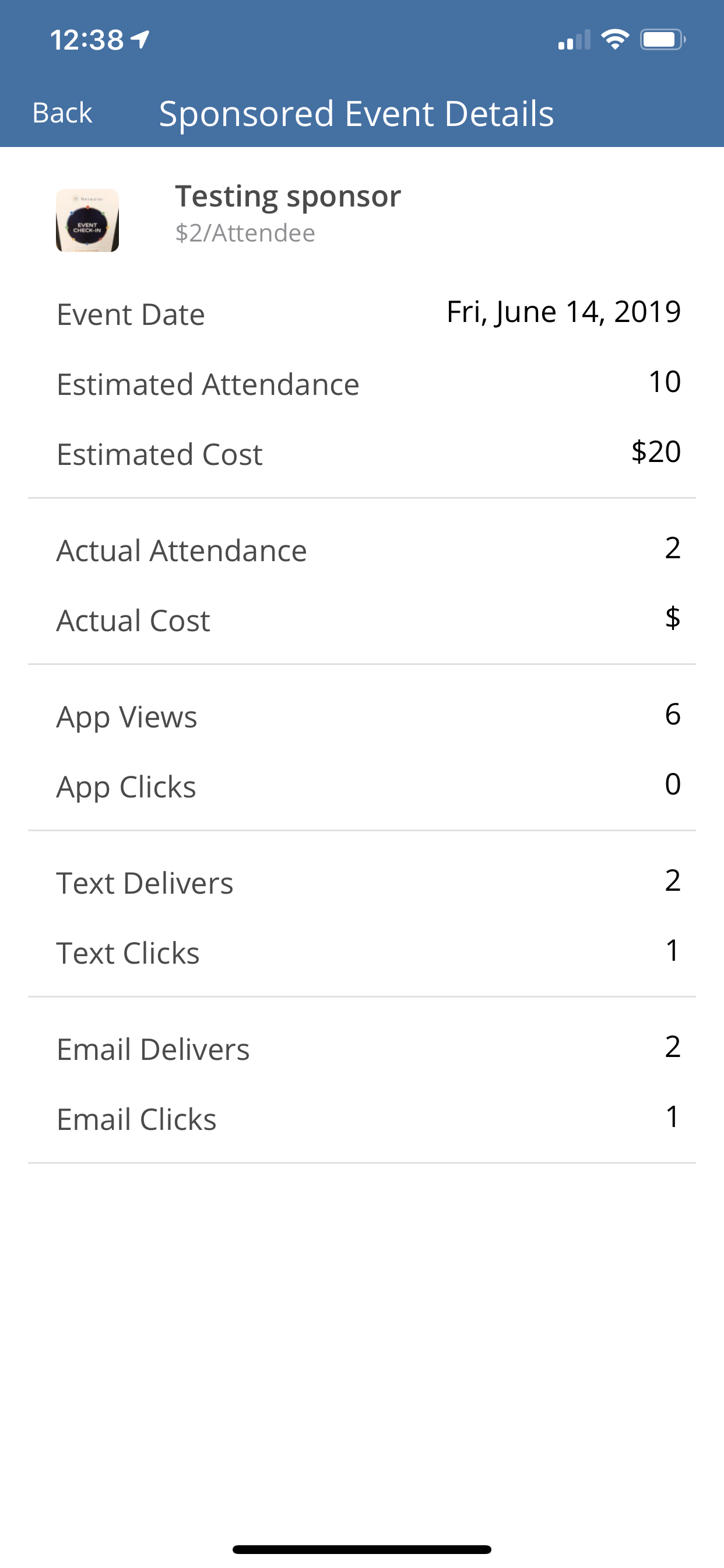
You will be able to see delivery counts and click counts for your ad.
Note: You won't be charged until 30 mins after the event ends and we successfully counted how many successful delivery's we've created.
Note: If the event fails to check in attendees, and your deposit amount was not met. We will refund you any unused deposit after the event ends.
Note: You will never pay more than the out of pocket cost to sponsor the entire event.
