
From the home screen click on the "Manage Event" button of your event.
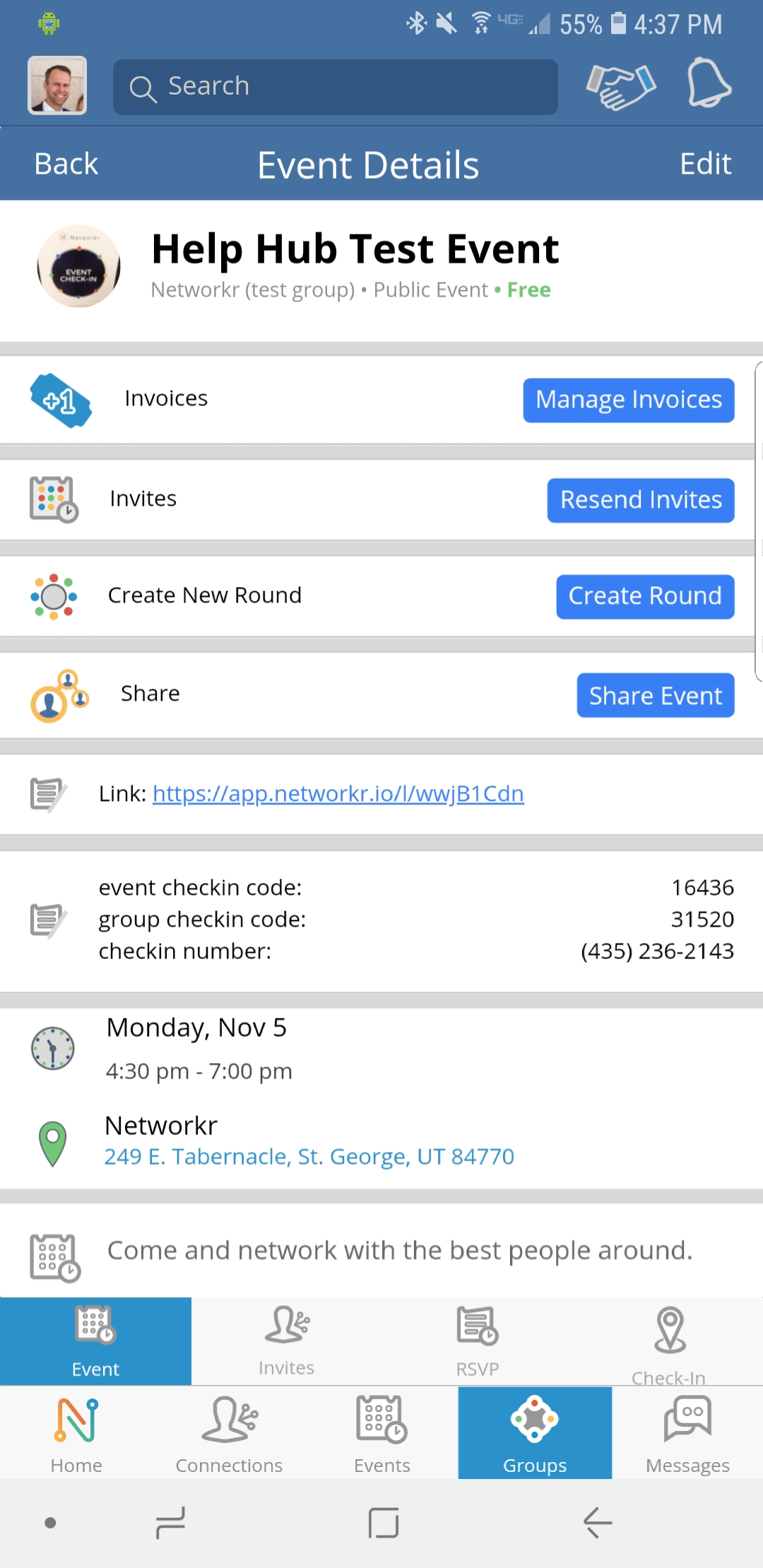
On the Event Details page click on the "Create Round" button.
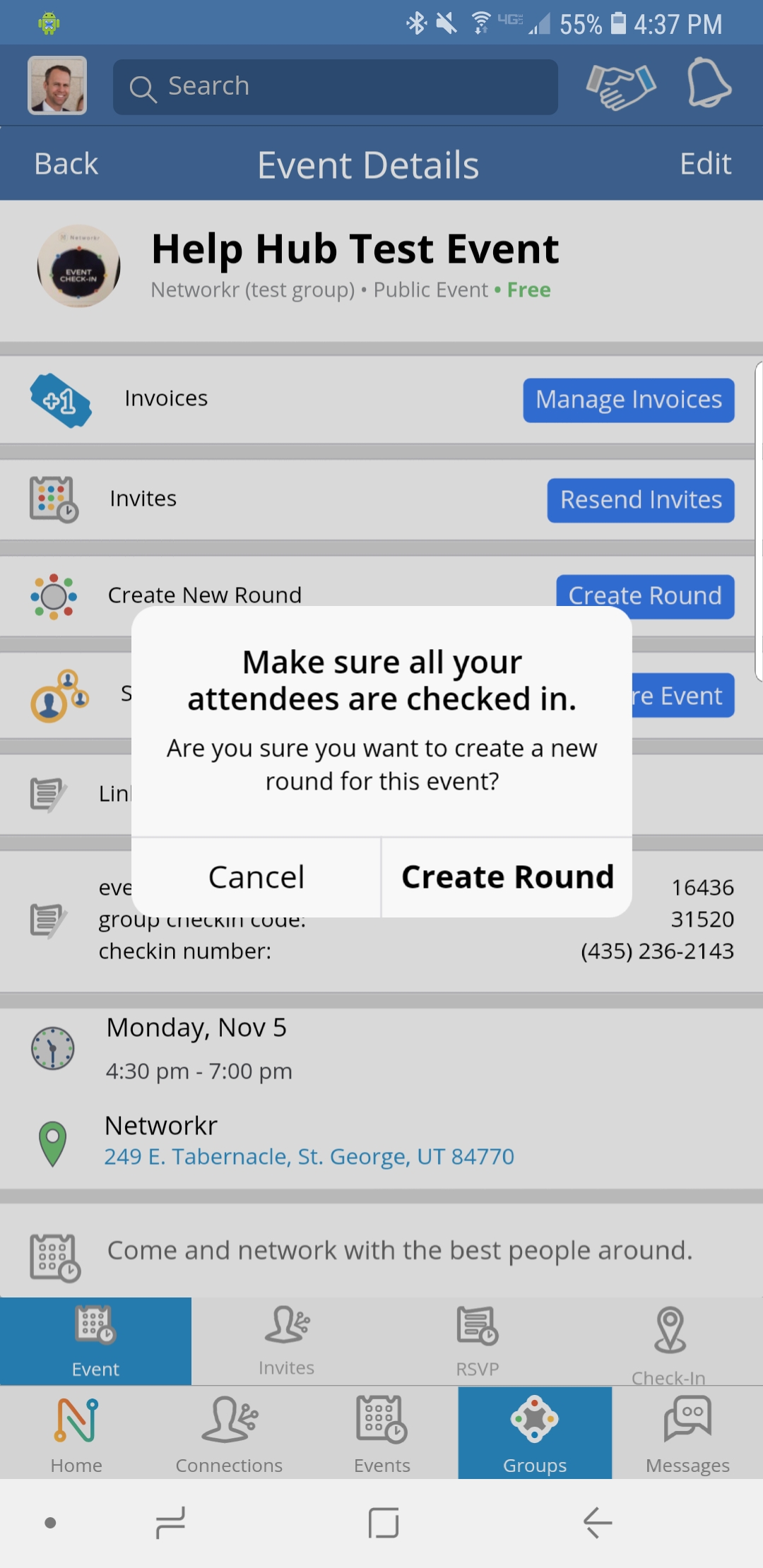
Click the "Create Round" button to confirm.
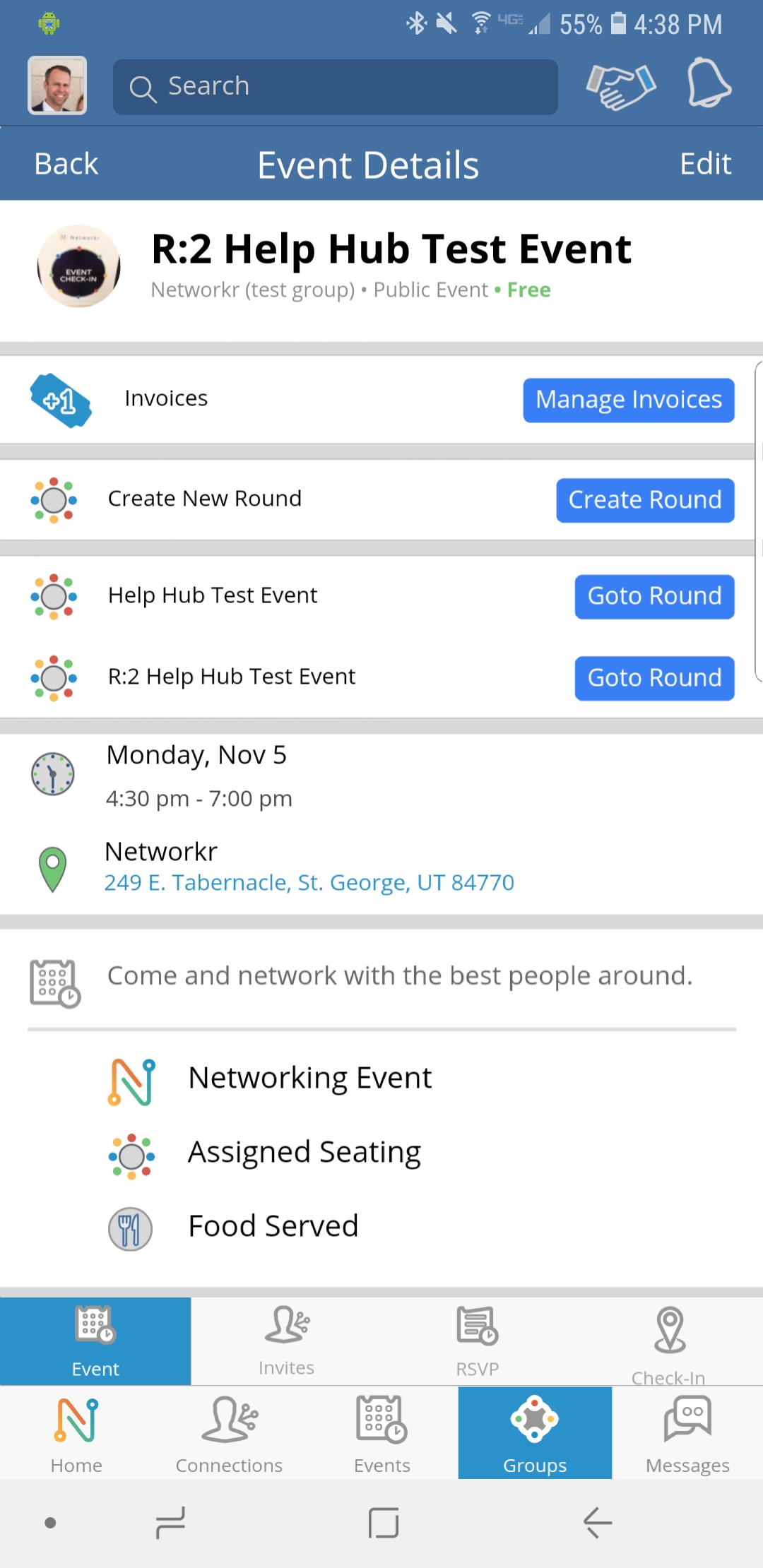
You will see the next round listed that you created. Click the "Go To Round" button on the round you want to seat.
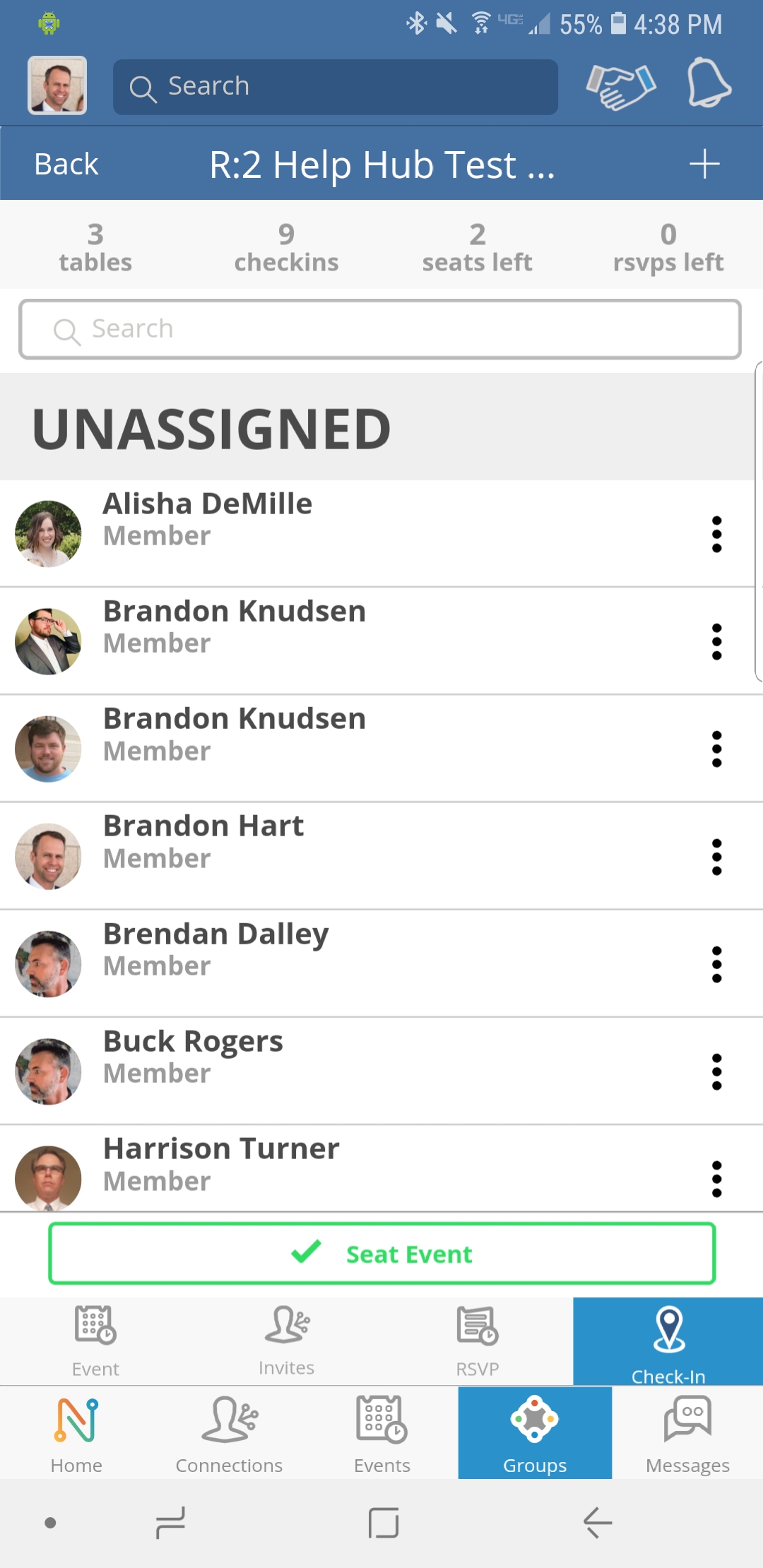
To re-seat your attendees click on the "Check In" located on the lower right hand of portion of the screen and click the "Seat Event" button.
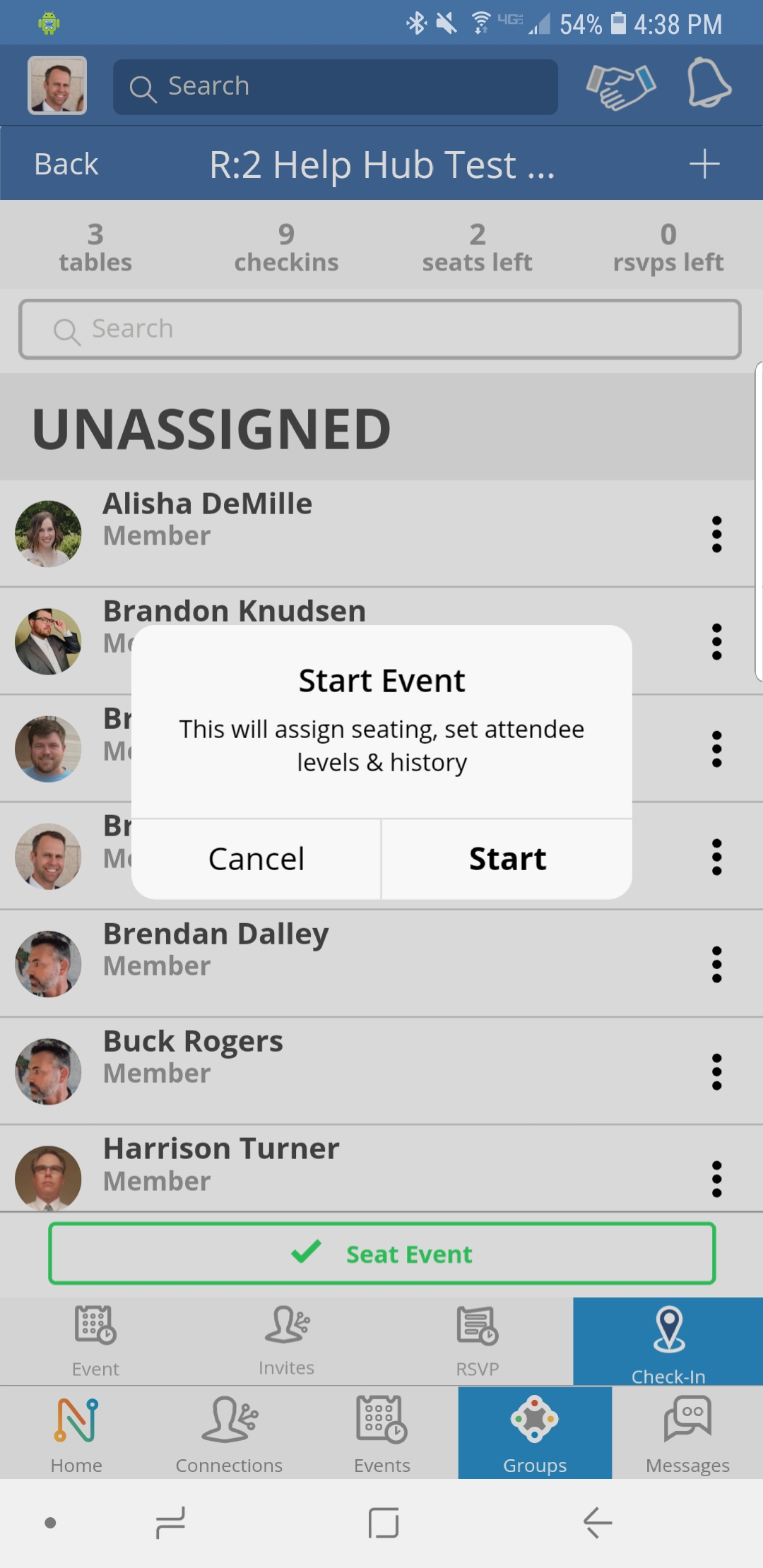
When you are ready to re-seat the attendees click "Start" and everyone will be assigned a new table .
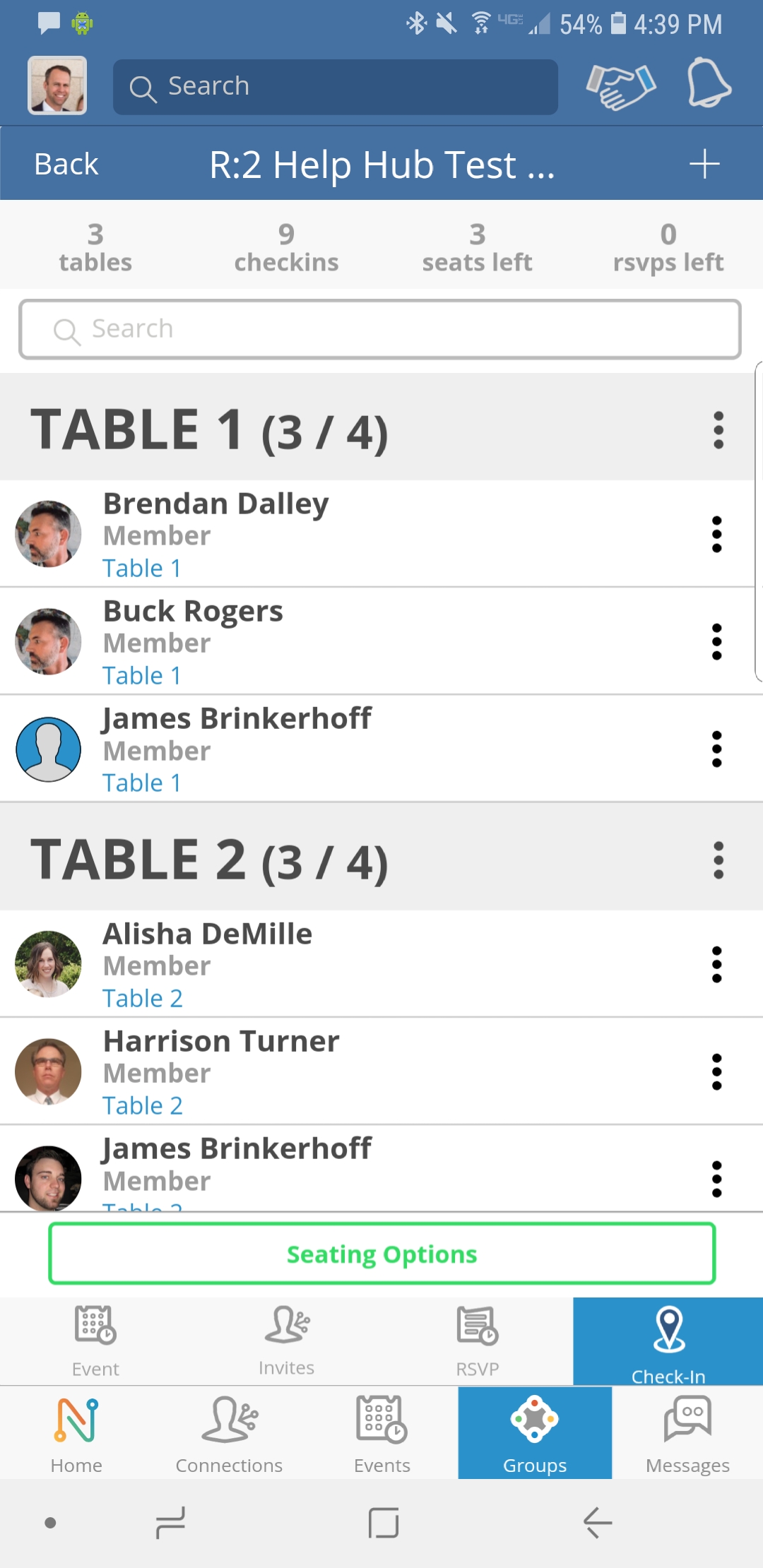
You will now see that everyone has been assigned to a new table.
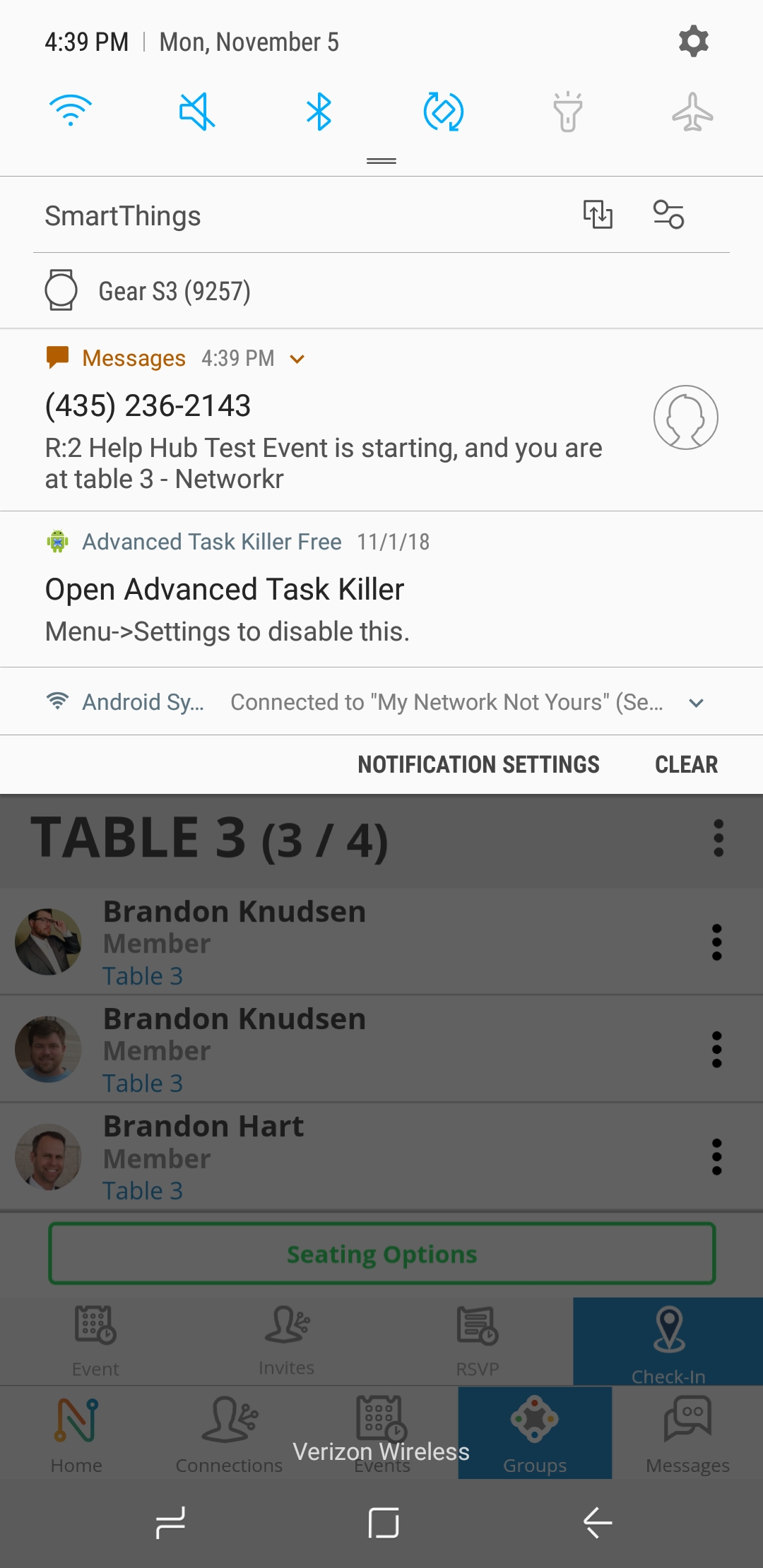
Each attendee at the event will receive a text message from Networkr telling them which table they are assigned to for this round.
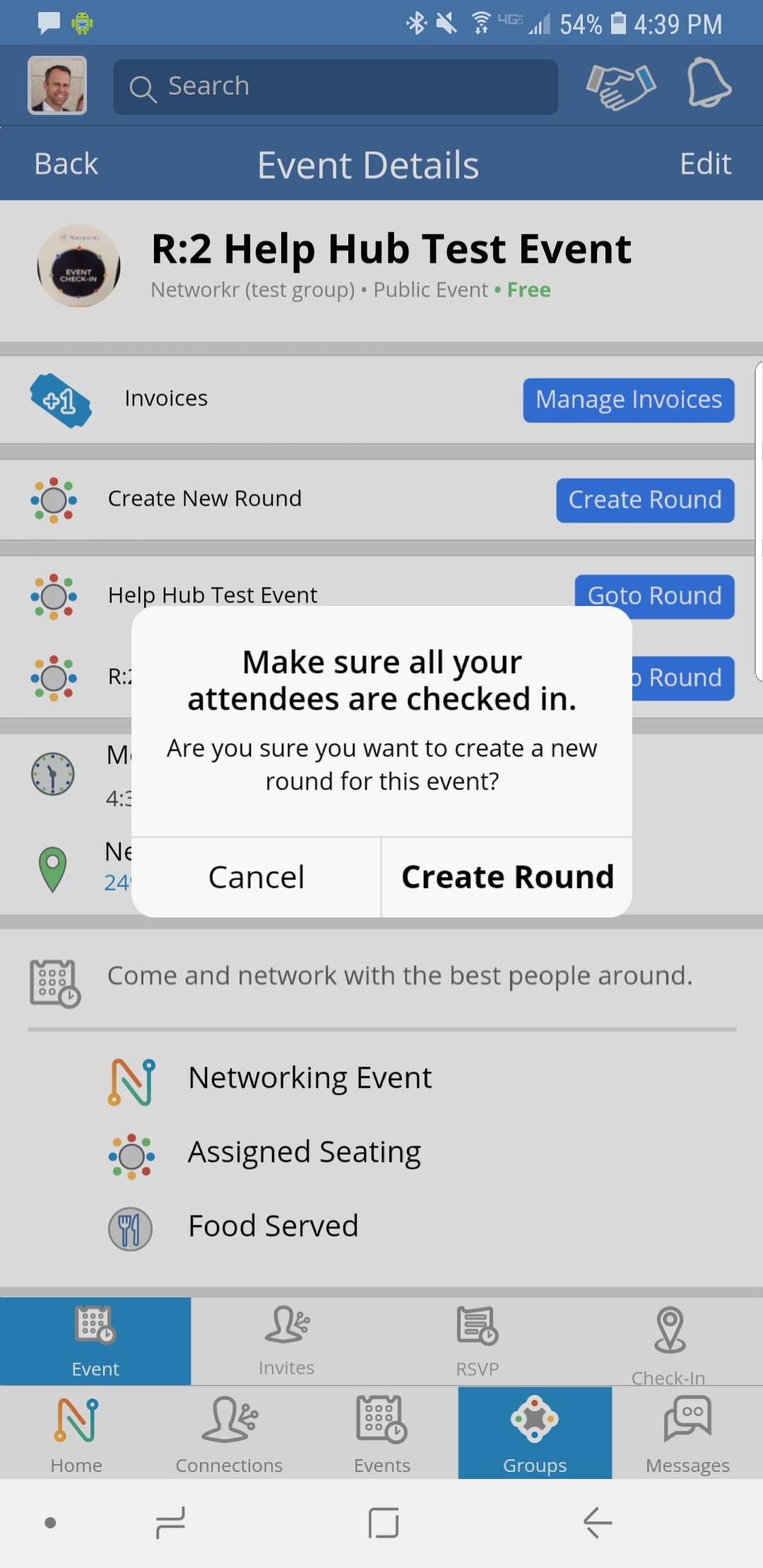
To create another speed round go back to the Event Page and click on the "Create Round" button.
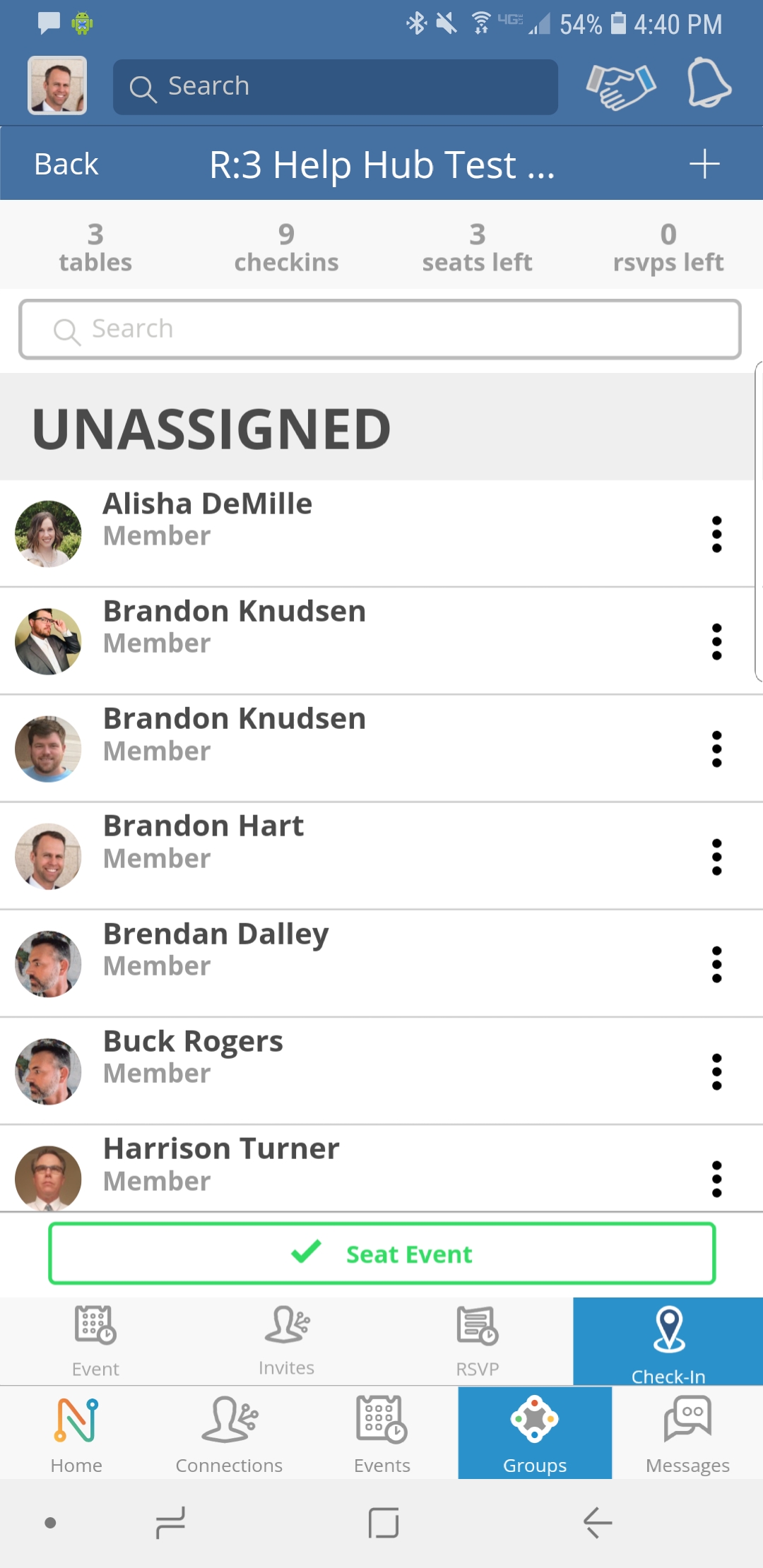
Go to "Check In" and click on the "Seat Event" button.
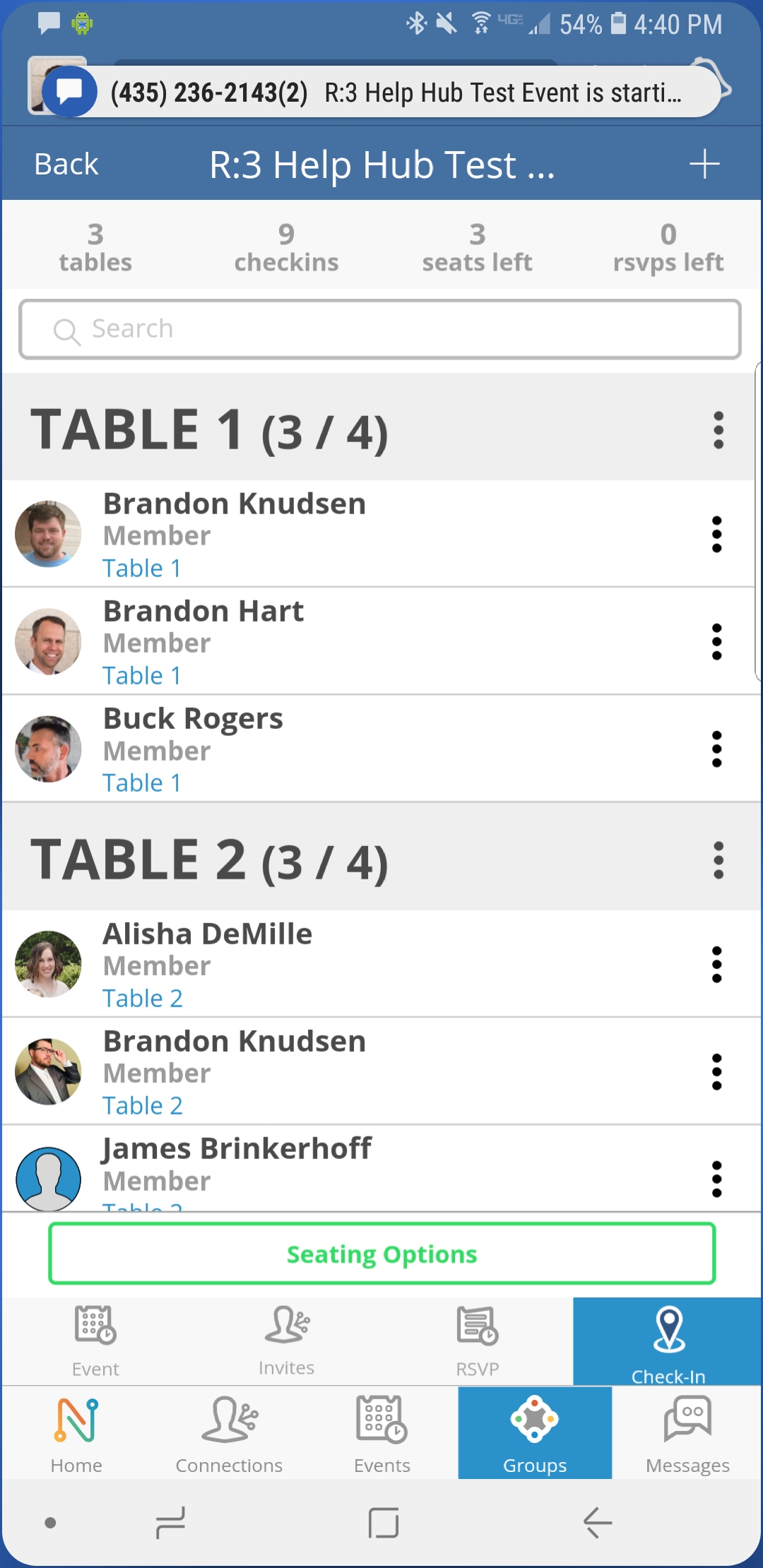
Everyone will be assigned a new table to sit at.
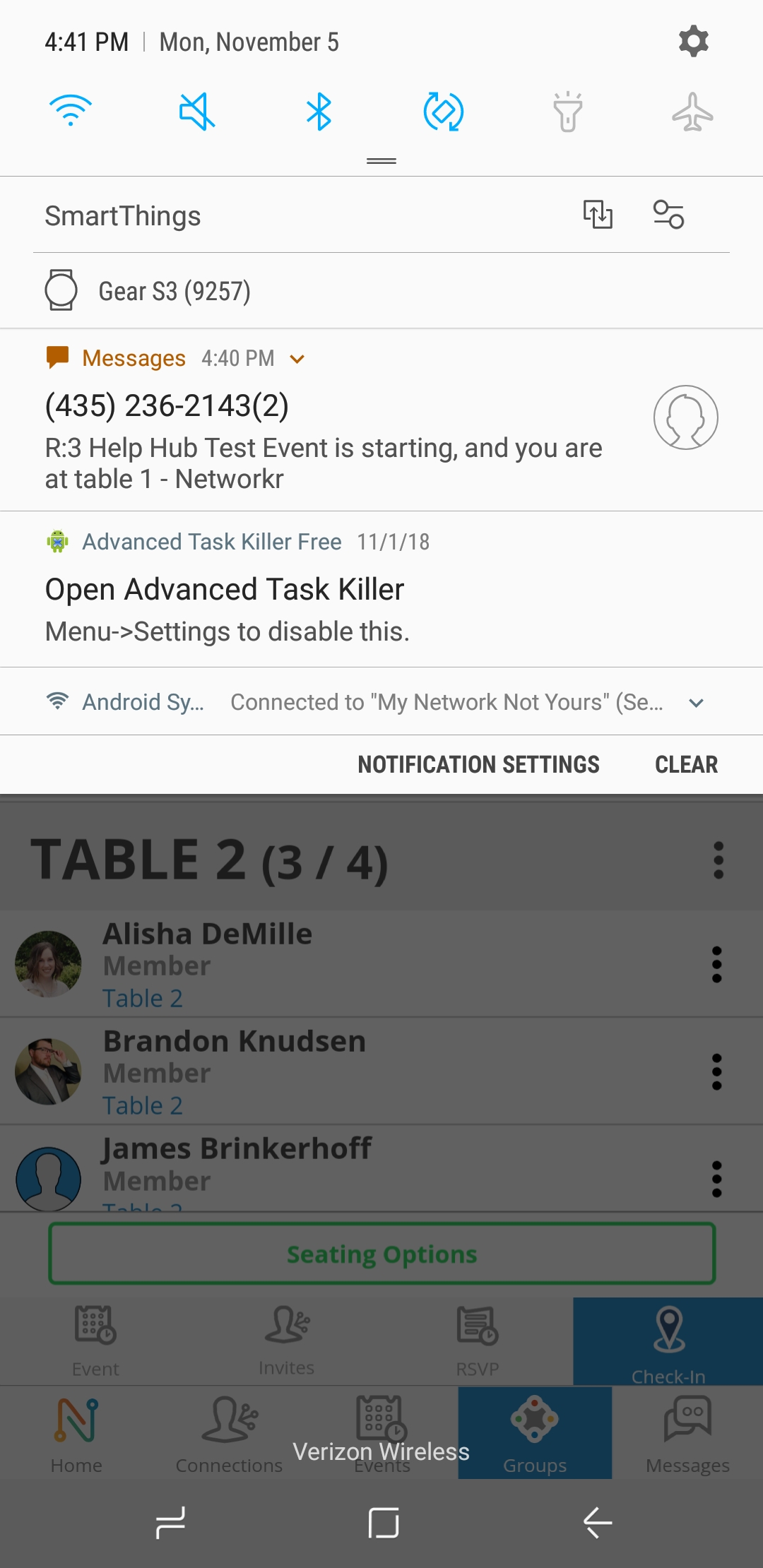
Attendees will receive a text message with their new table assignment. Repeat these steps for additional rounds of Networking.
