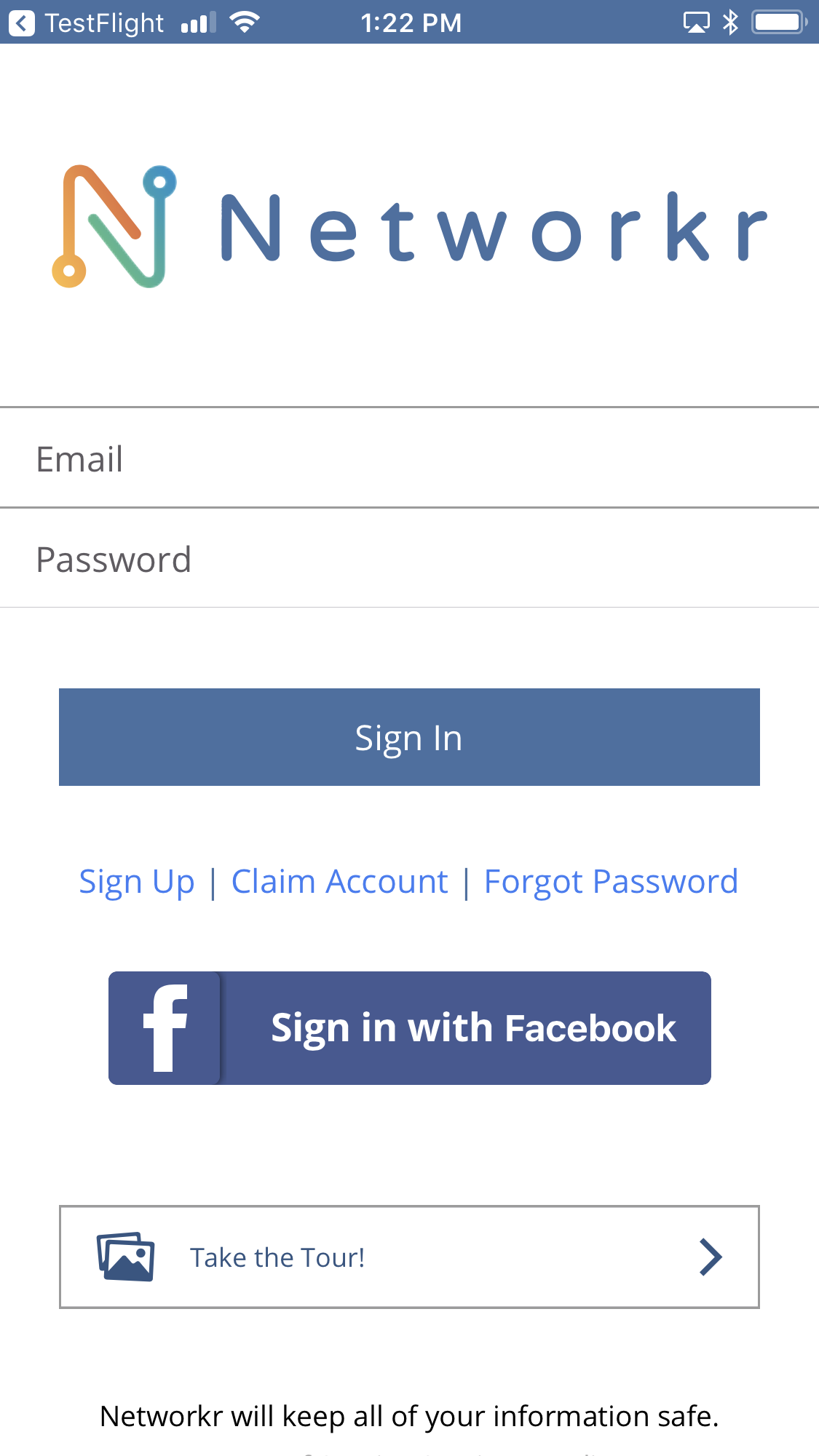
Click on "Sign Up" and you will have two options; you can create a custom account using your email and password or you can sign in with Facebook
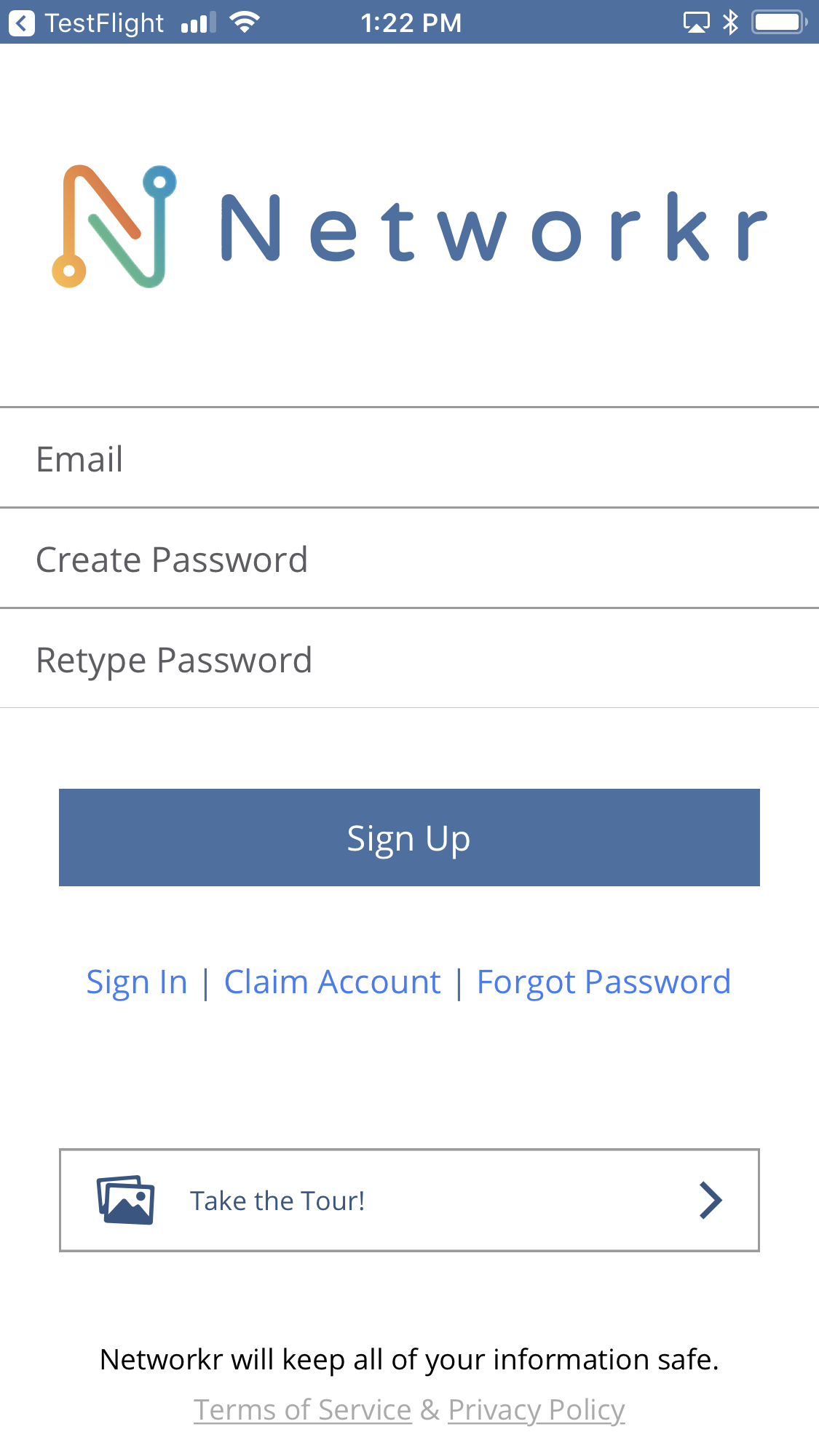
Enter your e-mail address and a password. Repeat the password and click "Sign Up"
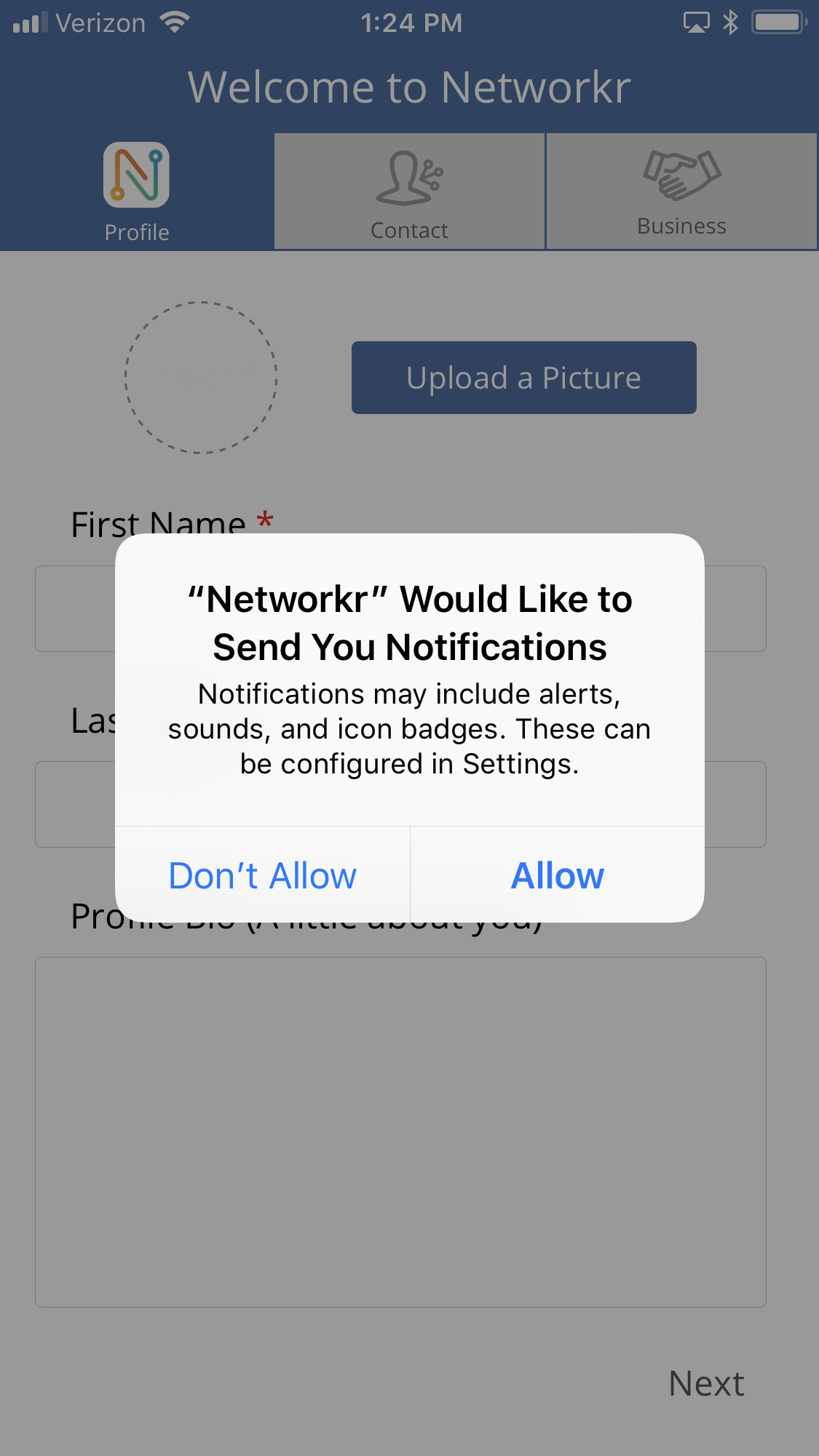
Networkr will send you notifications so you can stay connected with your groups and associates. Click "Allow" to continue.
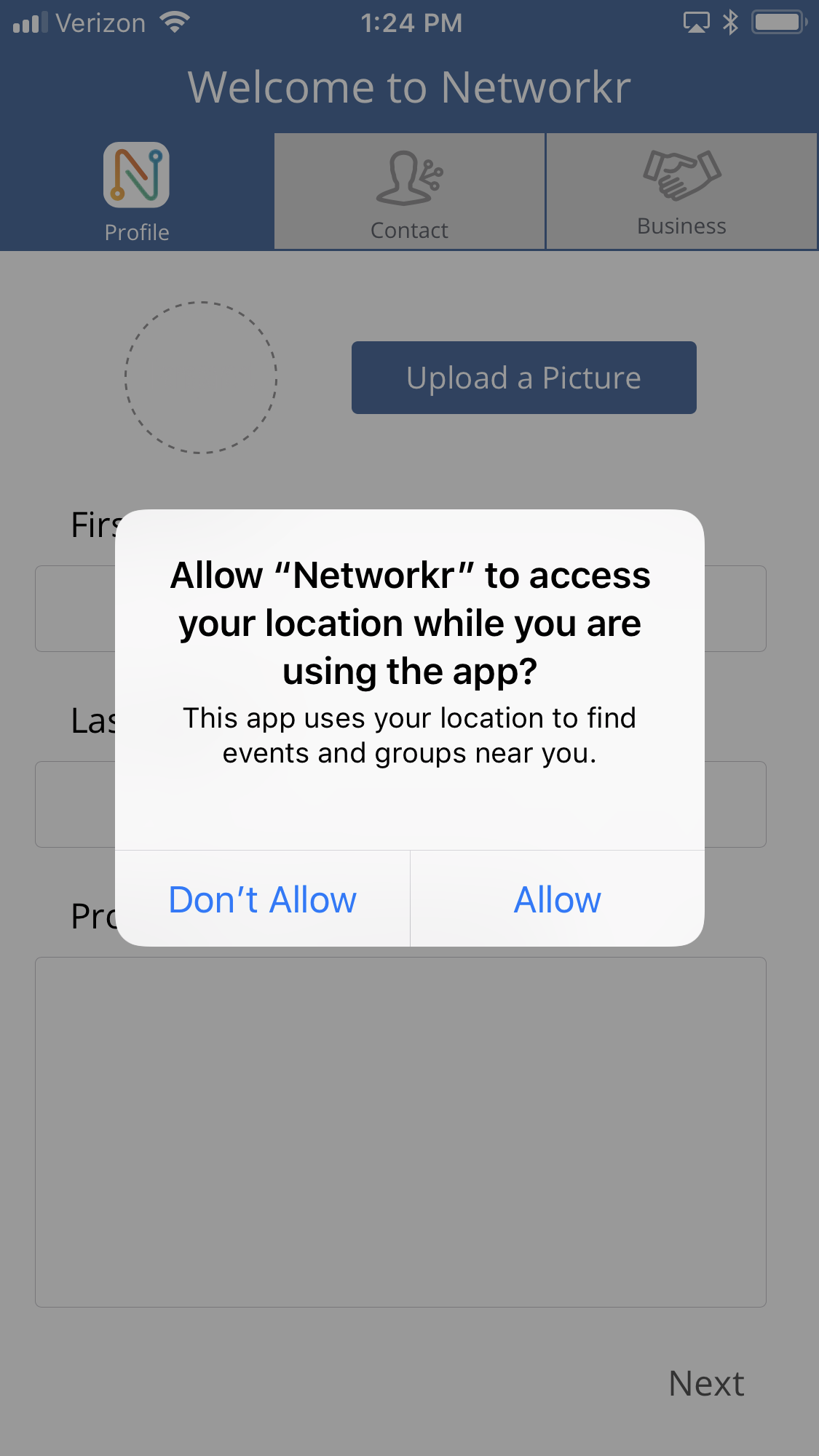
Networkr uses your location so we can help you connect with groups and individuals in your area. Click "Allow" to continue.
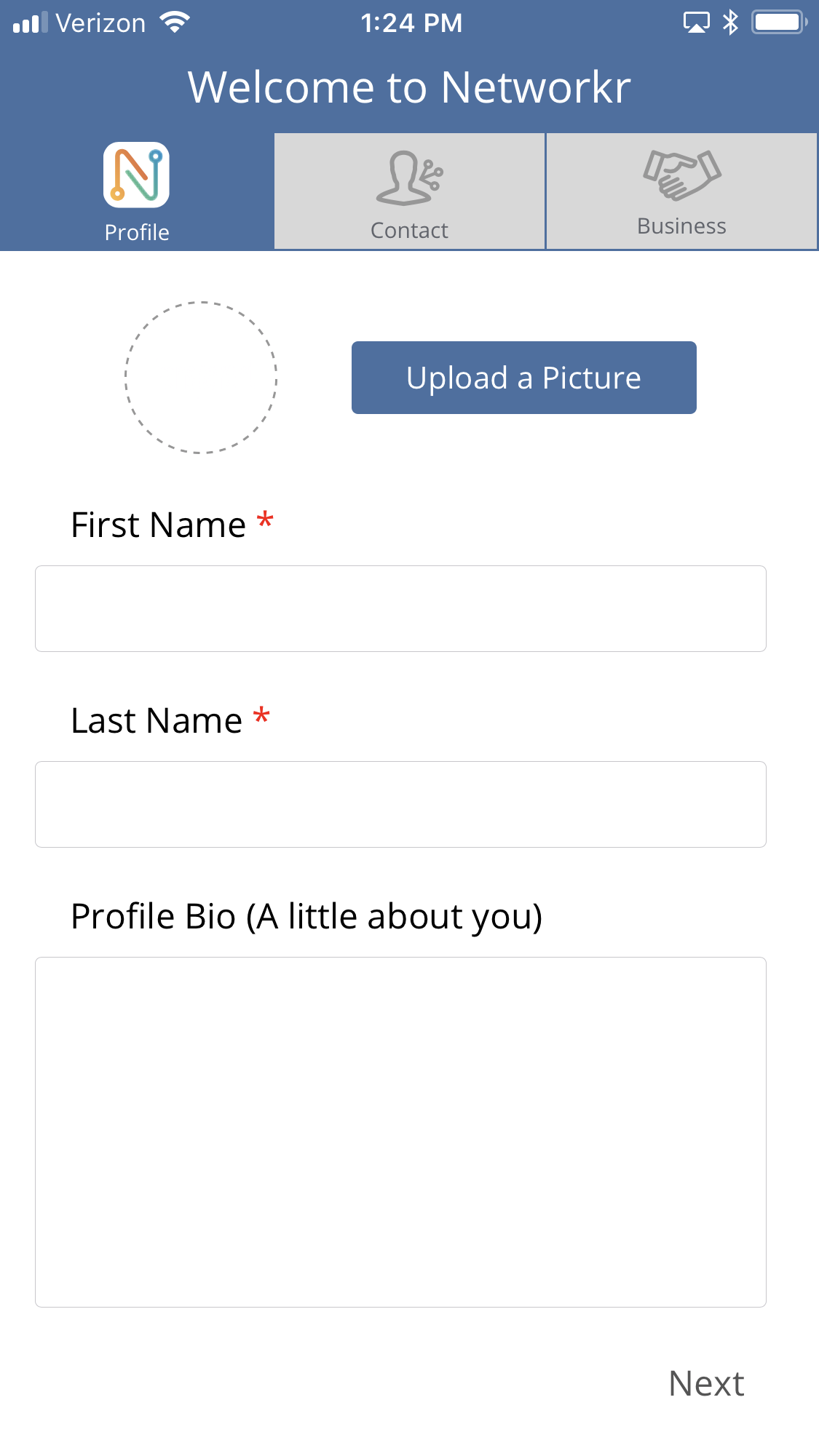
Start your profile by loading a picture of yourself. Click "Upload a Picture" and you can add one from your device or take a picture.
Enter your name and share a little about yourself in the "Profile Bio" column. This will be visible on your profile so make sure you share enough information to let people know who you are and what you do.
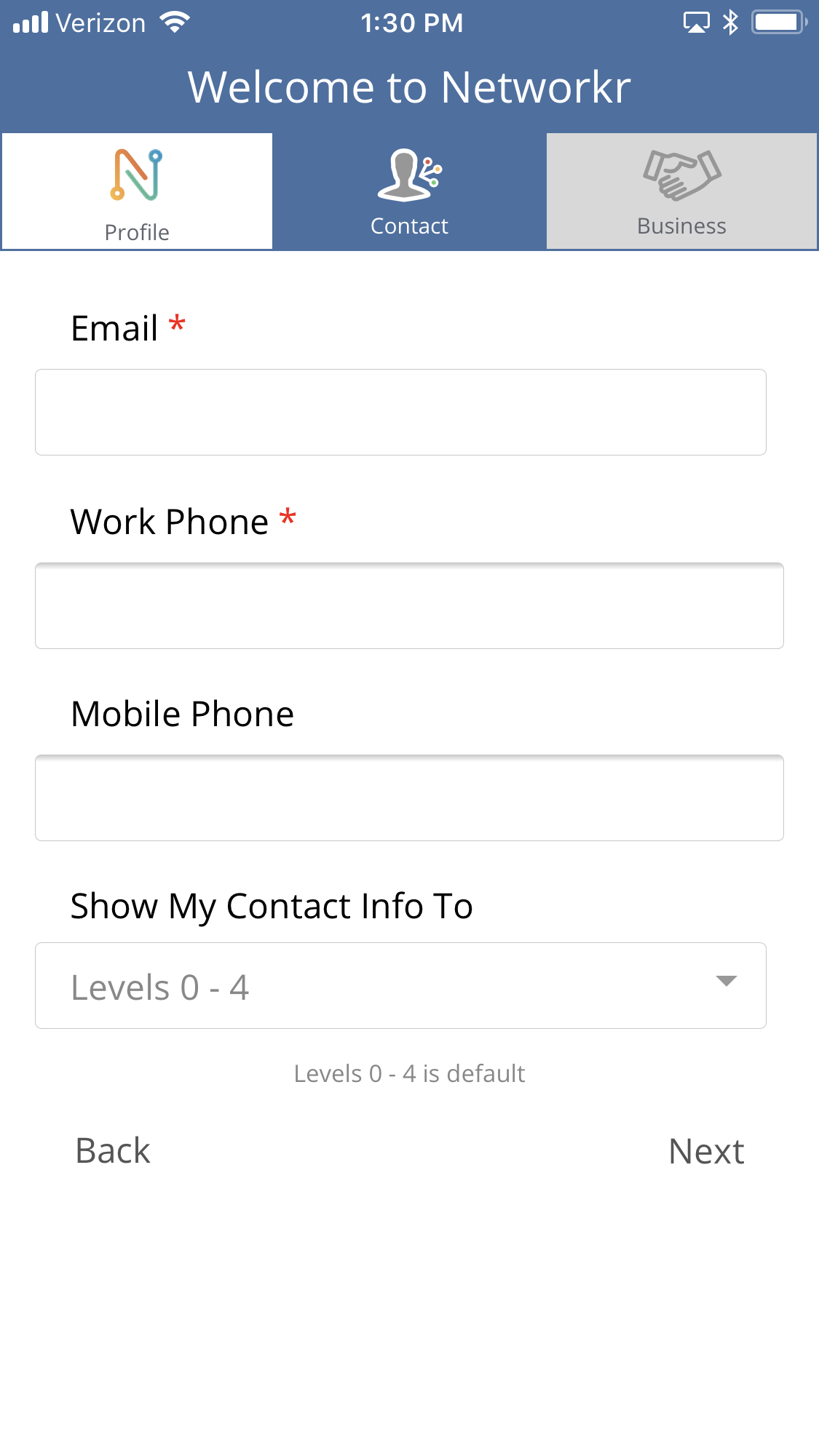
Add your e-mail and work phone number/s. Under the "Show My Contact Info To" you can choose what level of relationship you want people to have access to your information. The default is 0 however you may choose to share only with those whom you have actually met which would be a 1.
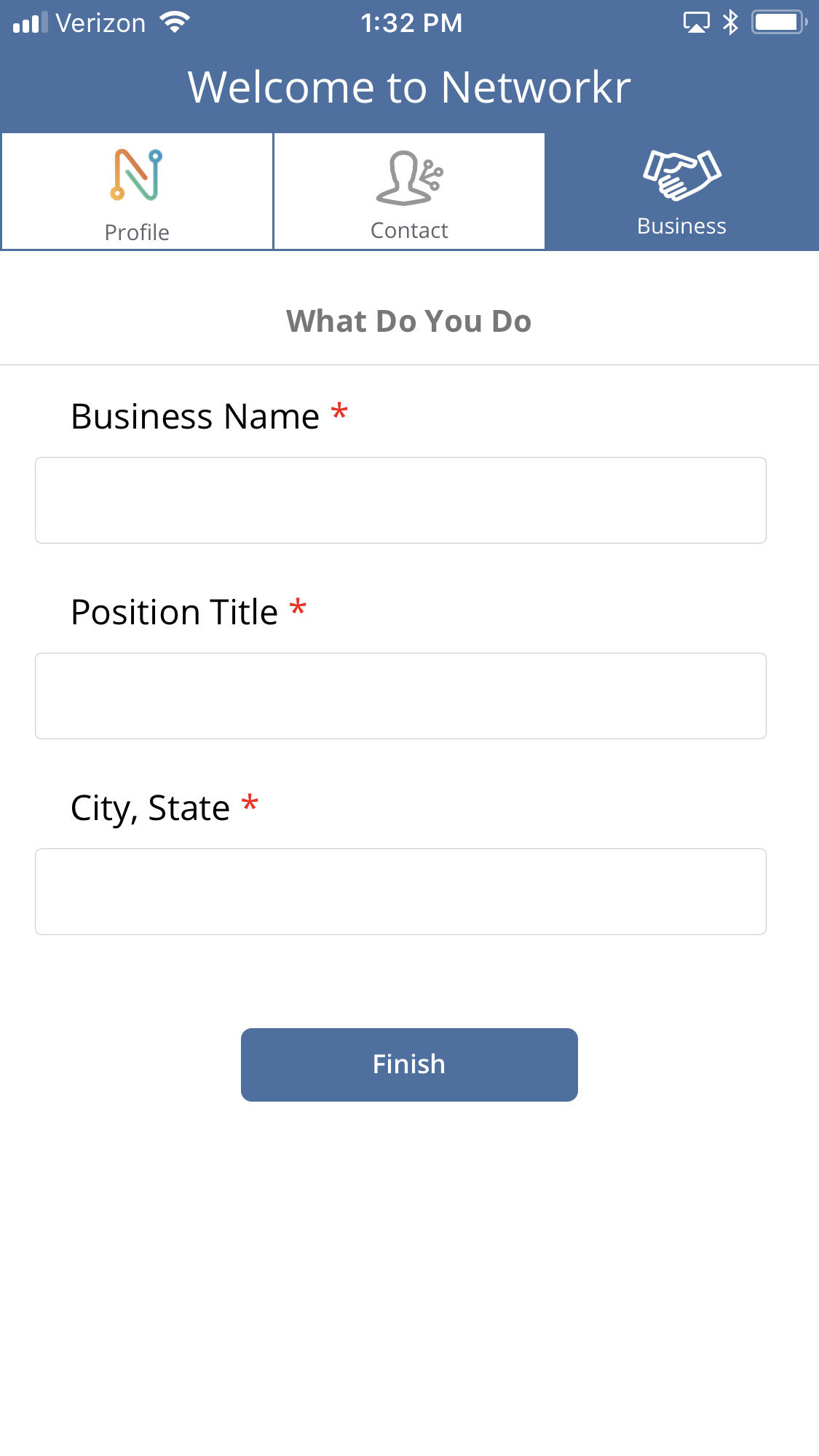
Include your business name, position title , city and state then click the "Finish" button.

Select your industry from our list of options. This will make it so Networkr always gets you in front of the right people at your events.

Congratulations! Your profile has been created and you are ready to build your Network.
