
To share an event select it from the home screen or the "Events" tab.
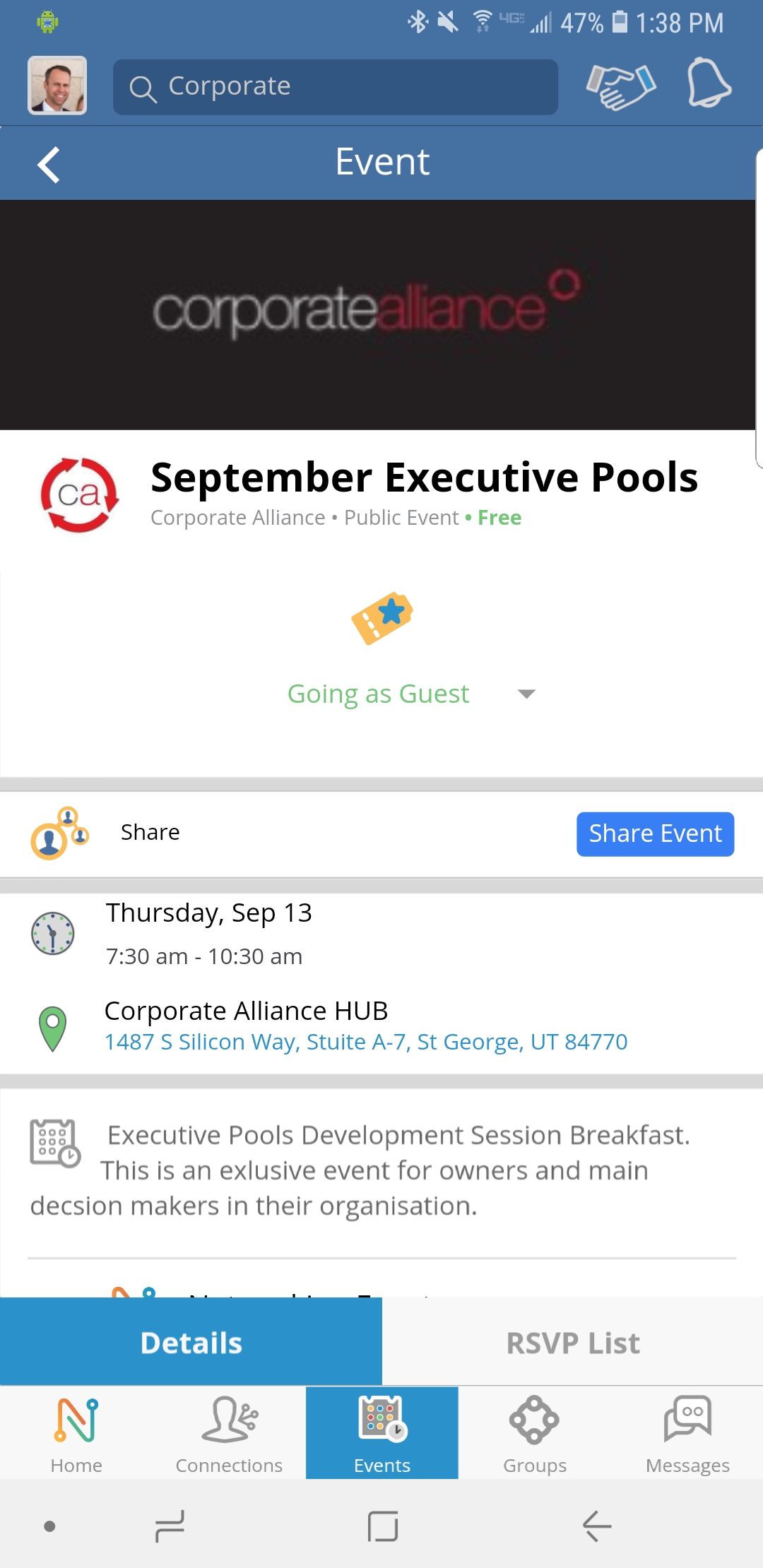
Click on the event you want to share and select the blue "Share Event" button on the page.

You can share the event on Social Media or send an invitation via text or e-mail to the person/s you want to invite.
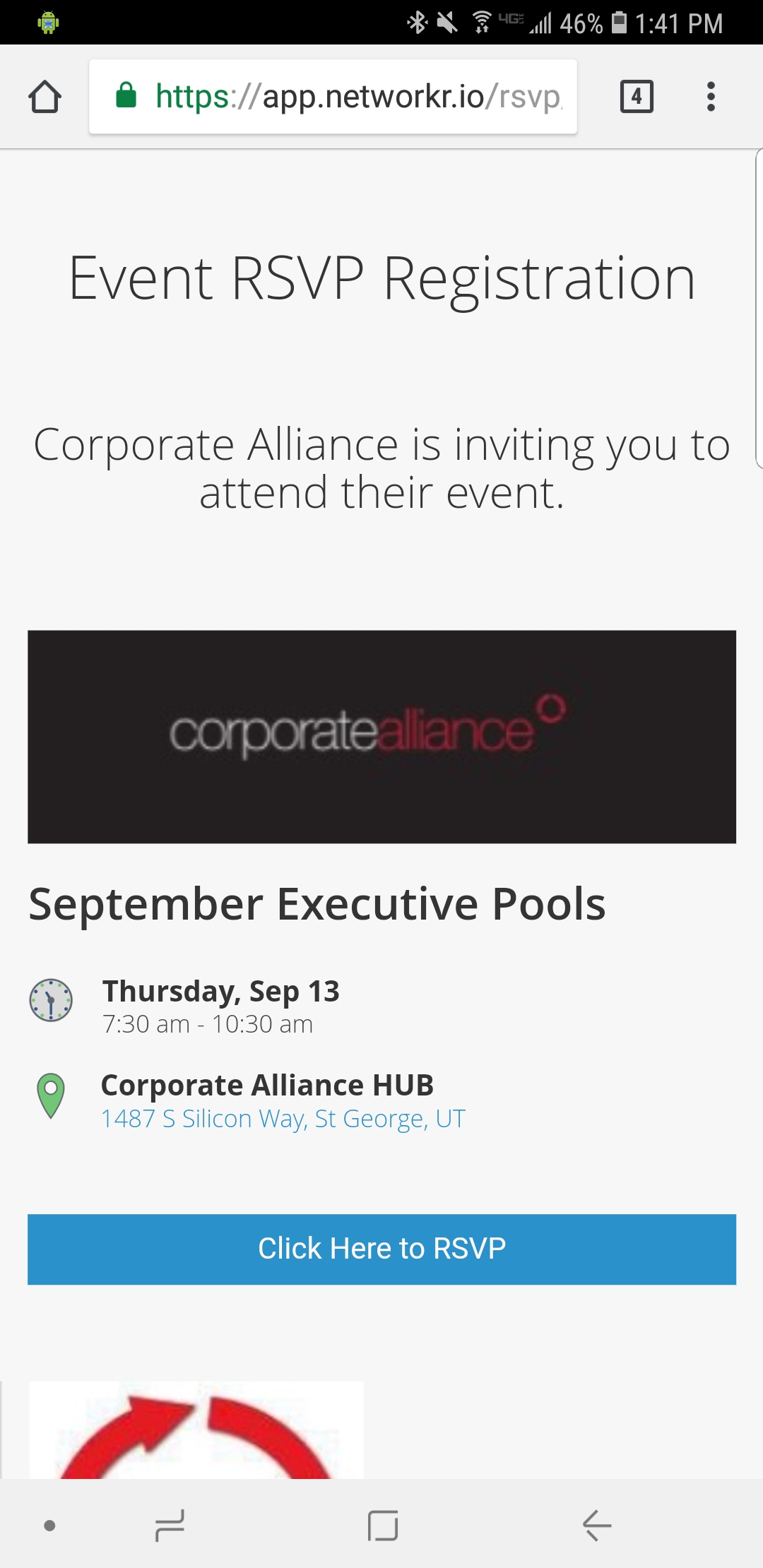
Once your event has been shared people can click on the link provided to learn more and even RSVP to the event themselves.