
Click the menu button from the home screen and then select "Settings" from the menu located at the bottom of the list.

The Settings Menu lets you adjust a number of options on your account. We are going to focus on the "Profile Settings" in this section.

Click "Edit Business Information" and you will be able to edit your company name, position, and location.
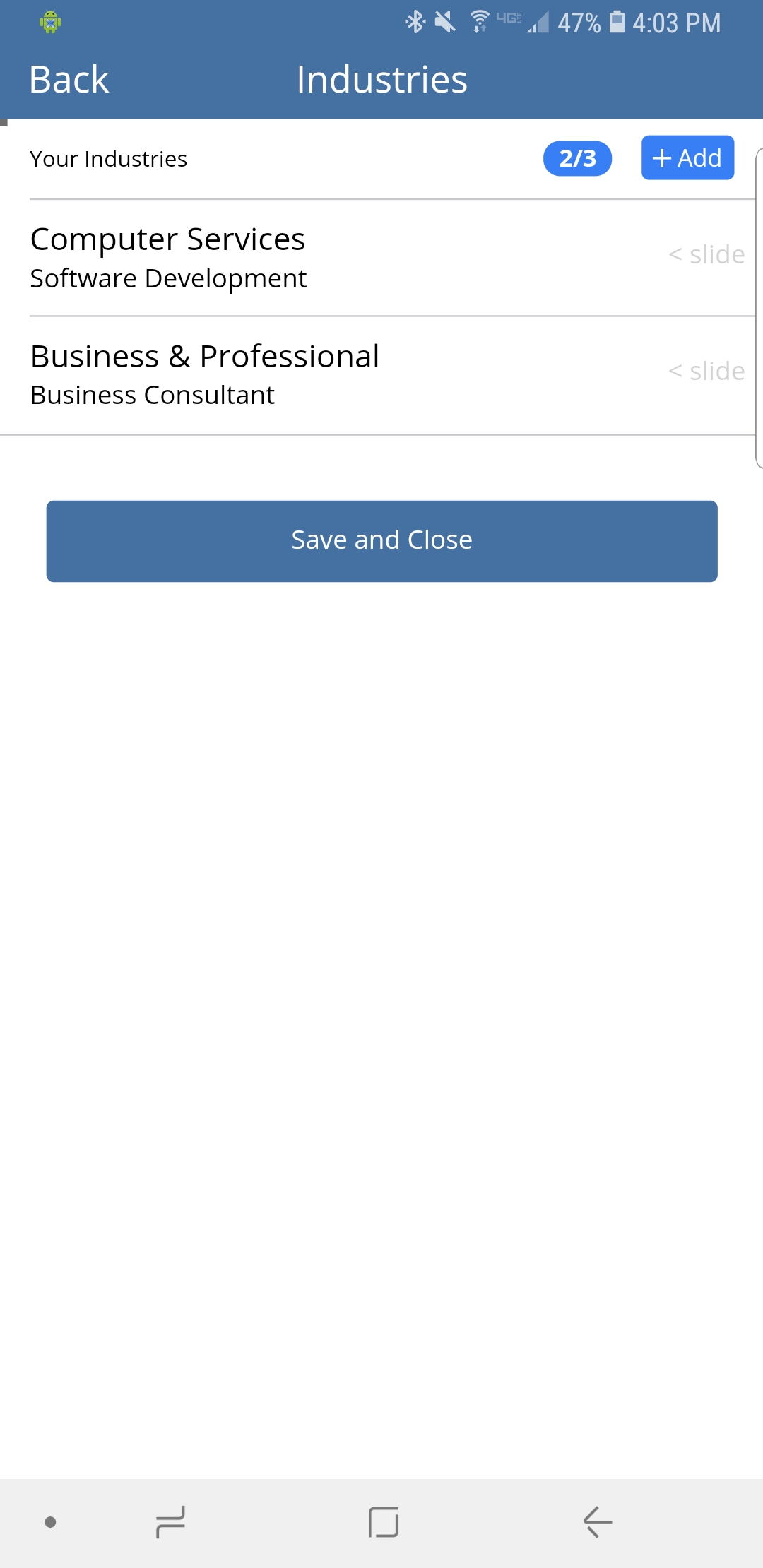
To add "Industries" to your profile click the "+Add" button and select the options that apply to you. You may add up to three industries to your profile.

Target Industries lets you choose the type of professionals you want to meet when you attend different events. This will increase opportunities for you to meet those who are most likely to use your products or services. You can select up to five industries you want to target.

Demographics lets you choose how you want to use Networkr: B2B " Business to Business" , B2C " Business to Consumer", B2B & B2C ( Both Businesses & Consumers), or Other.
