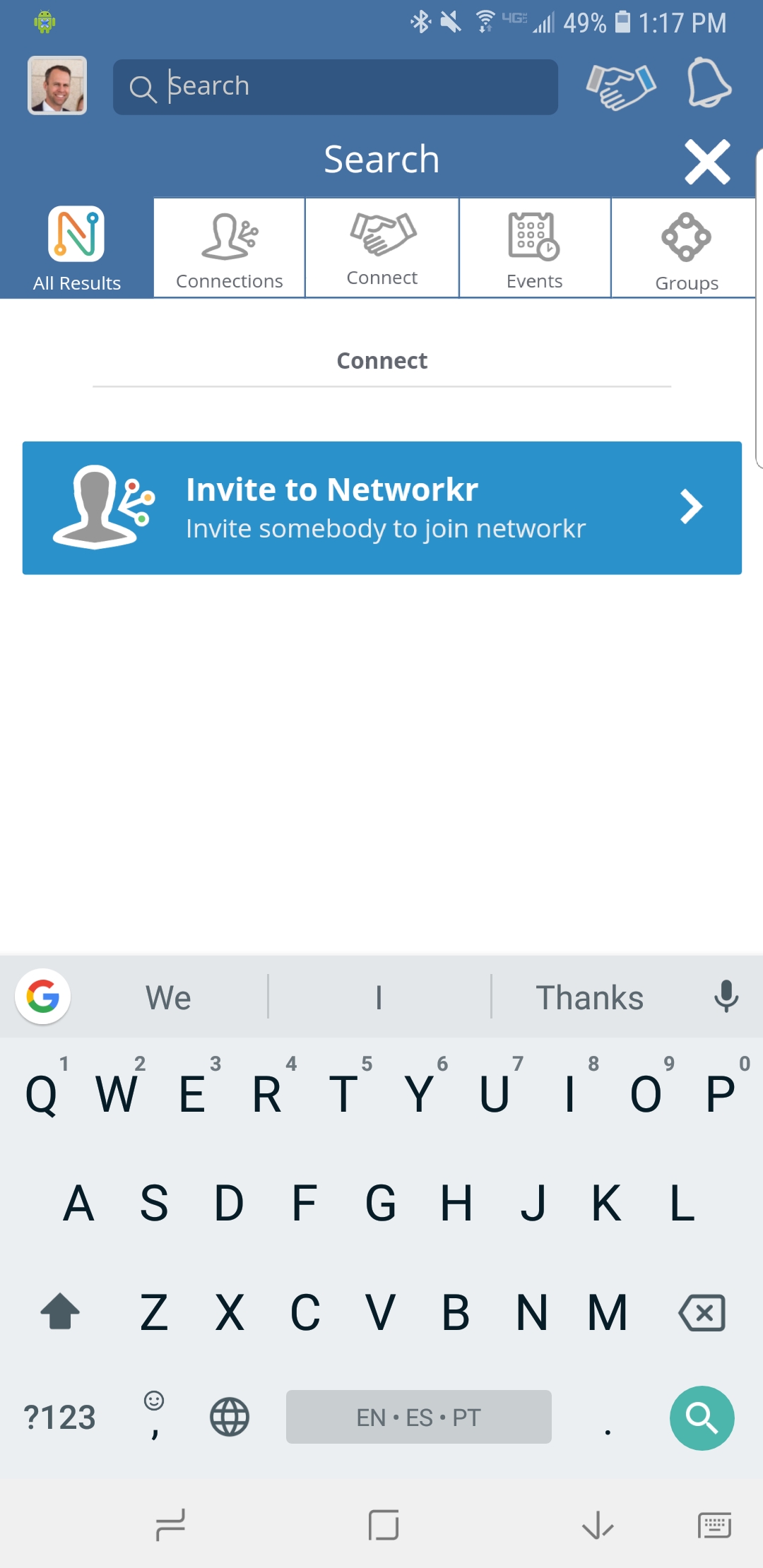
Click the "Search" tab at the top of the home screen. The default search will include all the Networkr groups and users in your area.
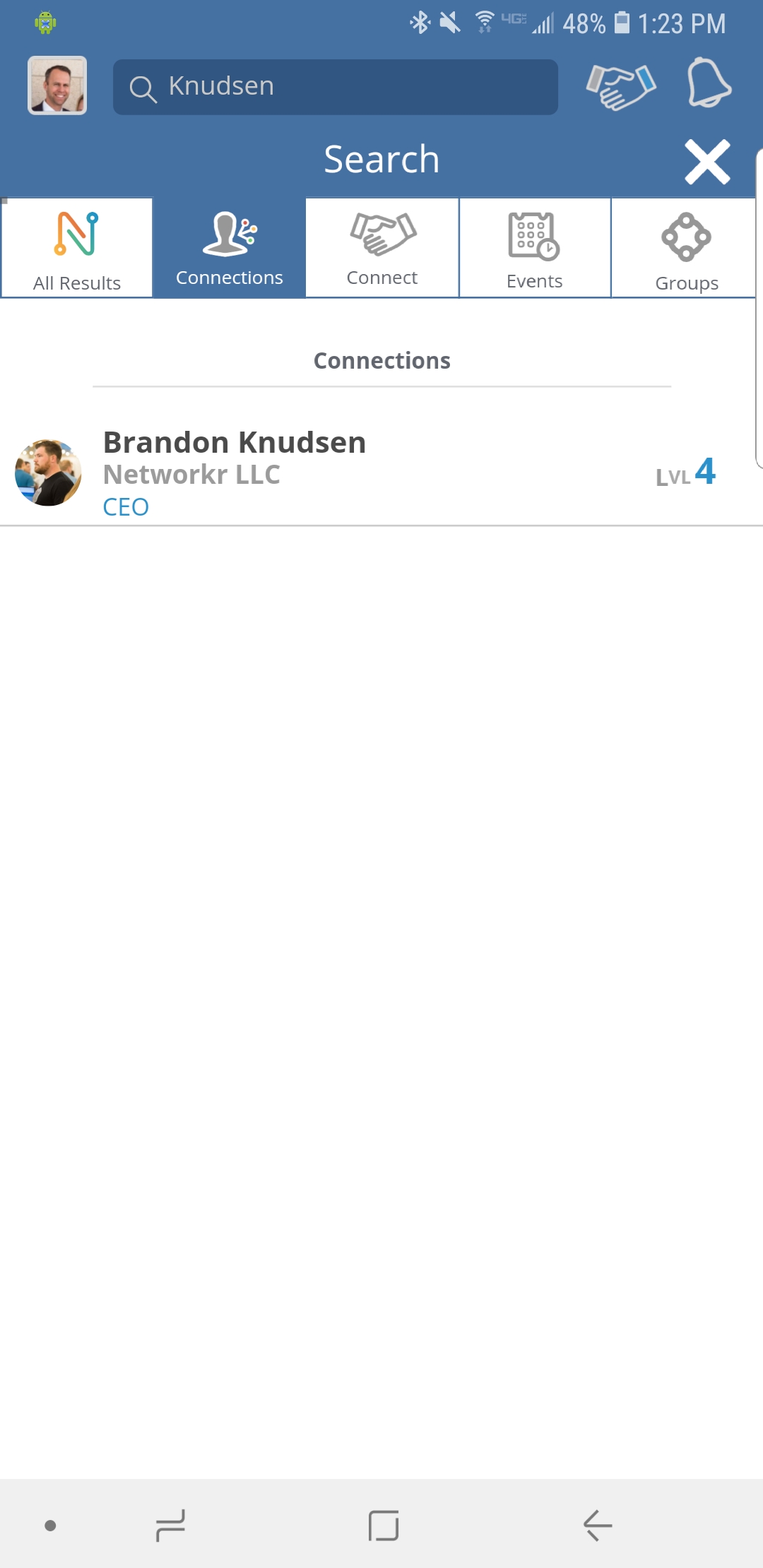
Click "Connections" to find the profile of someone you have already connected with.
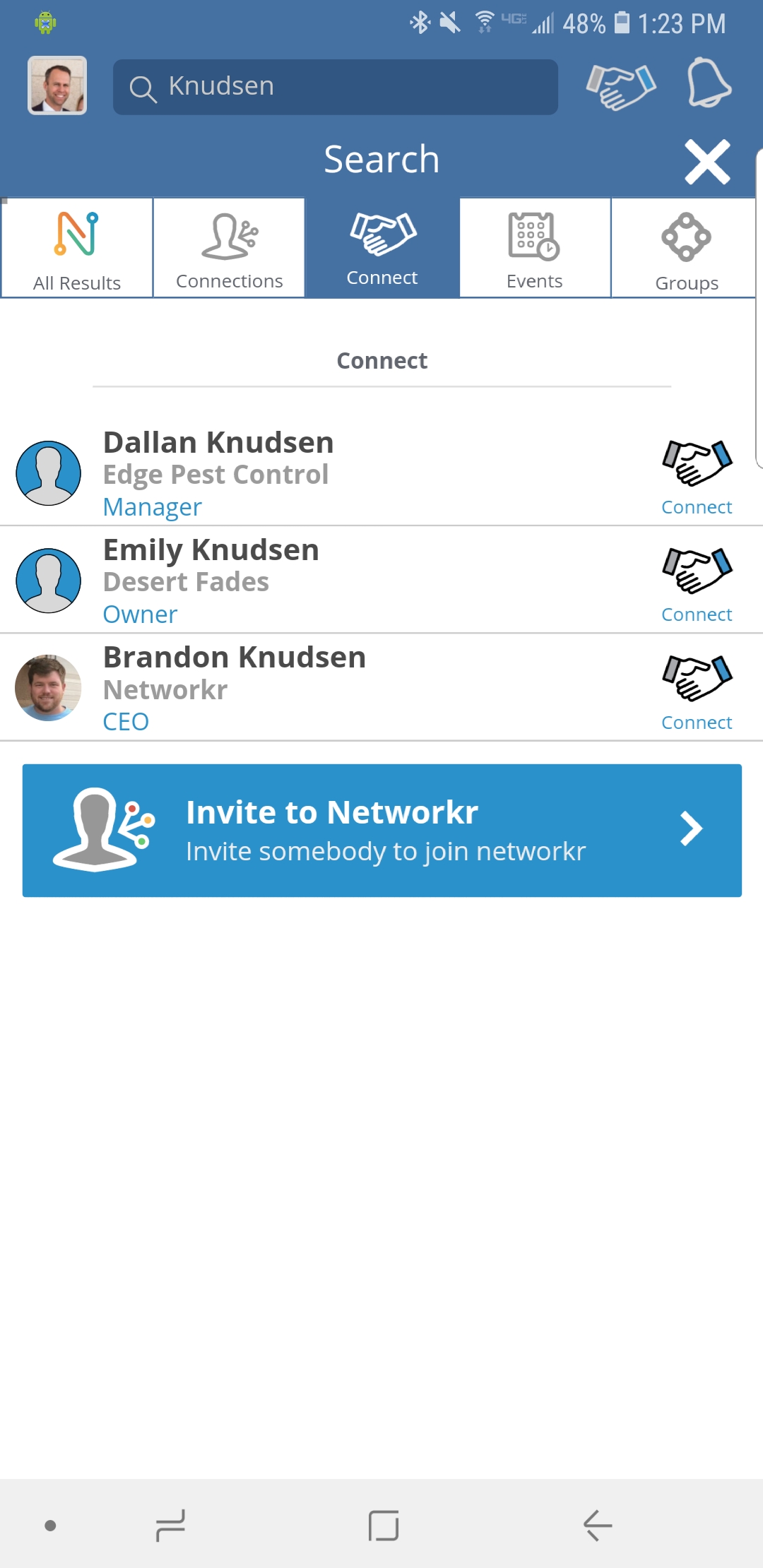
If you would like to find another Networkr user you haven't connected with yet click the "Connect" button.

To find an upcoming event click the "Events" tab. This will show events that match your search description.
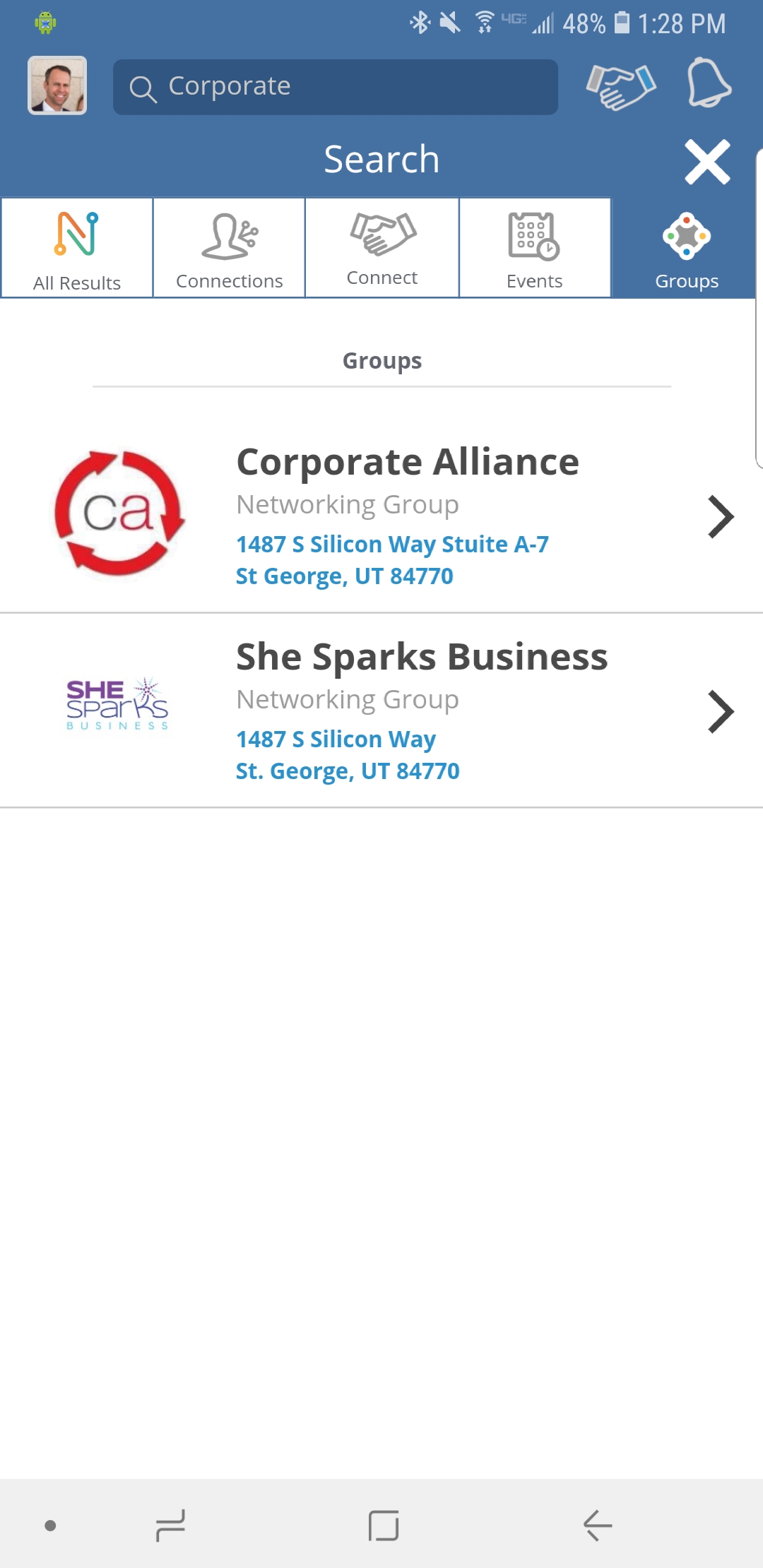
To find a group in your area by name click the "Groups" tab. This will list the groups that match your search description.
