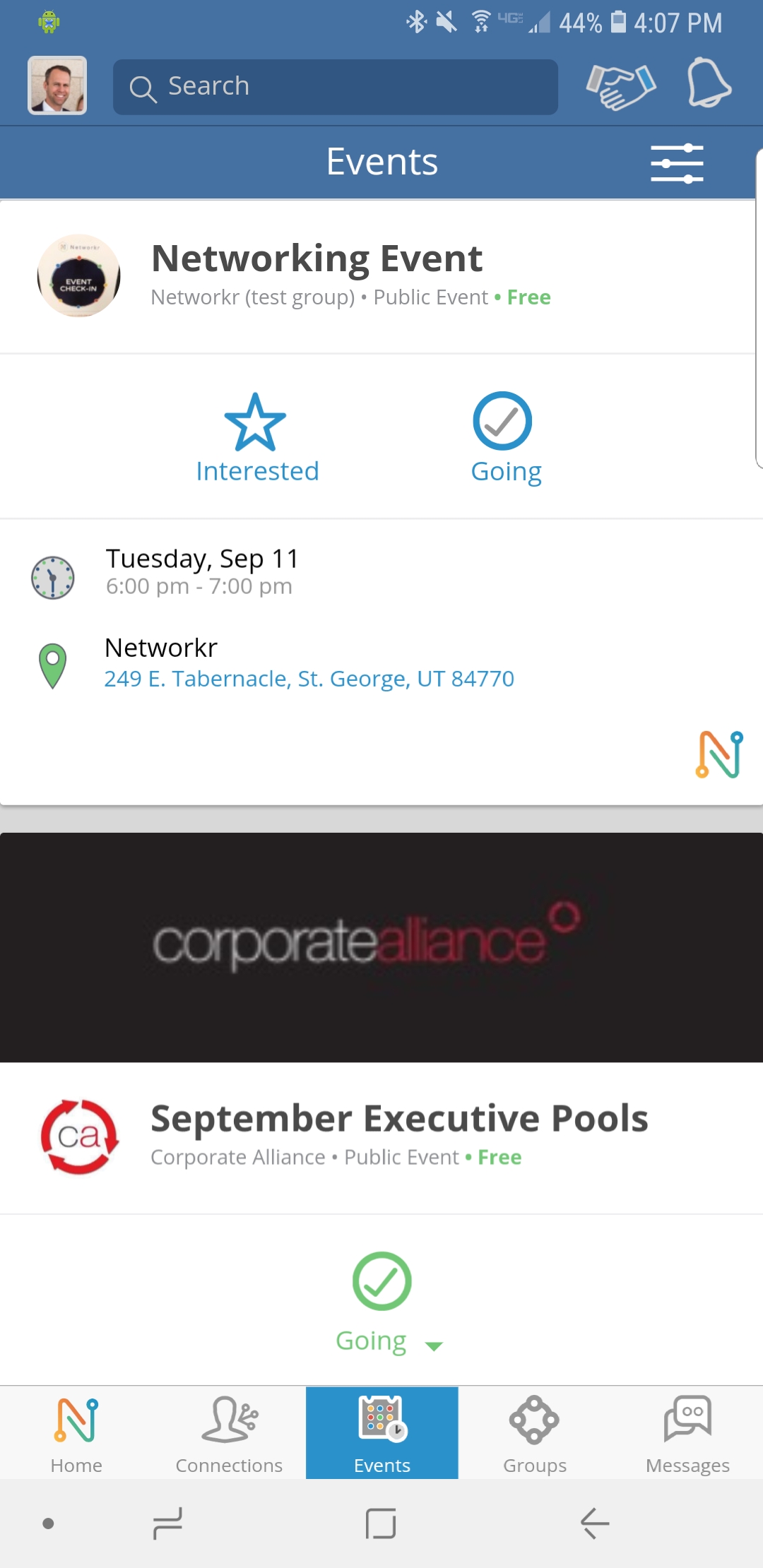
From the Home Page click on the "Events" tab at the bottom of the screen. This will list all of the upcoming events in your area.
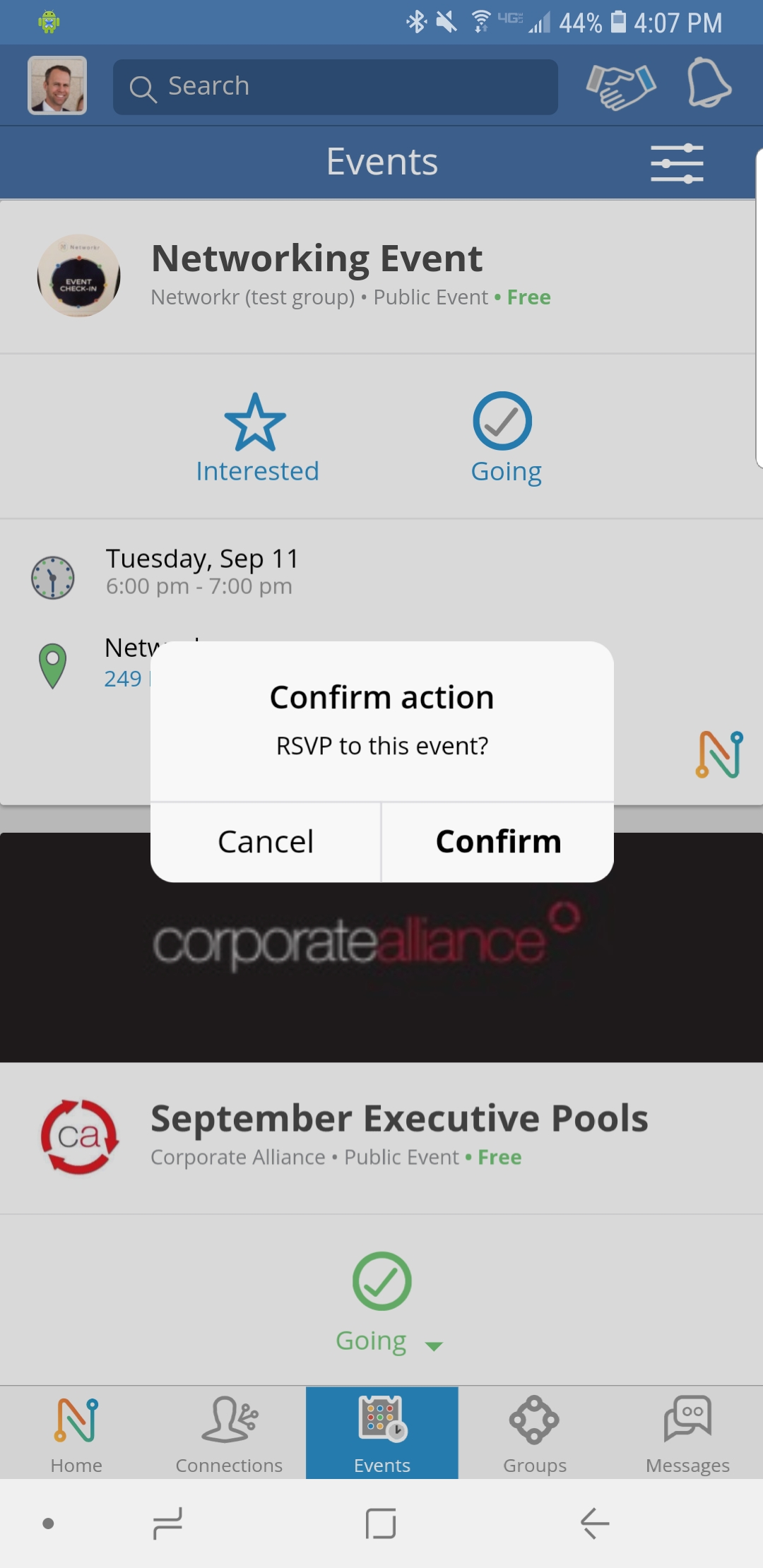
Select the event that you want to attend and click the "Going" button. A window will pop up asking you to Confirm the RSVP to this event.
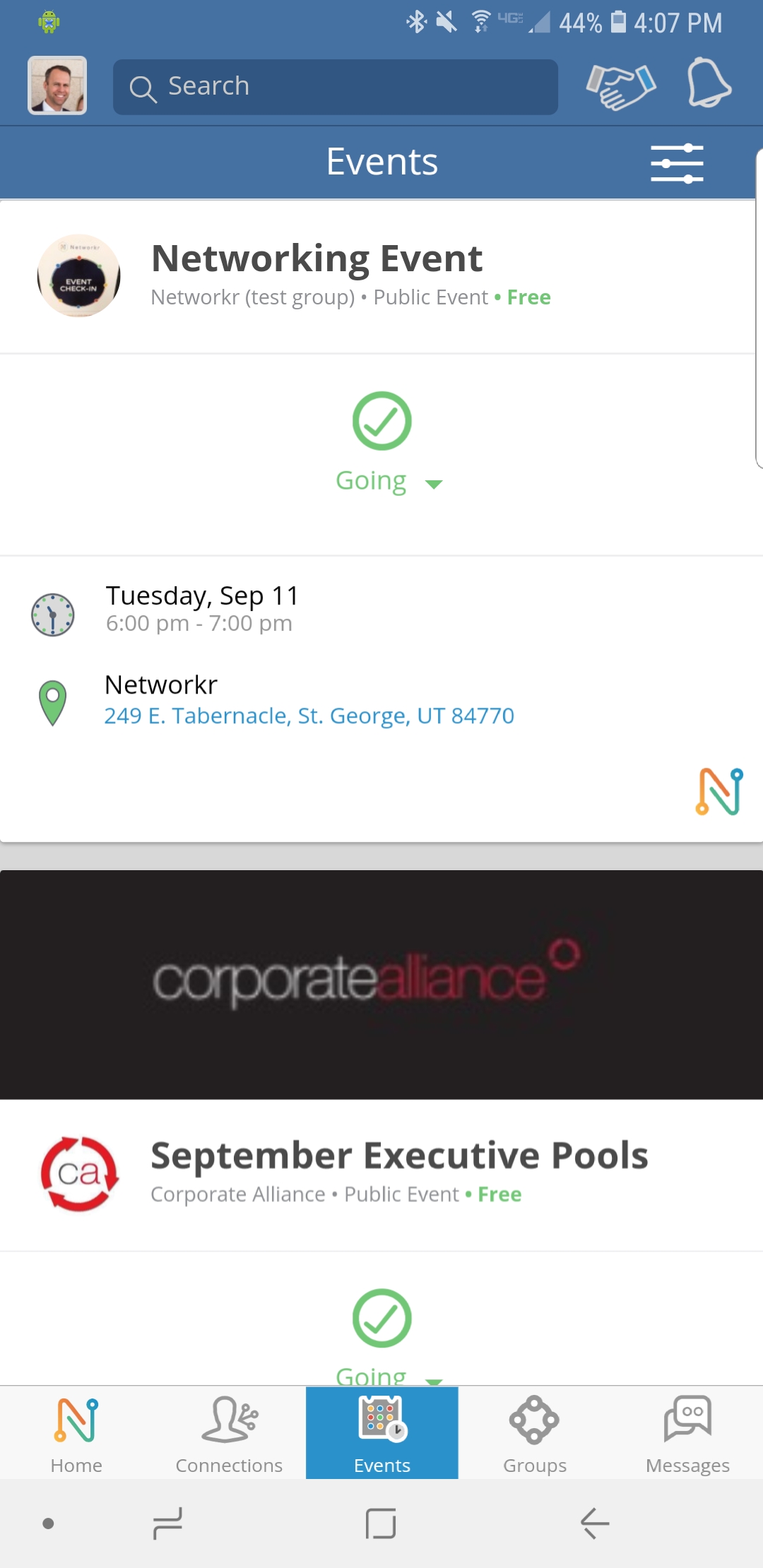
The Events page will now show a a green "Going" icon showing that you have RSVP'd for this event.
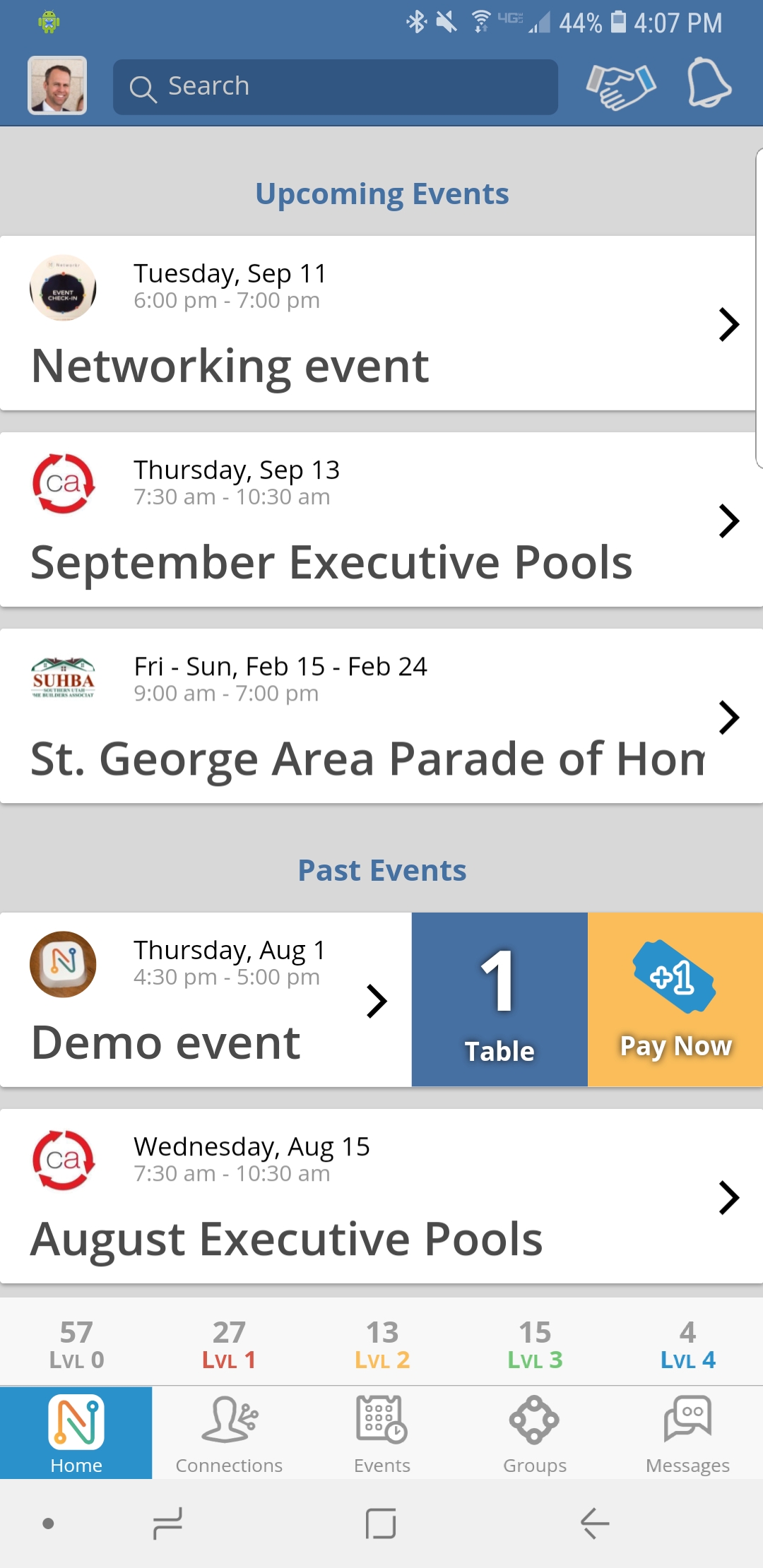
When you go back to your home page you will see that the event you are going to is now listed in the "Upcoming Events" section.