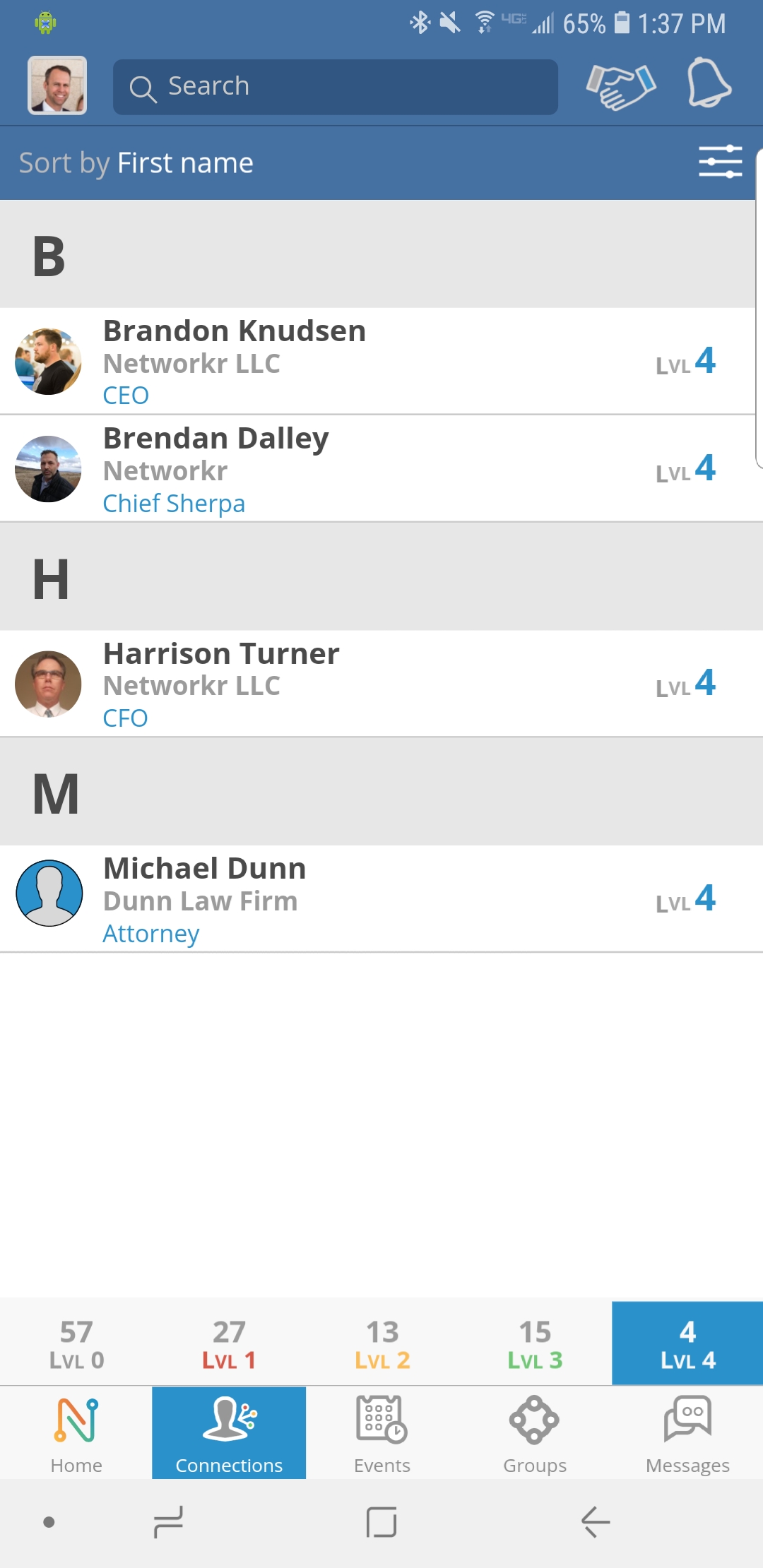
From the Home Screen click on the "Connections" tab and select the person you want to follow up with.
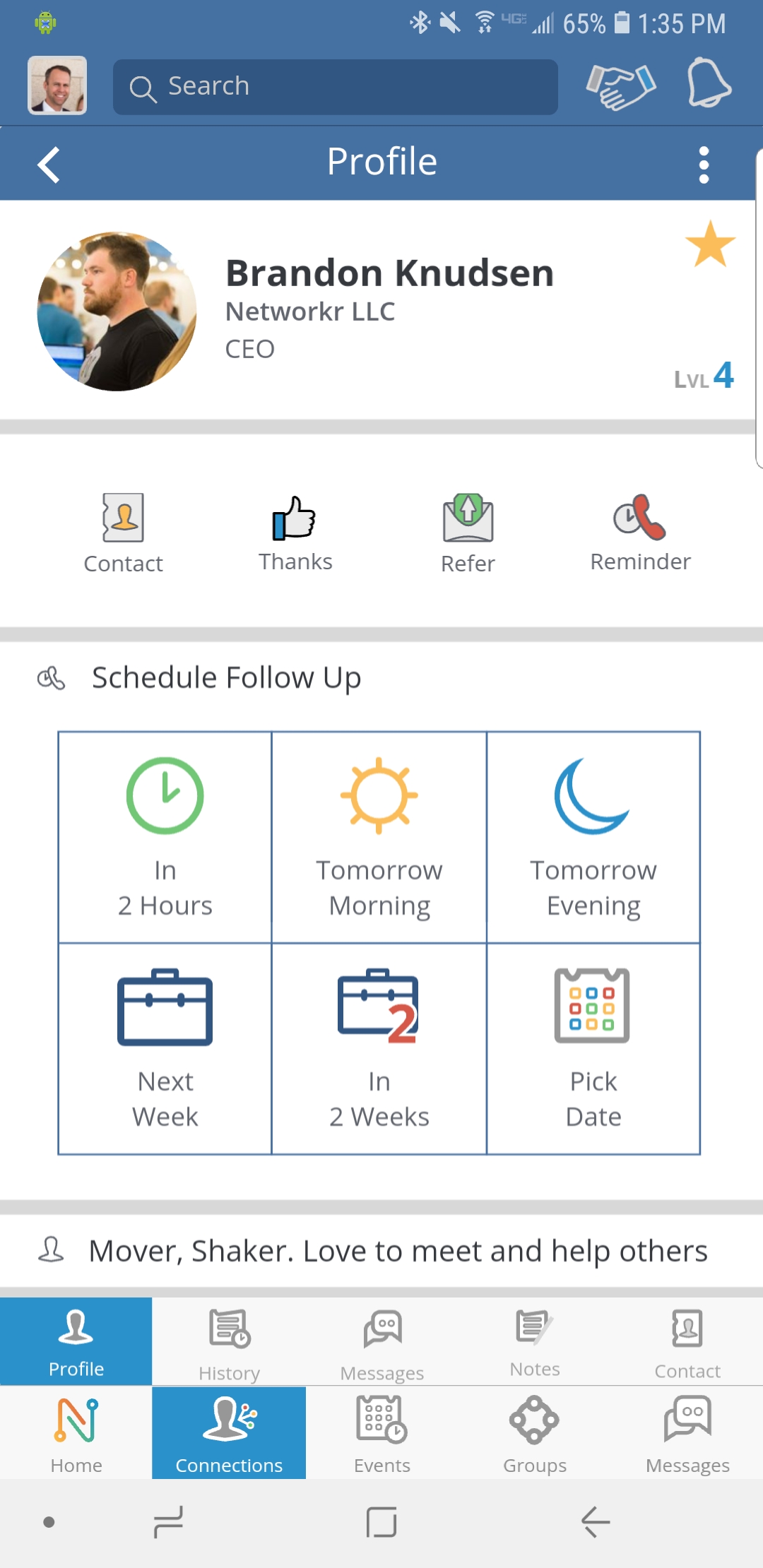
You will see a "Reminder" icon located just below the person's profile. You can click this button or any of the buttons in the "Schedule Follow Up" section below.
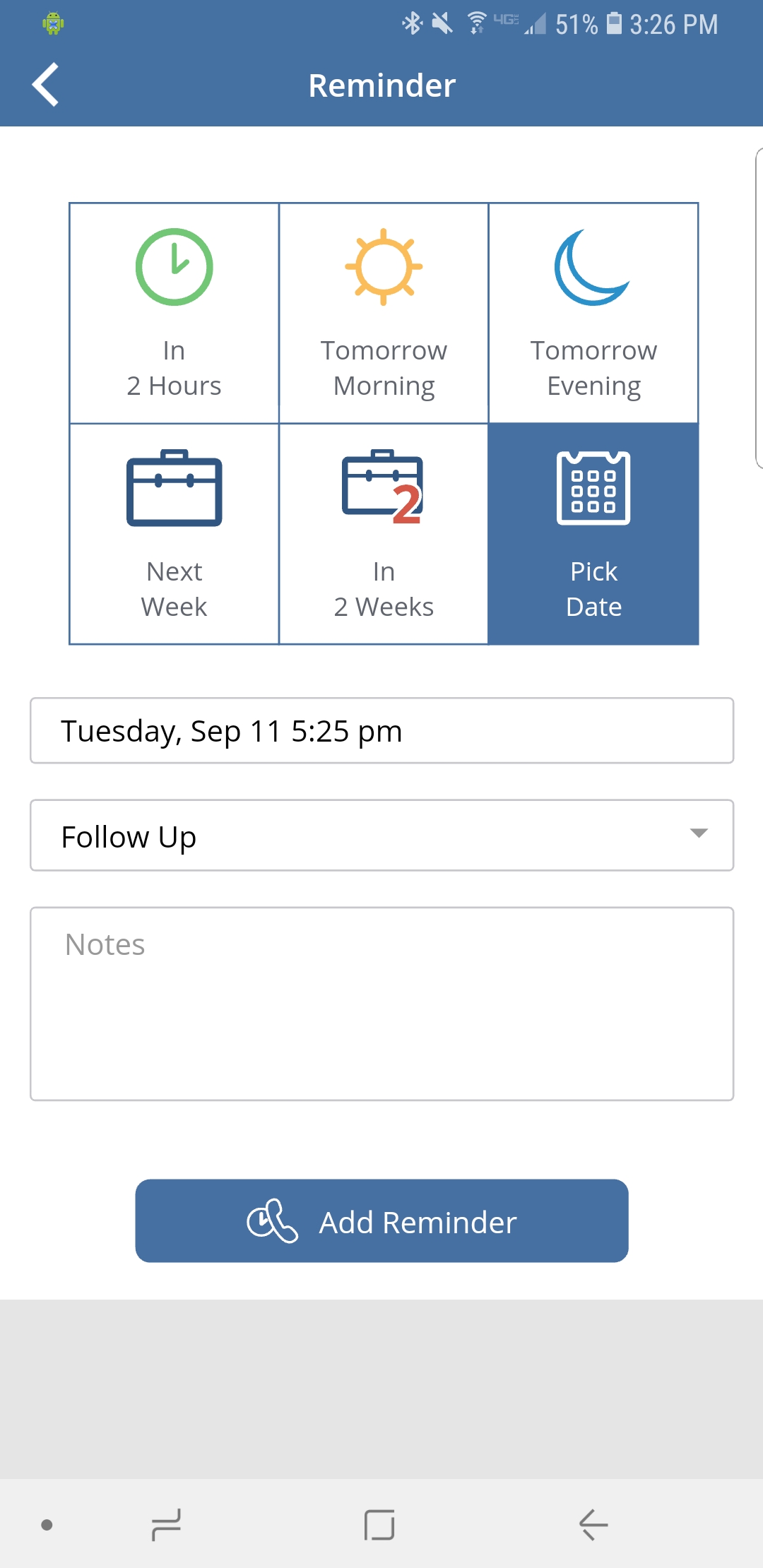
You can have Networkr remind you to follow up later that day, the next morning or evening, the following week, in two weeks, or you can pick a date.
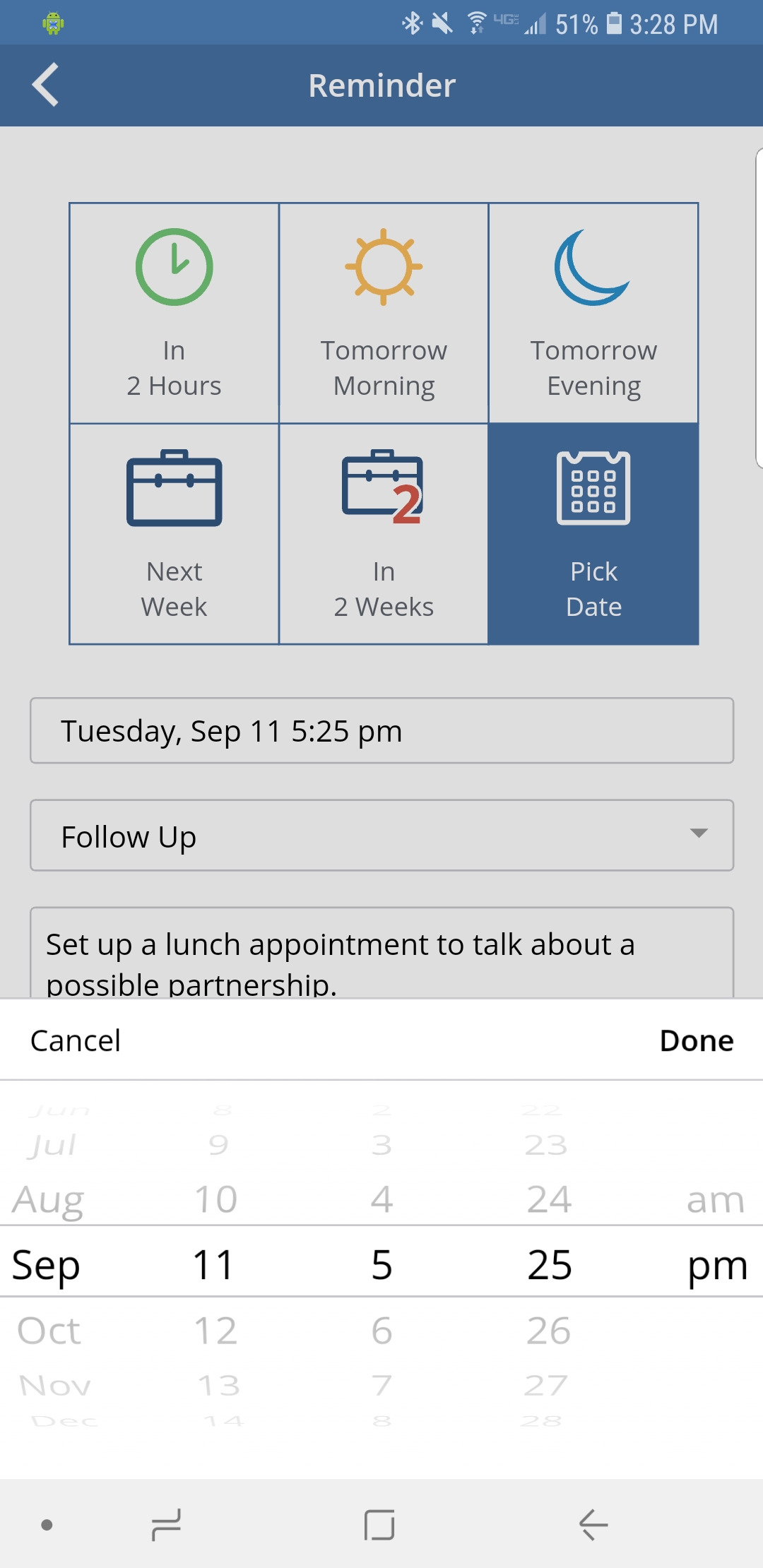
When you select one of the options you can edit the date and time
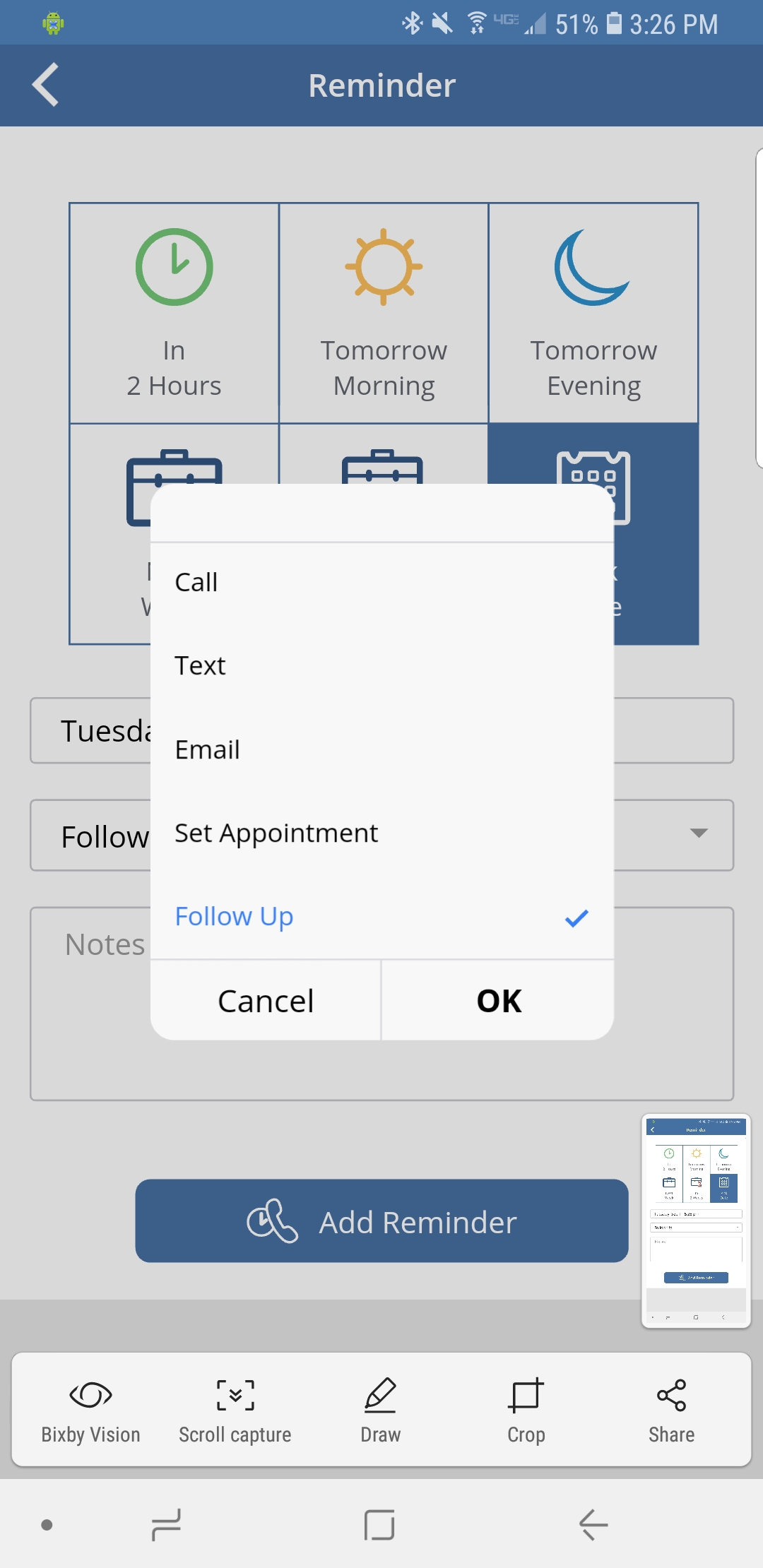
You can select the nature of the reminder. You may want to call them back or set up an appointment.
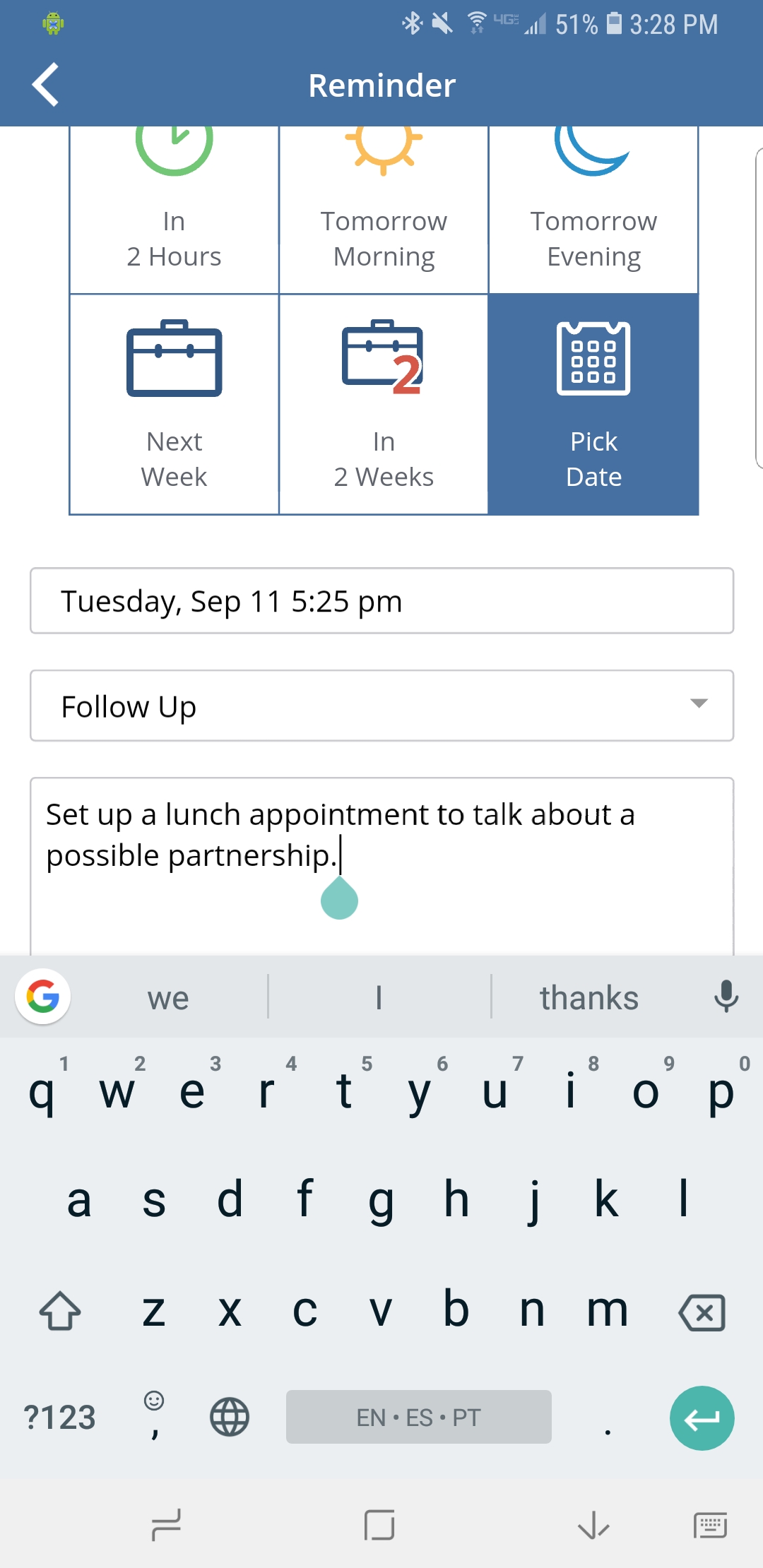
You can add a note to yourself so you remember why you wanted to talk to this person in the first place.
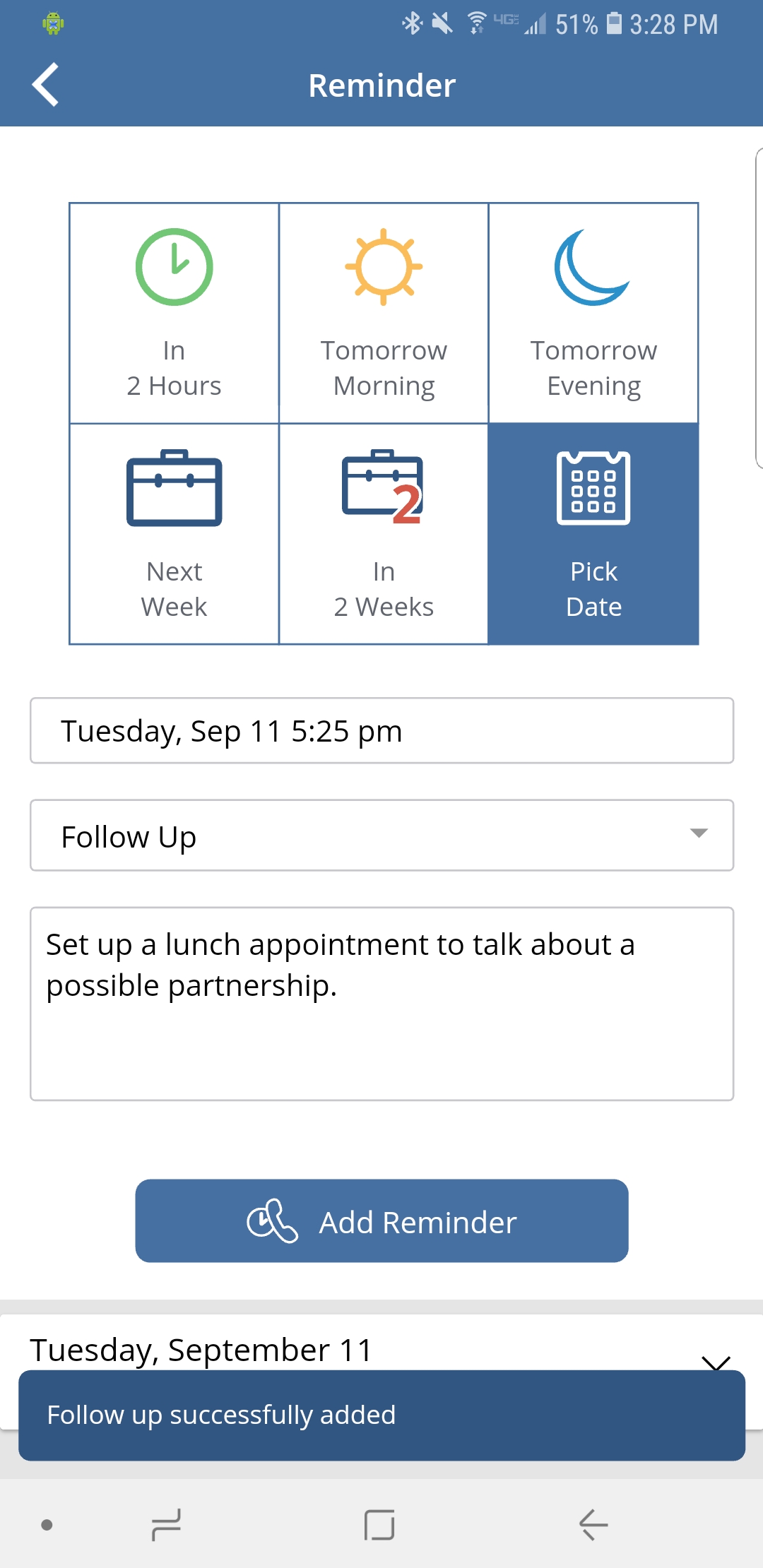
When you're done click the "Add Reminder" button and a confirmation will appear. Networkr will send you a notification when it's time to follow up.
