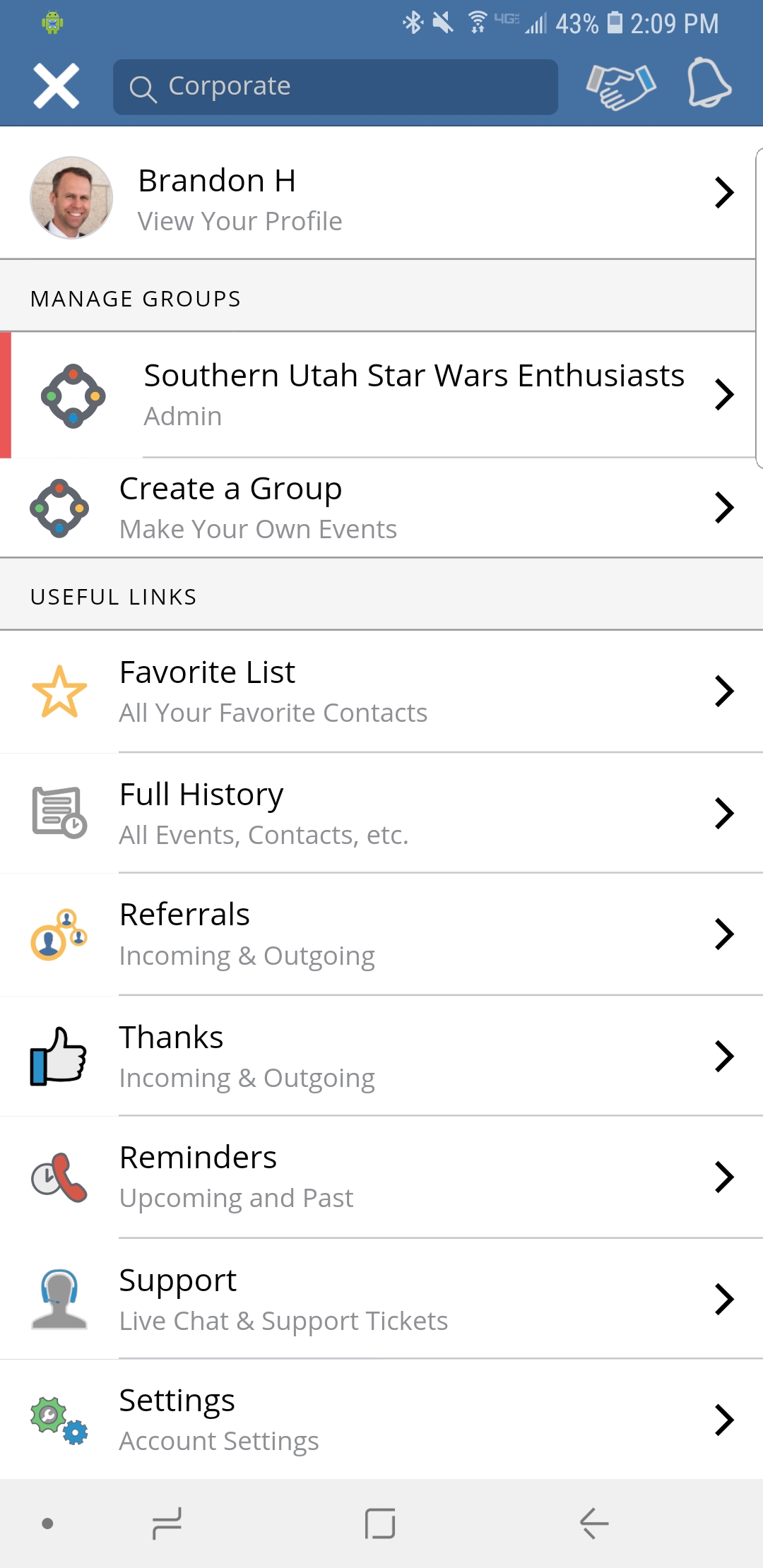
From the home screen click on the "menu tab" in the upper left corner of the screen and click
"View Your Profile"

From the Profile page select "Edit" in the upper right corner

Under Privacy Settings you can select the "Show My Contact Info To" Tab to set the level at which other users can view your contact information.

Select the relationship level you want people to have access to your contact information. The default level is 0 which is someone who attended an event with you.
