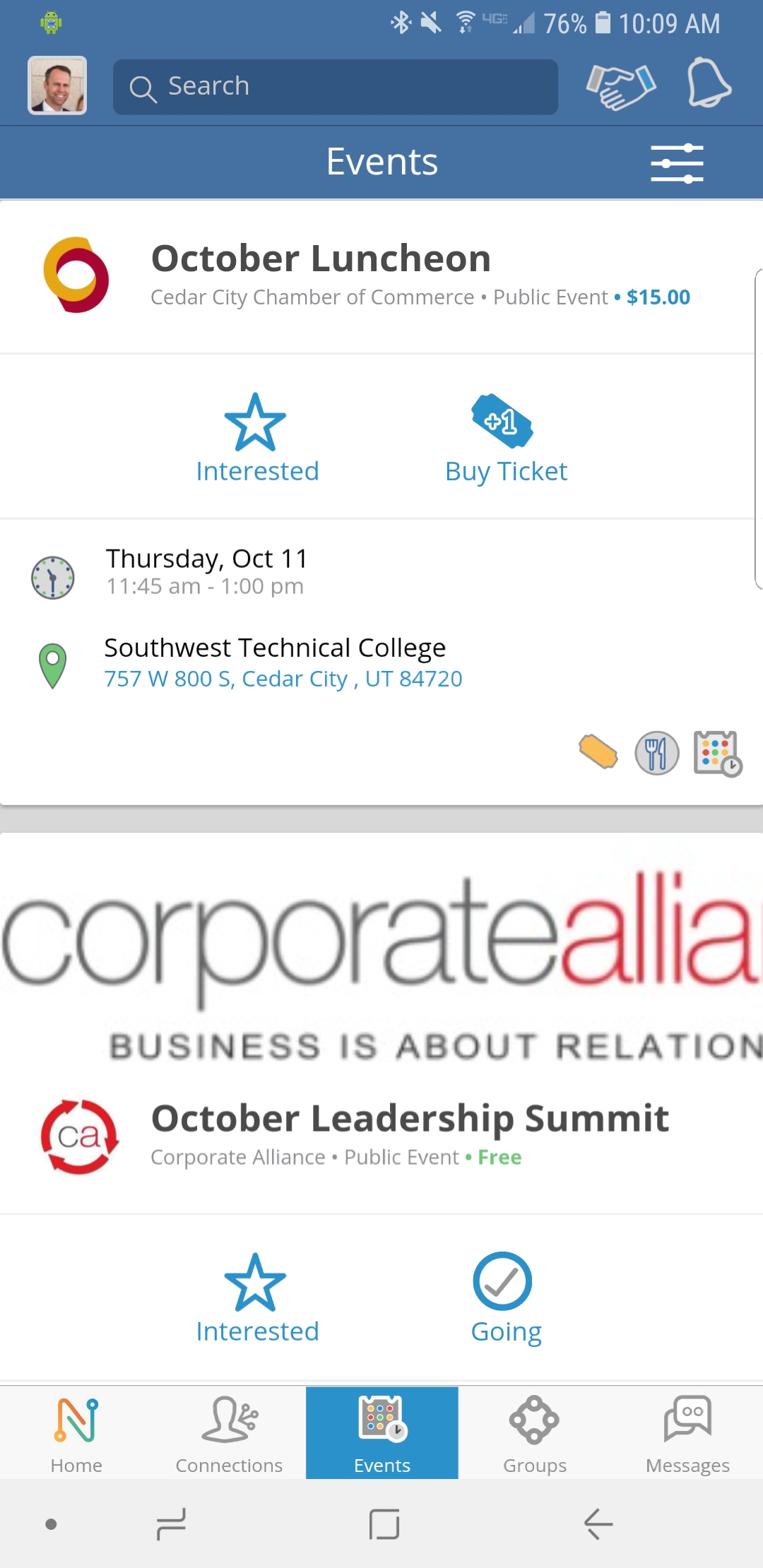
Click on the "Events" Tab and select the "Buy Ticket" tab under the paid event you would like to attend
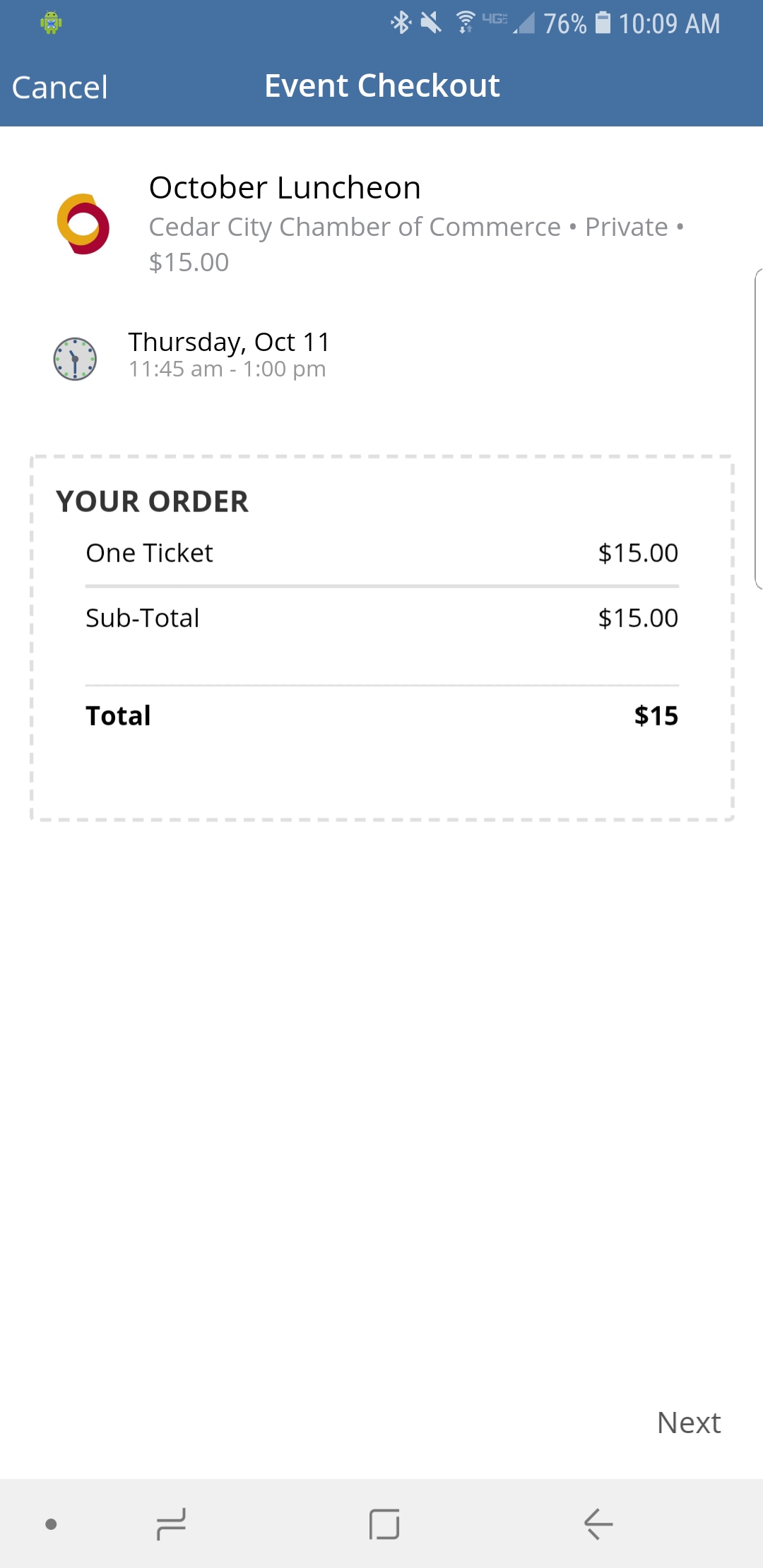
The price for this event, along with any fees that may be associated with it, will be listed here. Click "Next" to continue
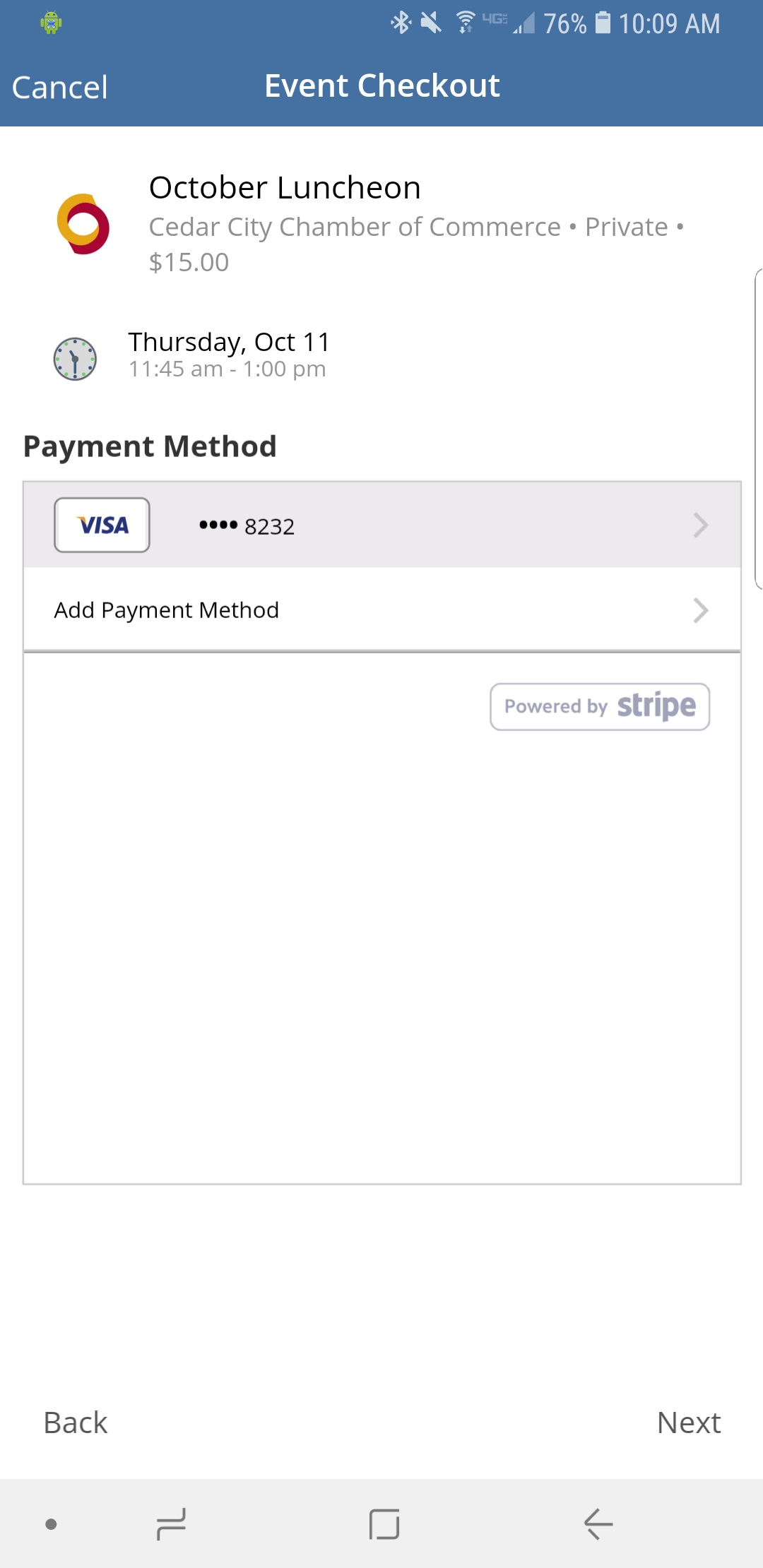
From this screen you can select a payment method or add one. If you already have a credit card on file it will be listed first. When your payment method has been selected click "Next"
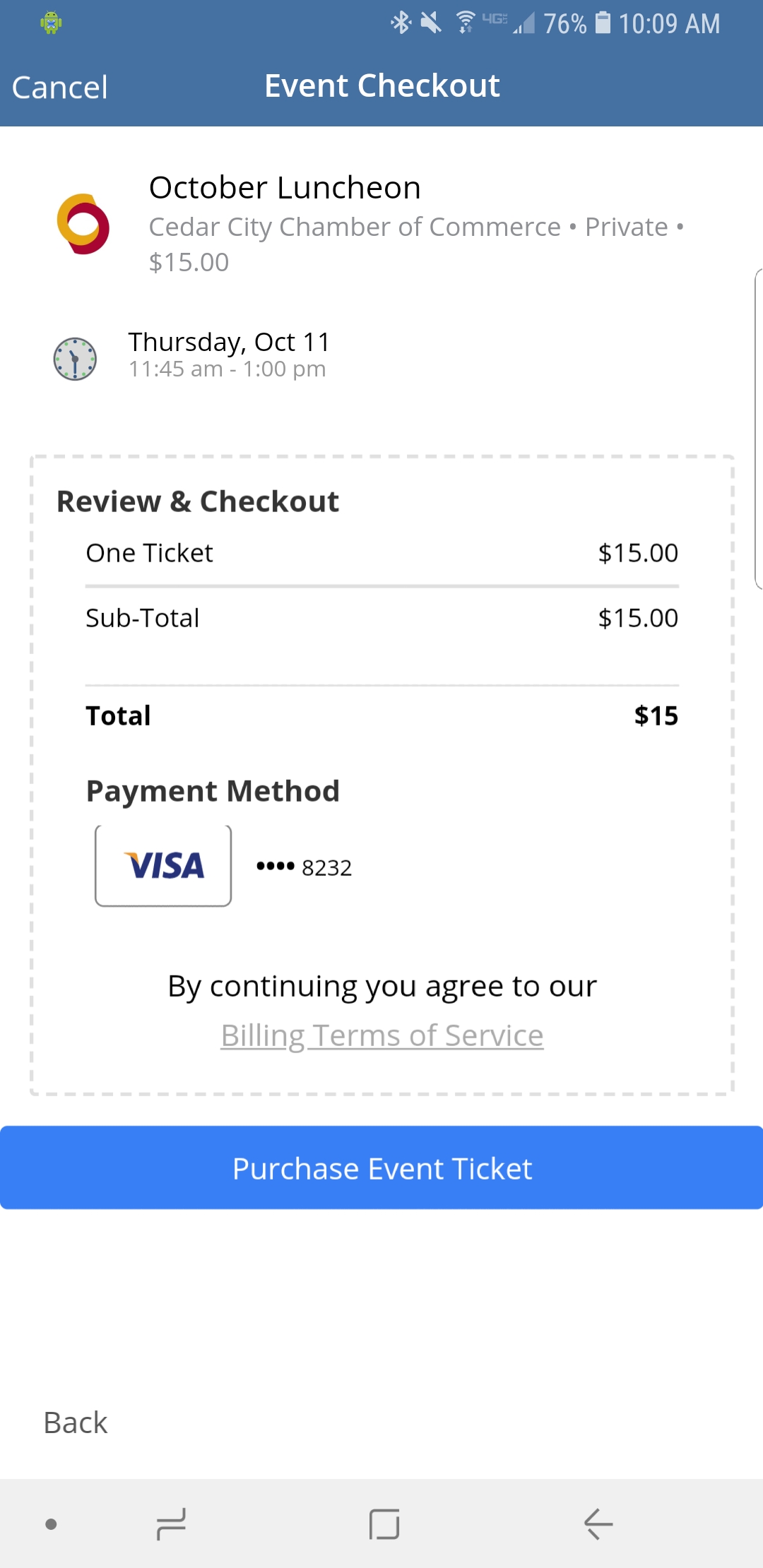
Check to make sure the event, billing, and payment method are correct. If everything looks okay click the "Purchase Event Ticket" button and you're done.