
From the Home Screen click on the "Groups" tab. This will list all of the local groups currently registered on Networkr. If your group isn't listed be sure to talk to the administrator and ask them to register for free.
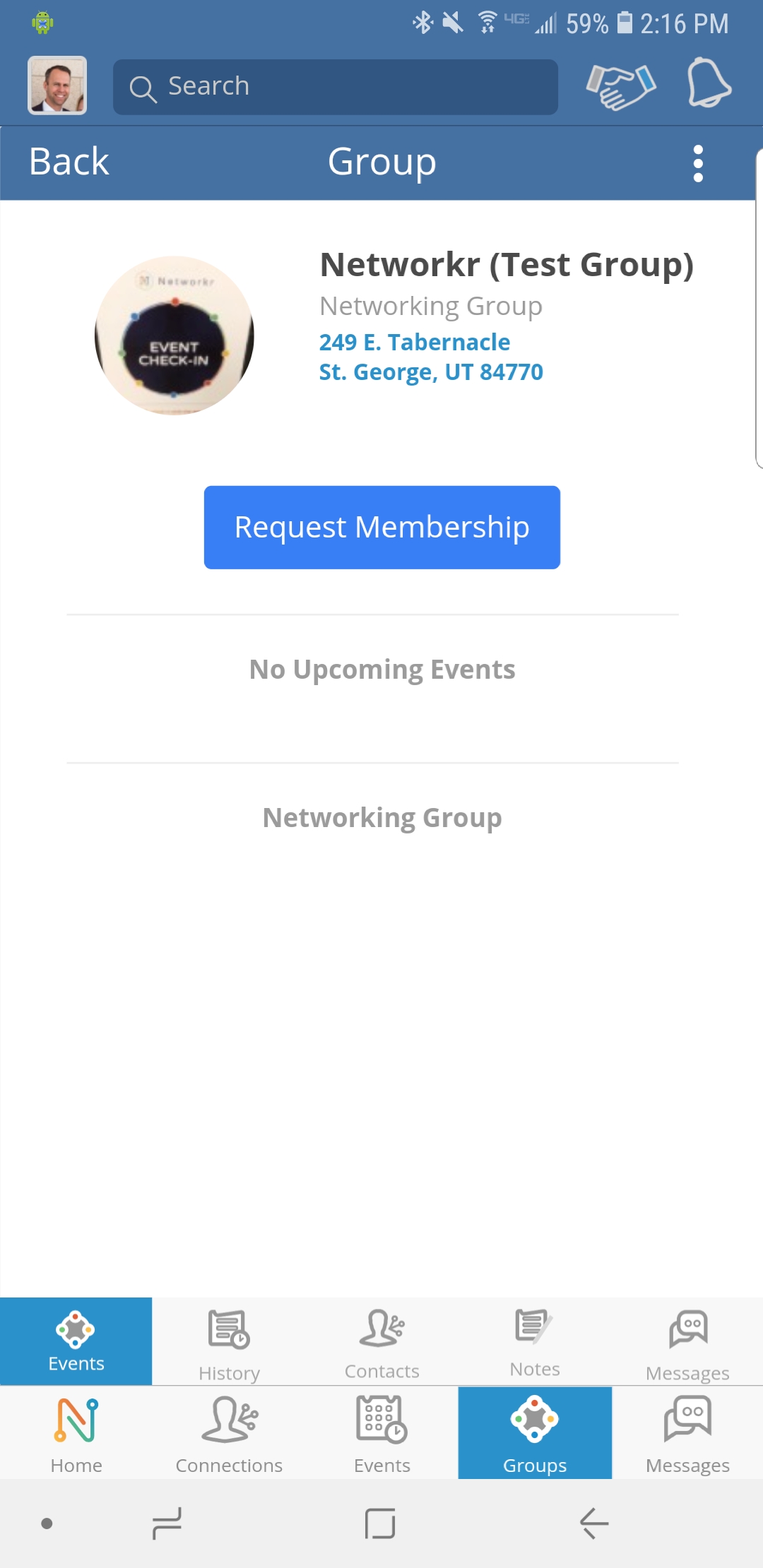
Select the group that you would like to join and a page will pop up with a "Request Membership" icon.

Press the "Confirm" button to submit your request to the group administrator.

When the group administrator accepts your request you will get a notification that your membership has been approved.
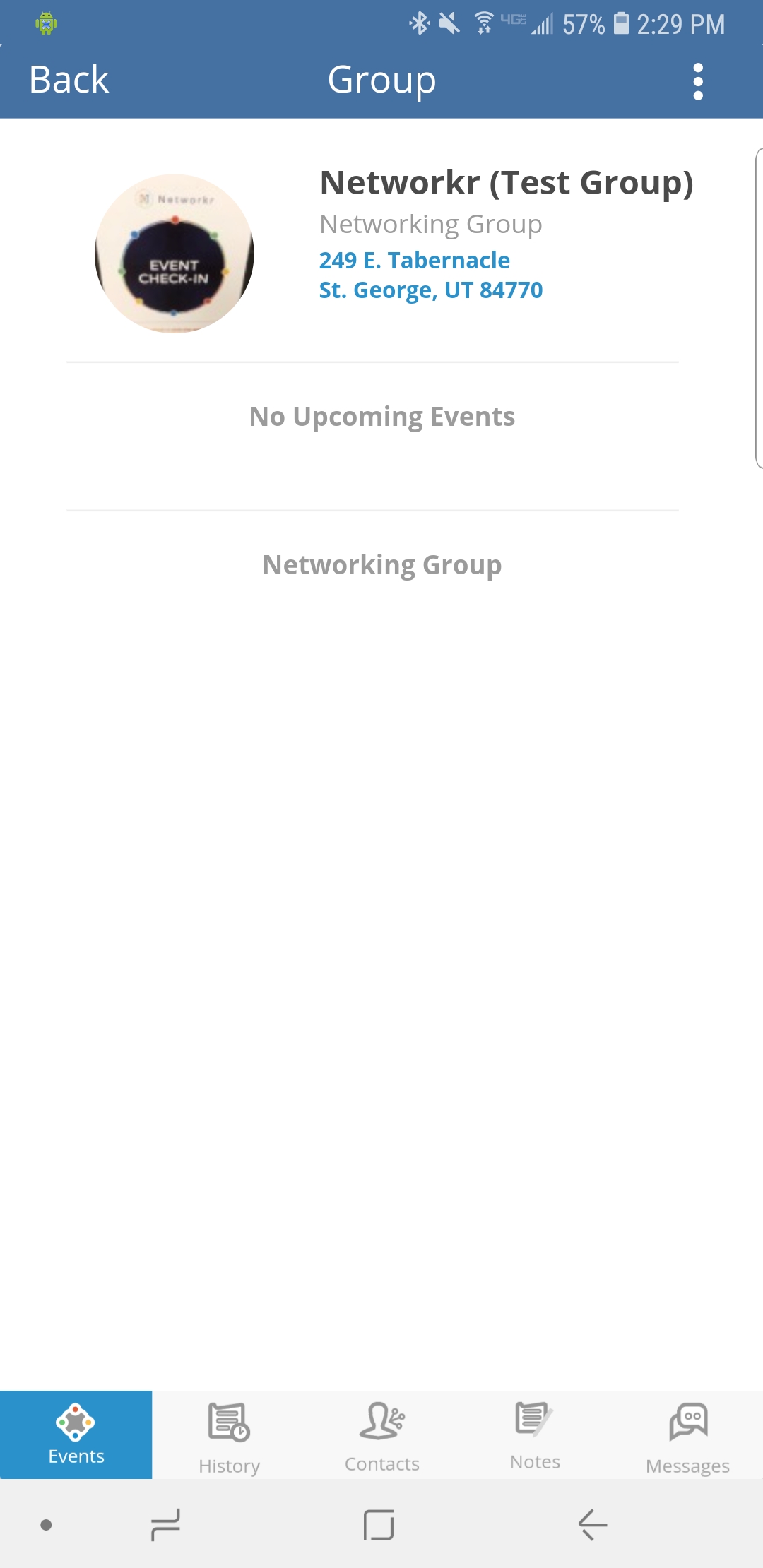
Congratulations! You are now a member of the group.
