
Click the "Menu" button in the upper left hand corner of the home screen.
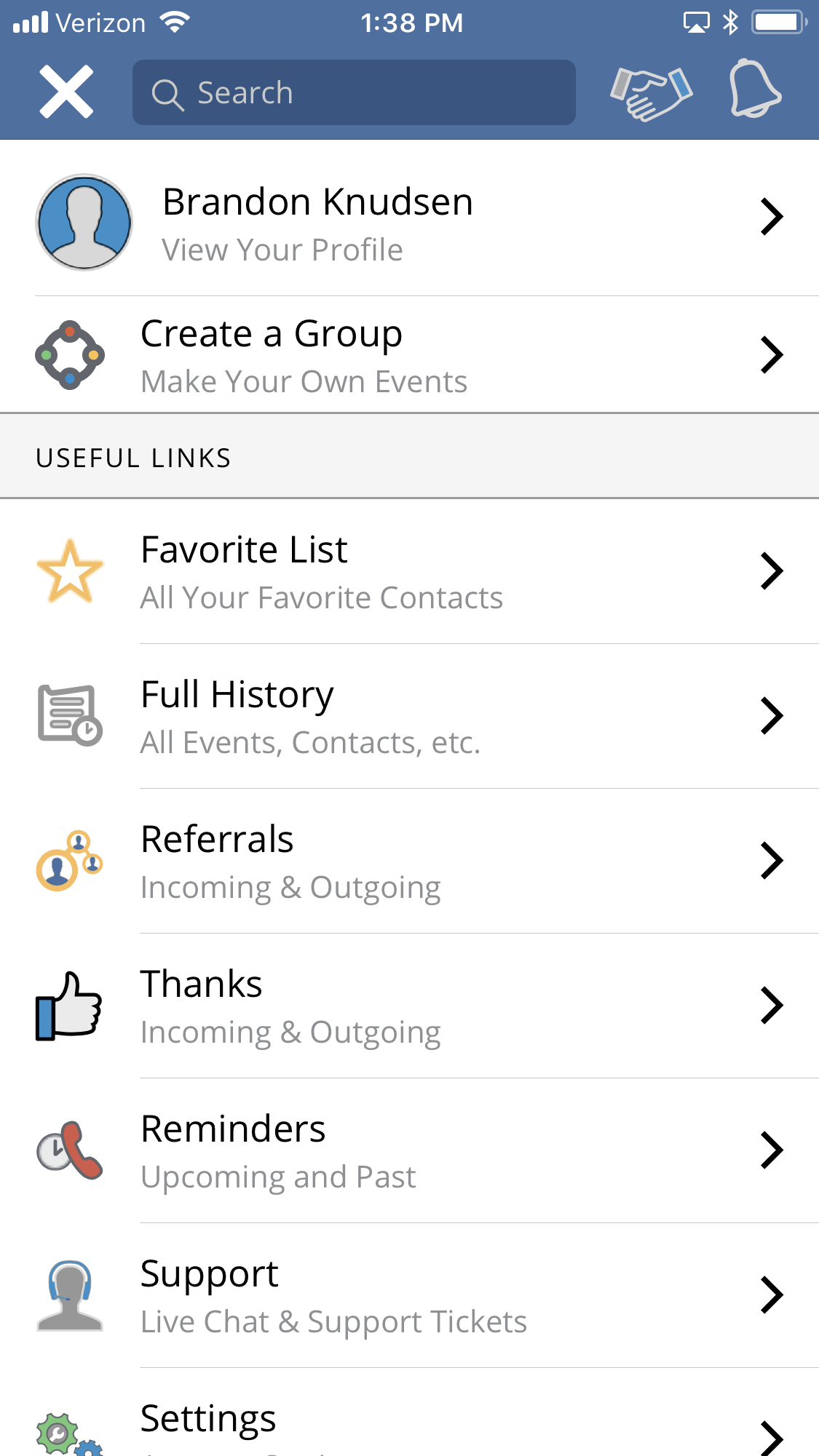
Select the "Create A Group" option in the list.
Fill in the information for your group
Select the type of group you are creating
Upload a picture for your group – (This will show up on your group page so other potential members can find you)
Sender Name – This is the name that will be listed on the invitations to your events.
Outgoing Email – This is the e-mail your members will see when they receive an invite to your event.
Location- This information in important so people in your area can find your group or organization.
Social Media Links - Add links to your social media accounts so people can learn more about your group or organization.
Click the "Save Group" button and you're all done. You are now ready to create your first event.
