
Click the menu from the home screen and select "View Your Profile"

In the upper right hand corner select "Edit"

Pick the "Edit Profile" Option from the menu
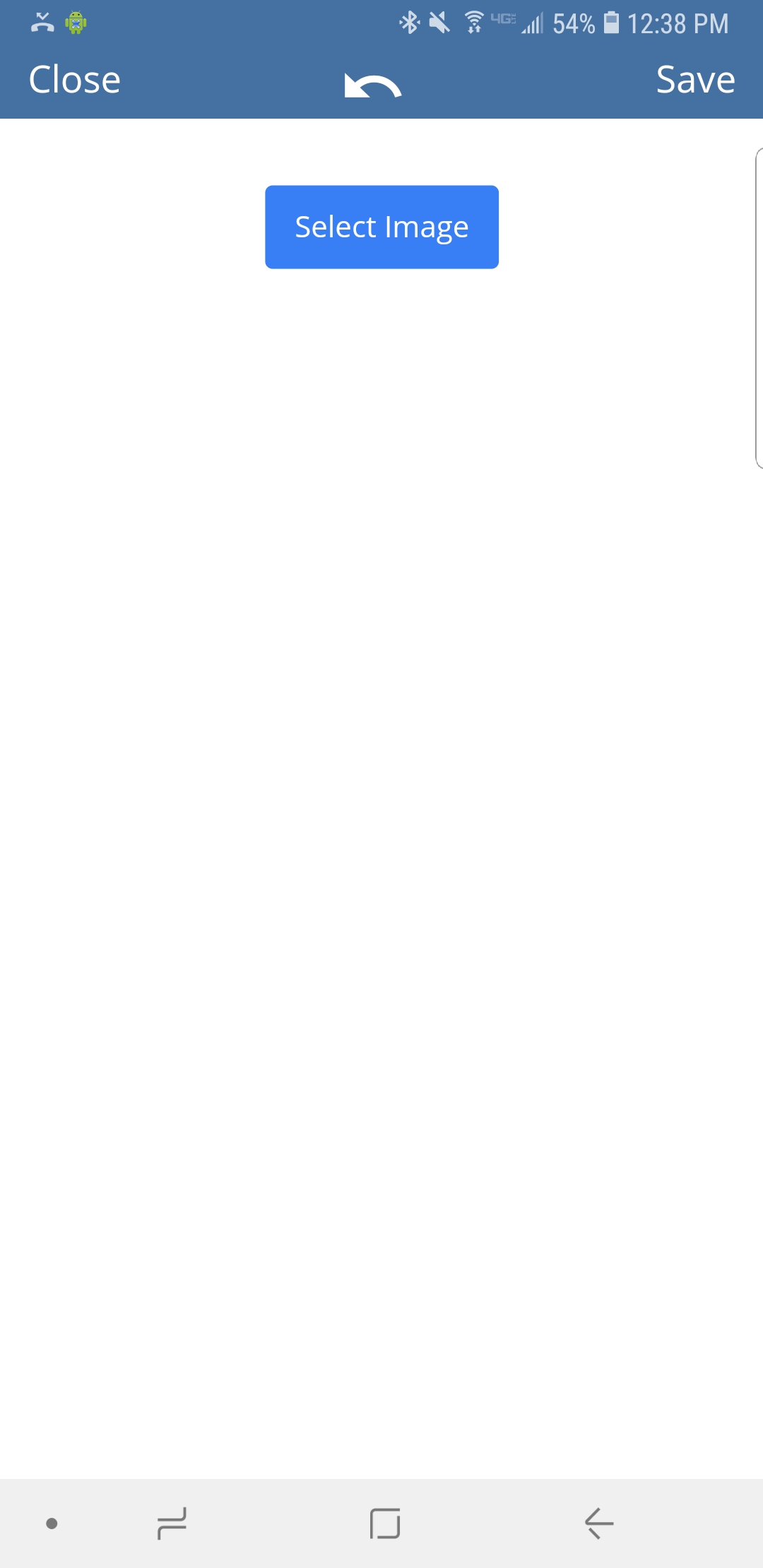
Start by adding a picture to your profile. You can select "Upload a Picture" and then select an image from your device.

Fill out the profile and contact information. Your Bio is a little explanation about what you want others to know about you.
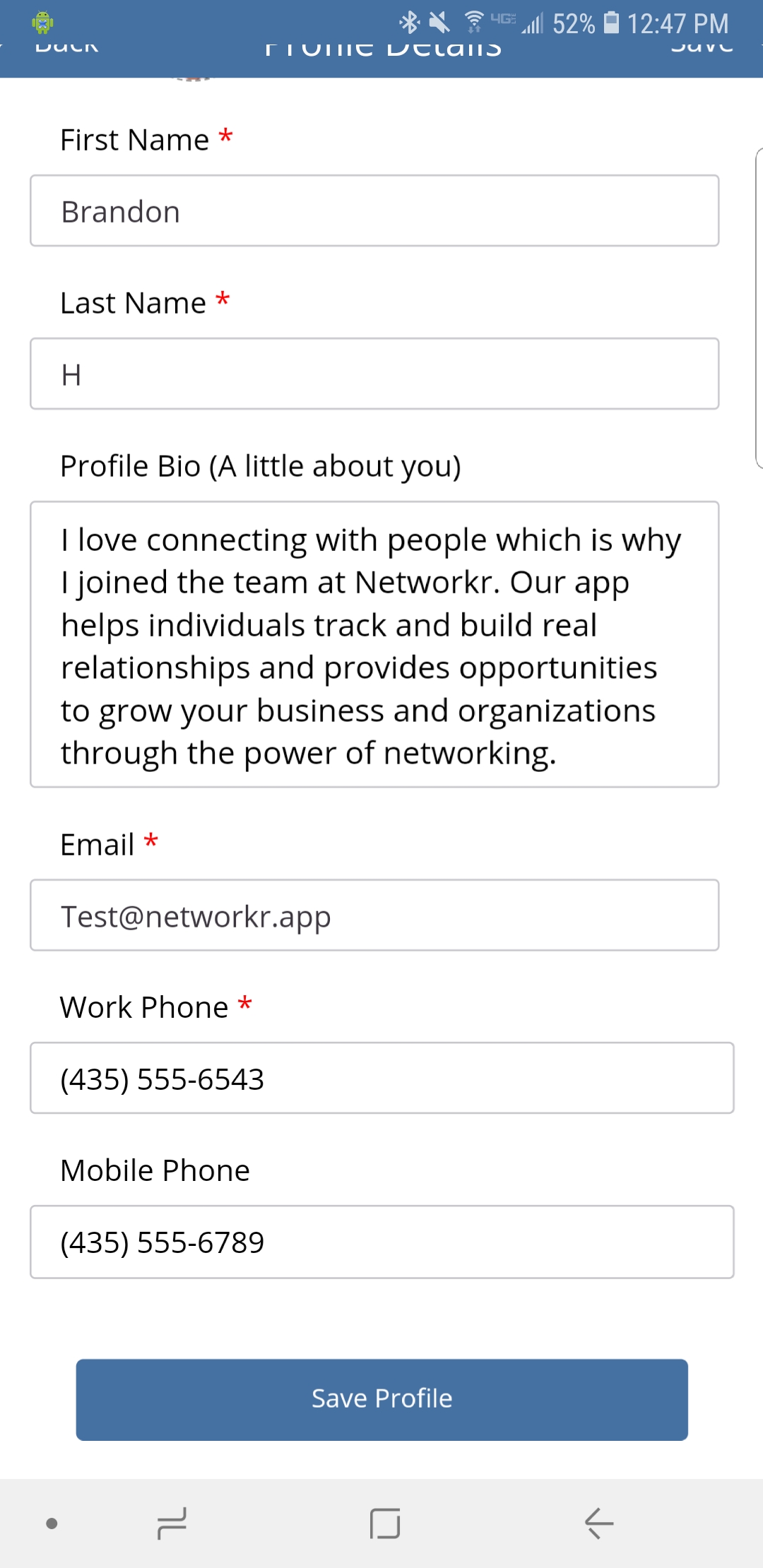
When you're done click the "Save Profile" button
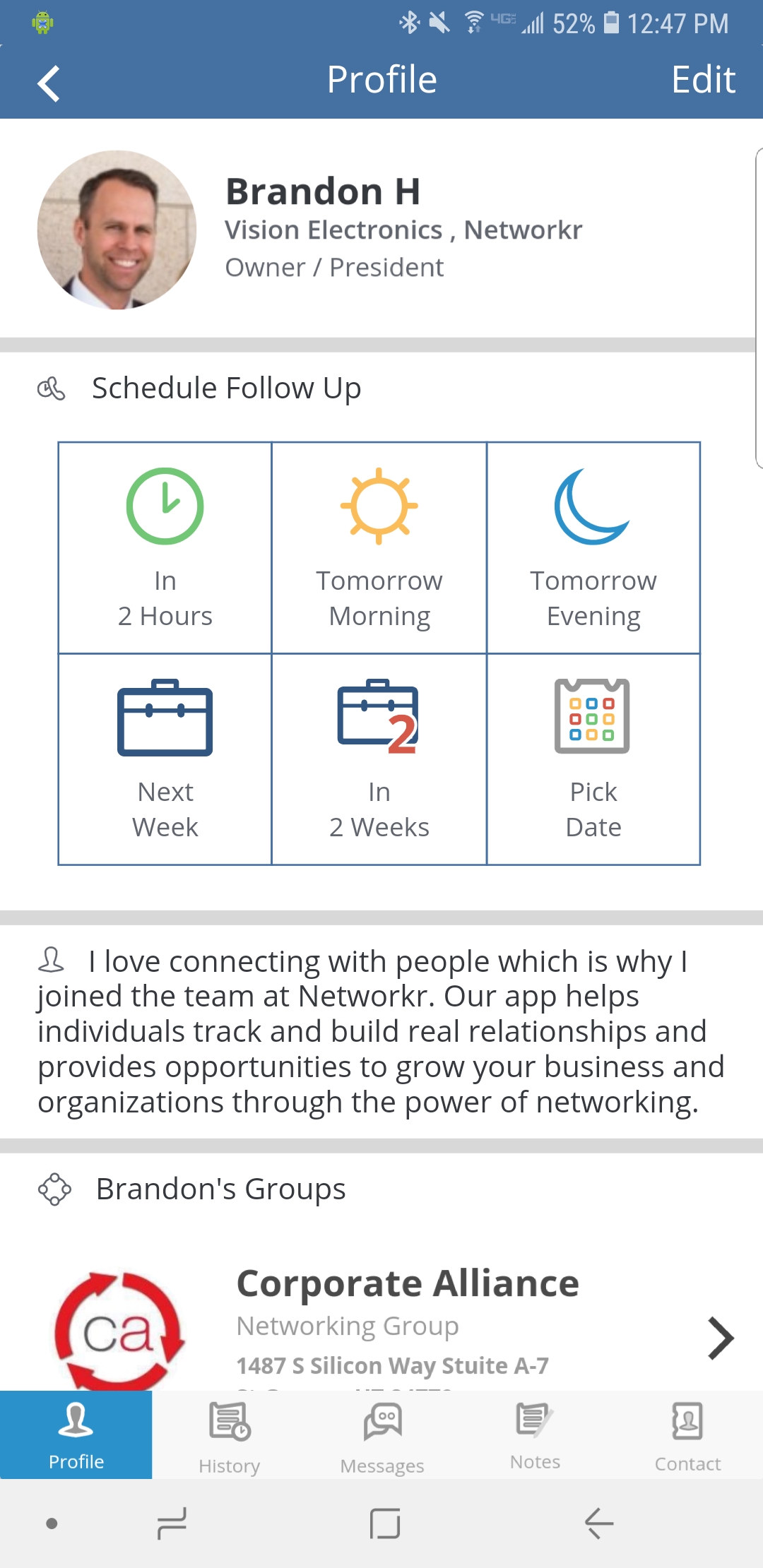
That's It. Your profile has been updated.
