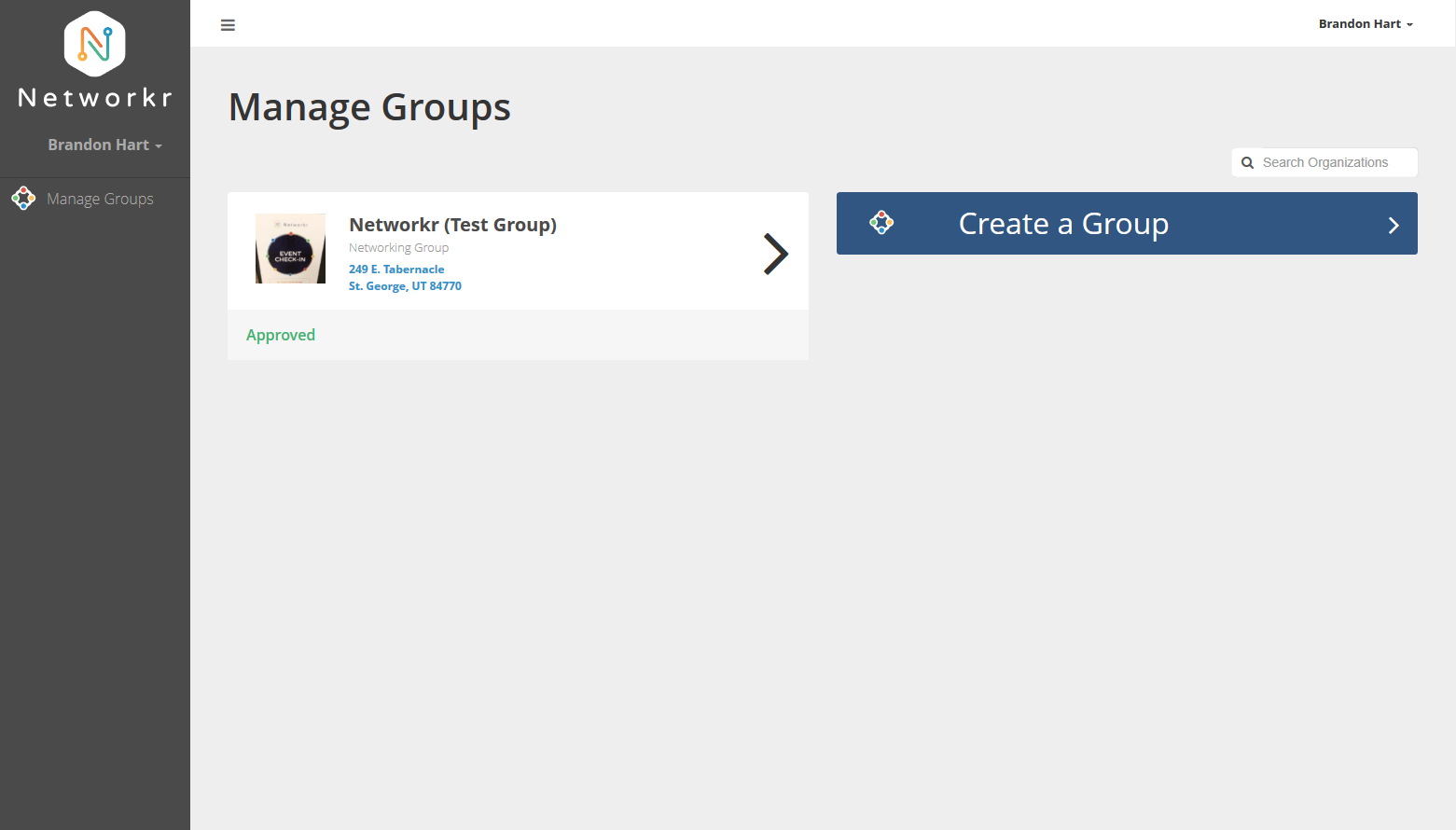
Login to Networkr using a web browser and click on your group.
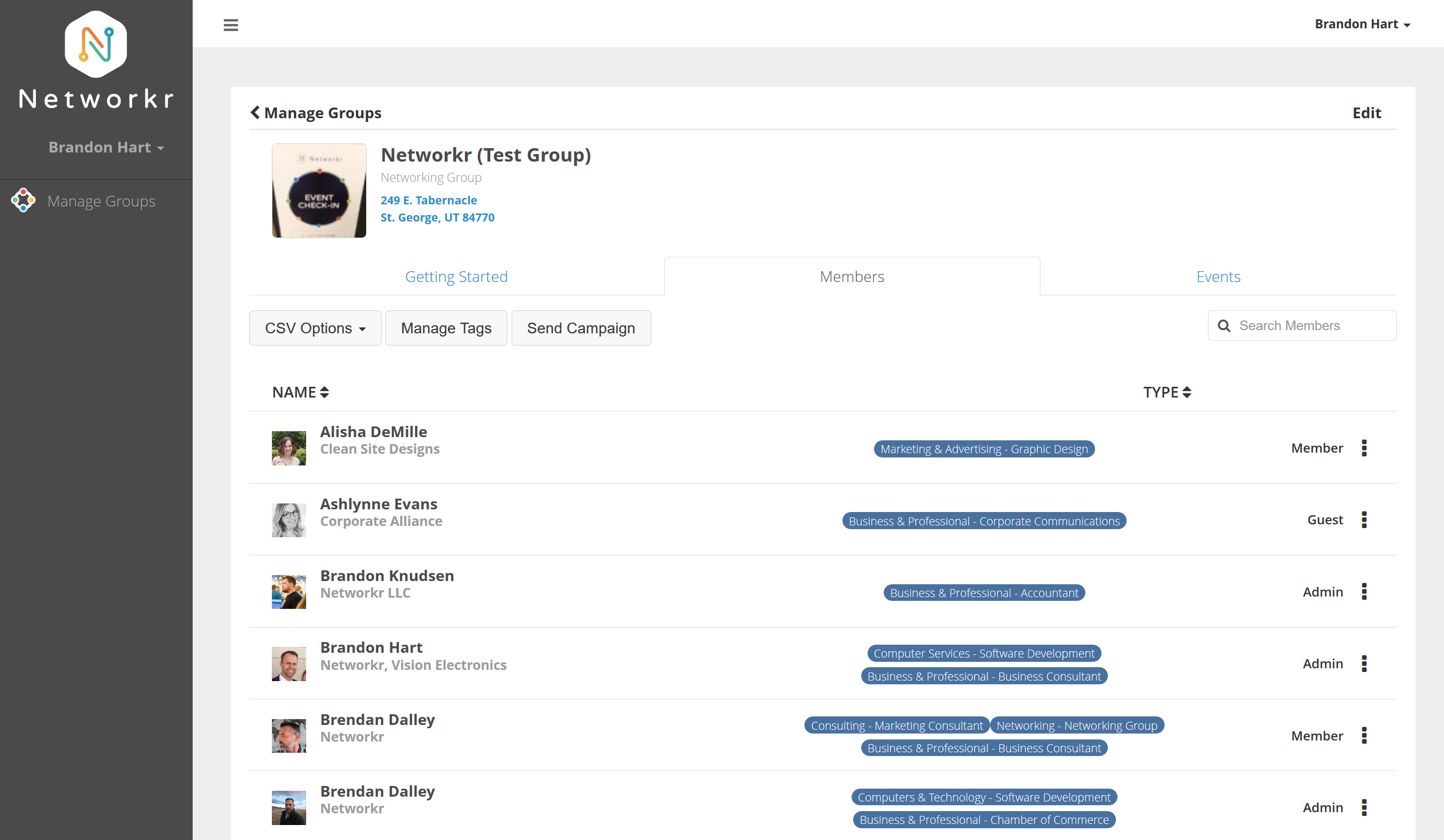
Click on the "Members" tab under your group to see your current member profiles.
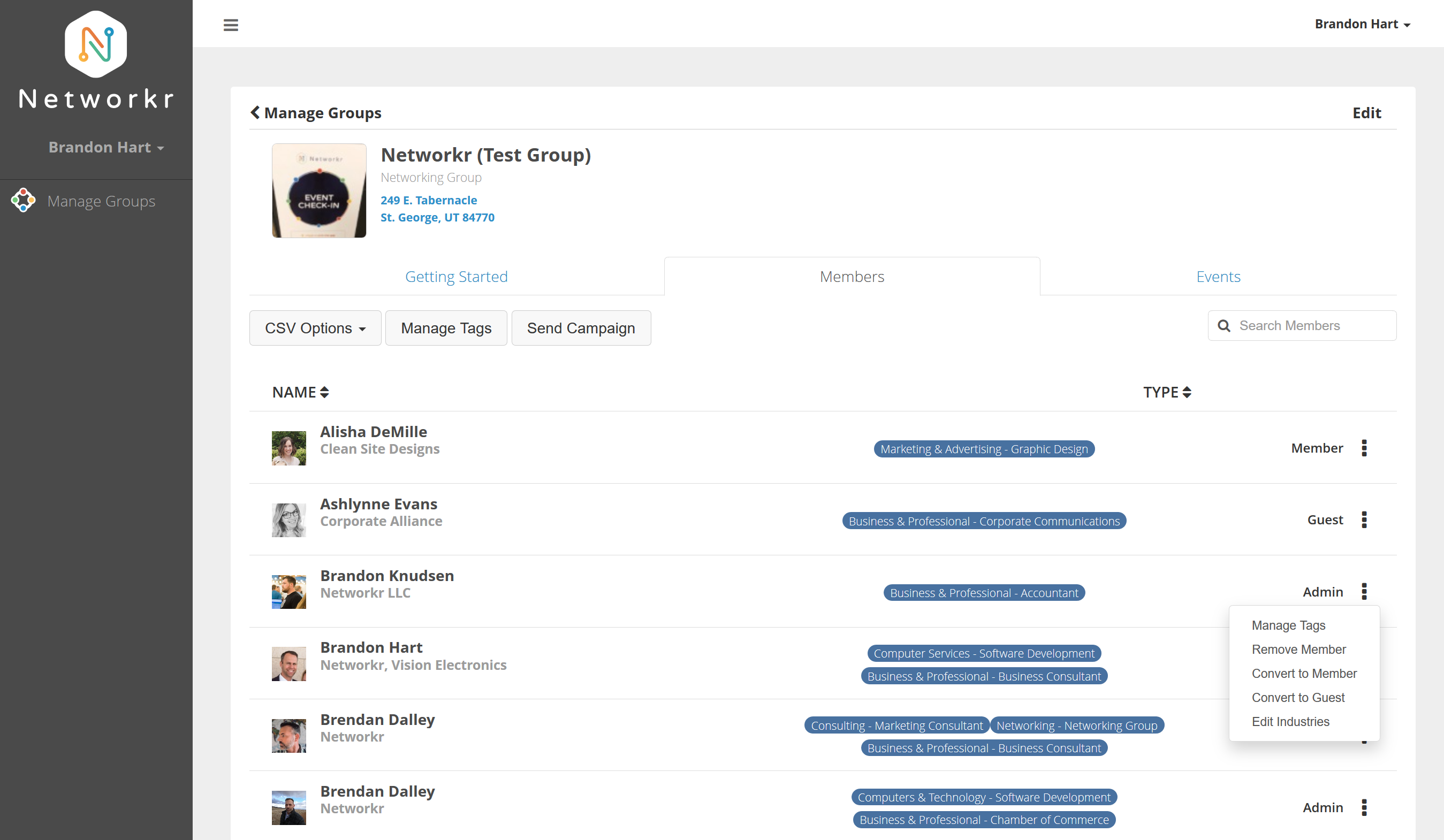
Click on the "Options" icon on the far right of the person you want to edit the industry of.
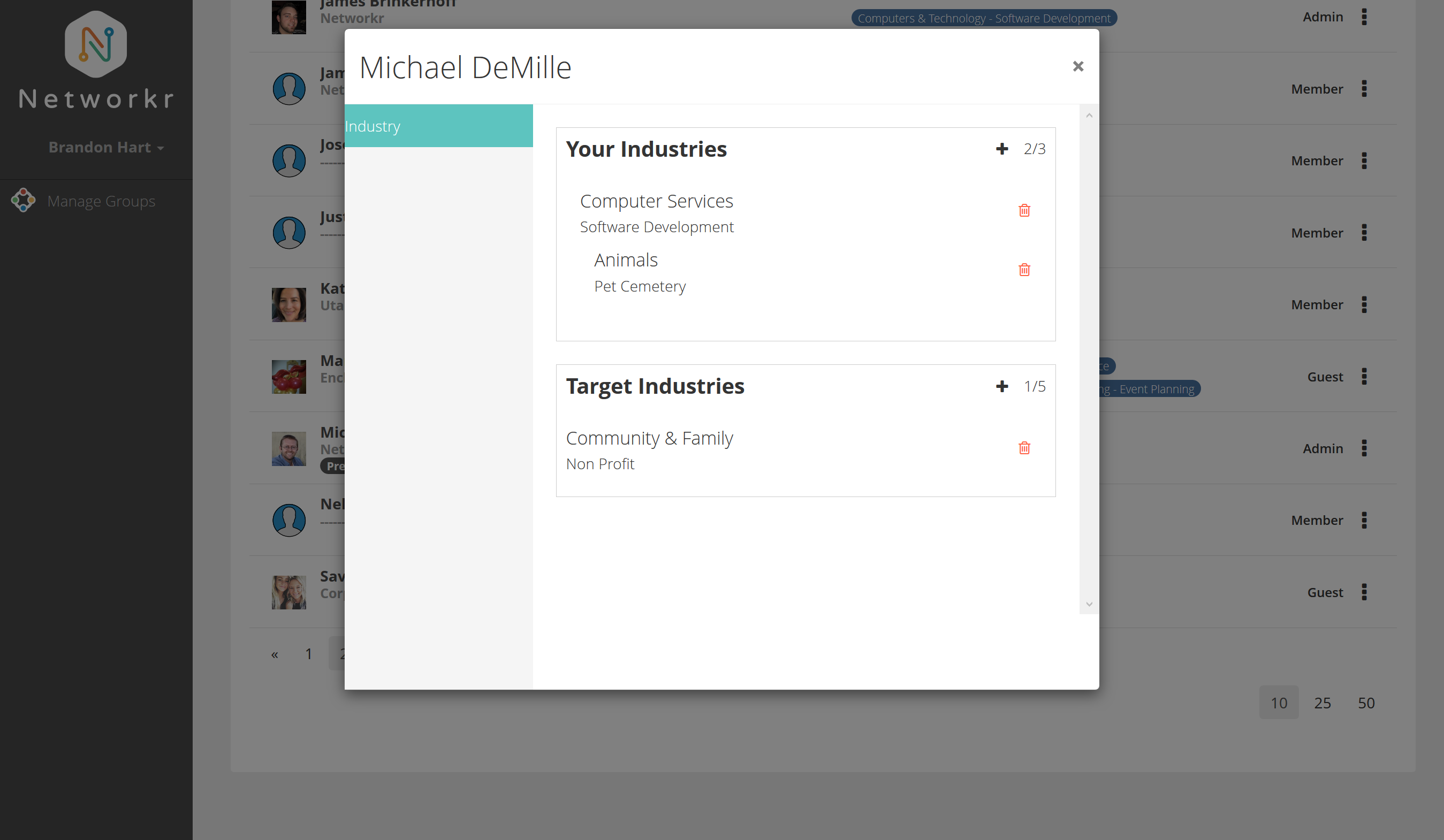
Select the industries from the drop down menu. You may add up to three industries per individual.
Close the window when you're done.