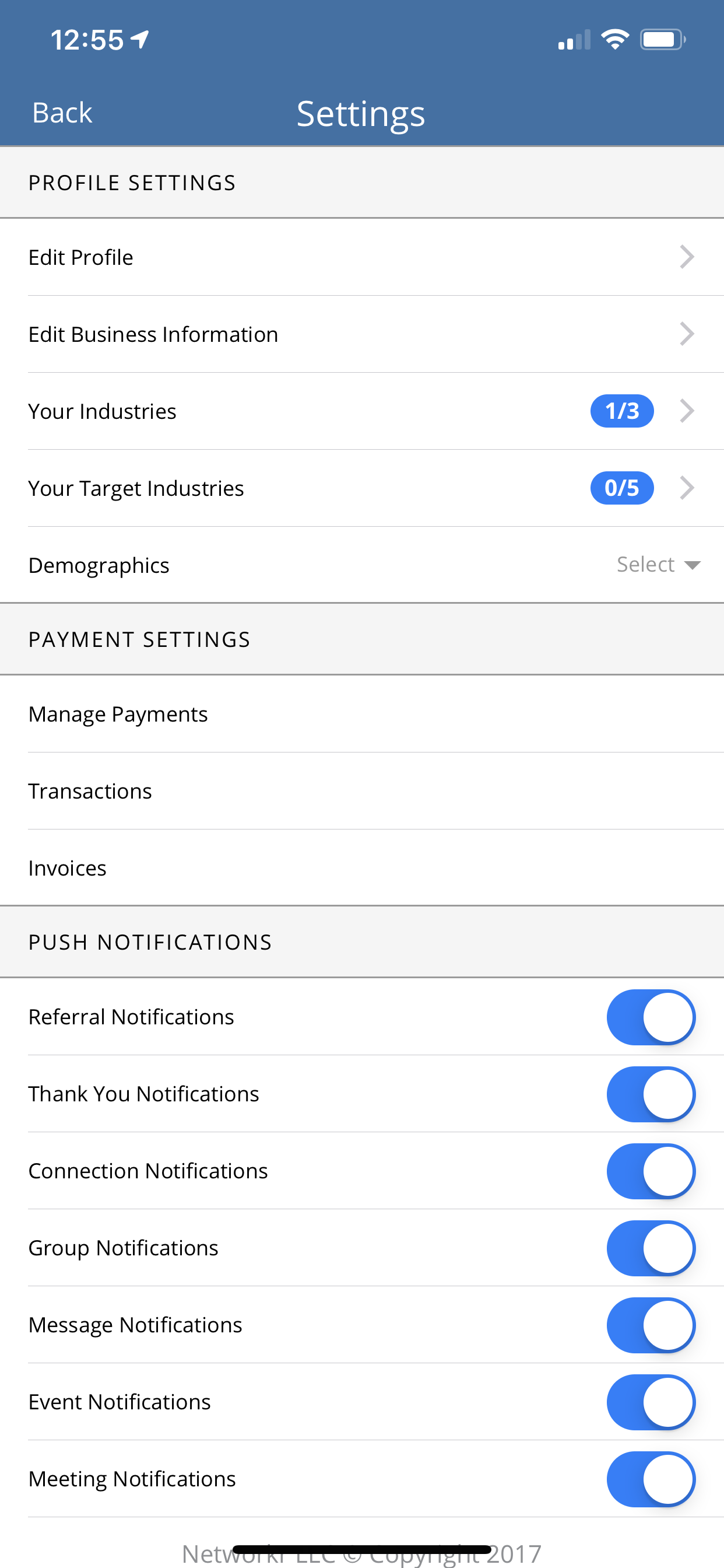
Go to the settings page and tab edit my profile
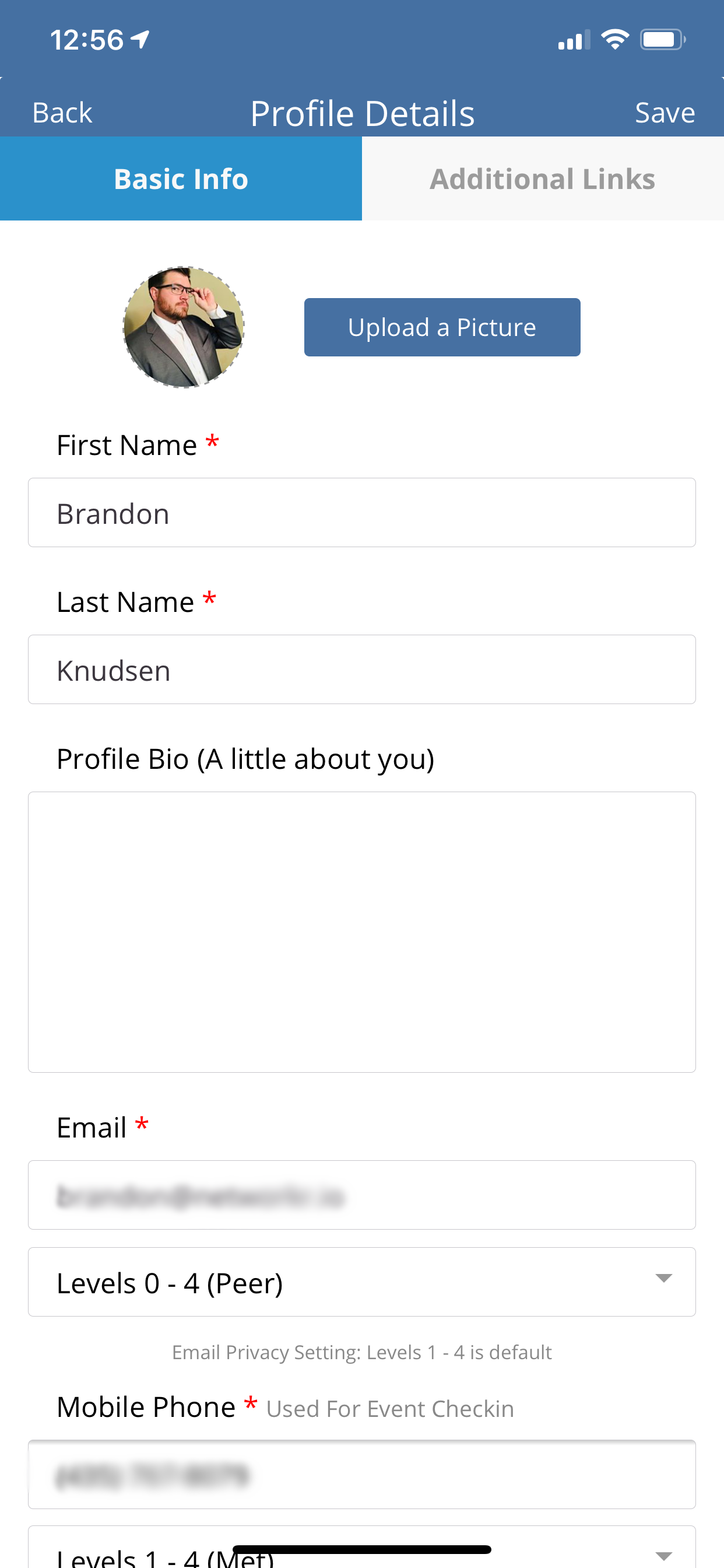
Click Additional Links from here

You can copy/paste or type out your link here and choose who gets to see it using levels of relationship.
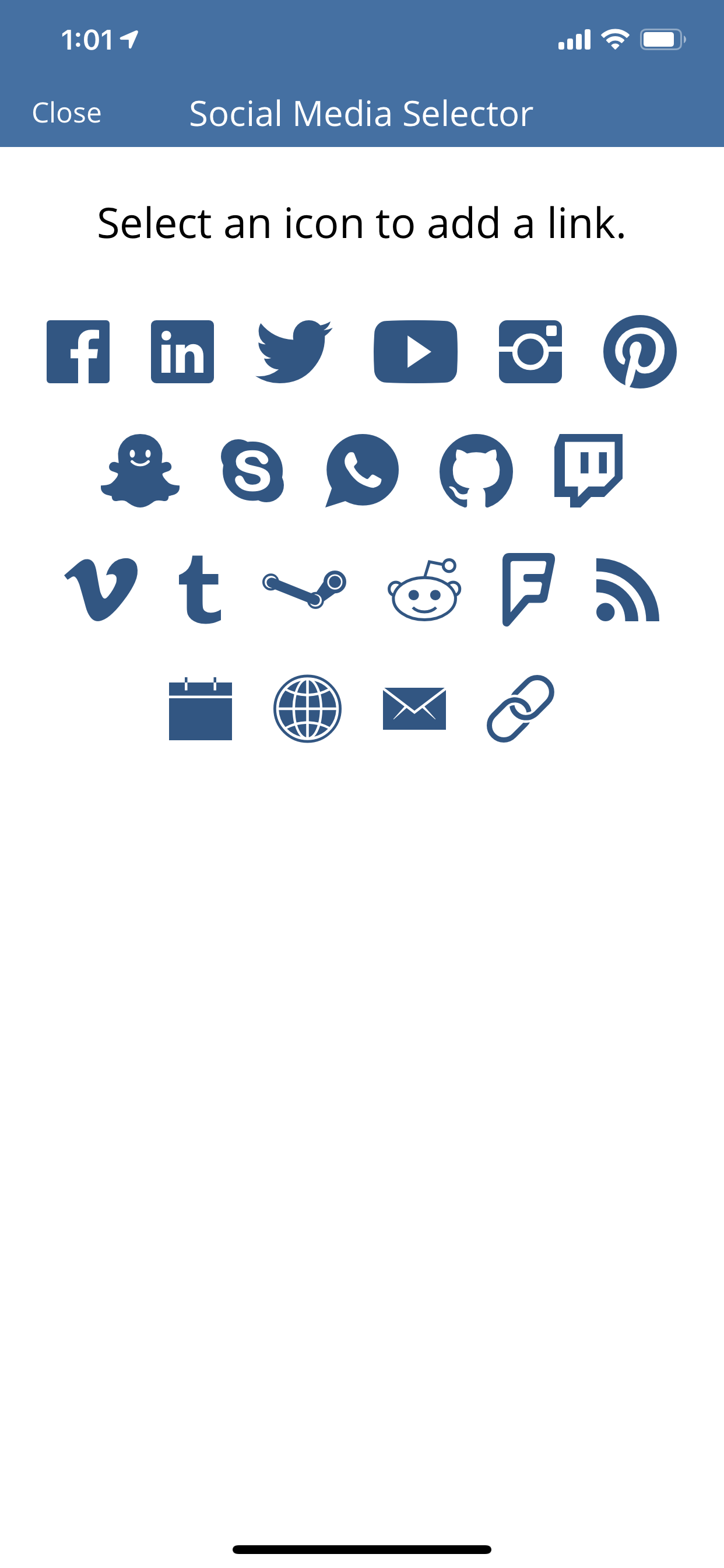
When you create a new link you can choose what icon you would like to use.
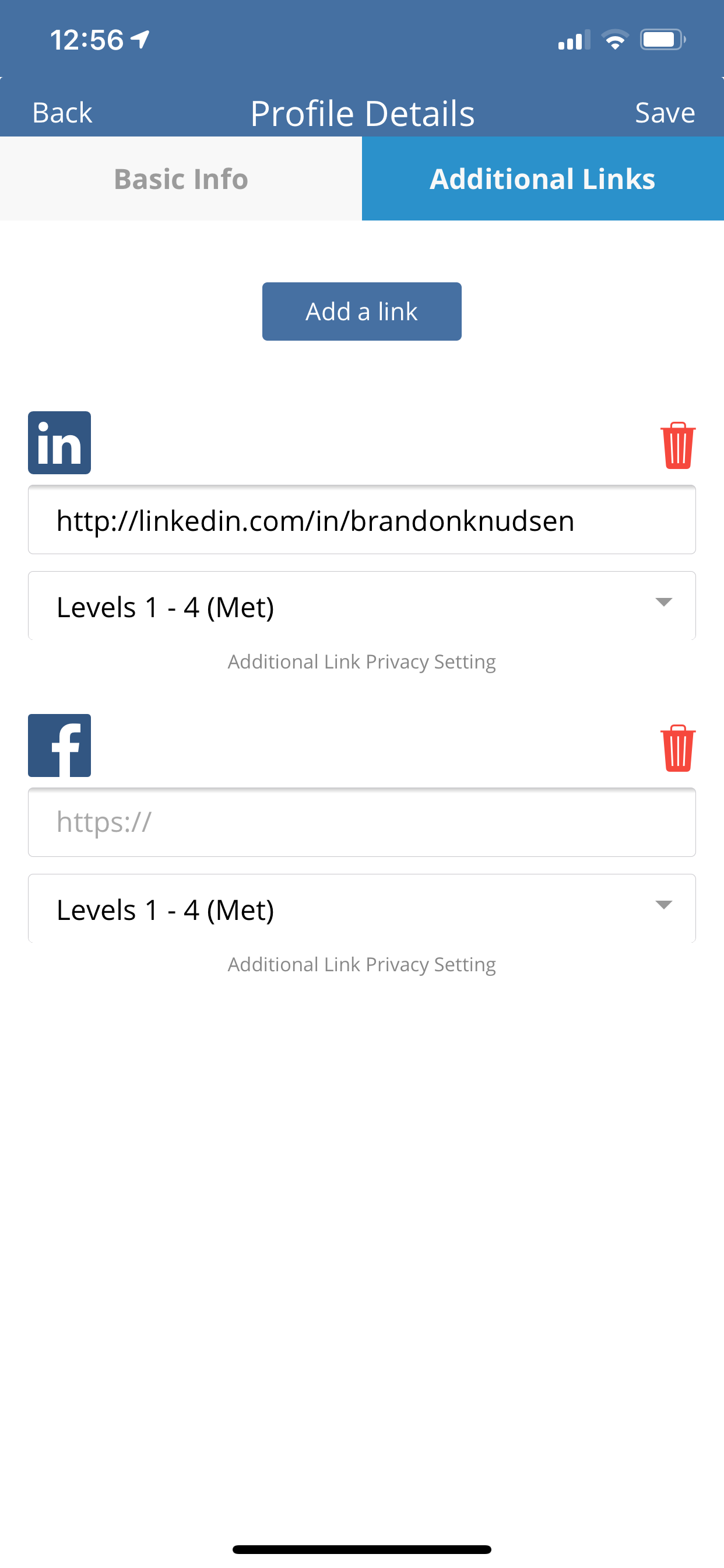
You can then paste your URL and Set your Levels
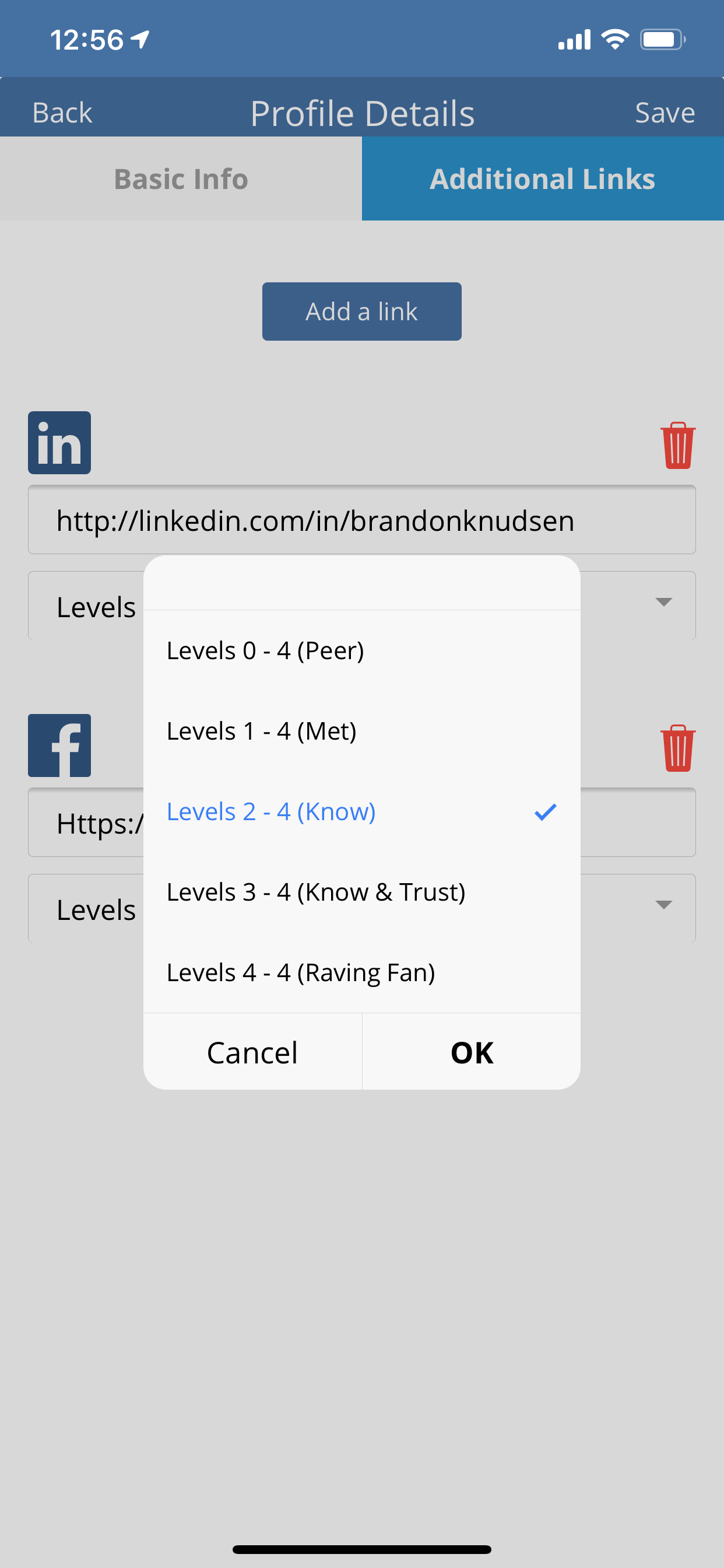
You are in control on who has access to your links using Levels of Relationship. You can select here who gets to see your information.
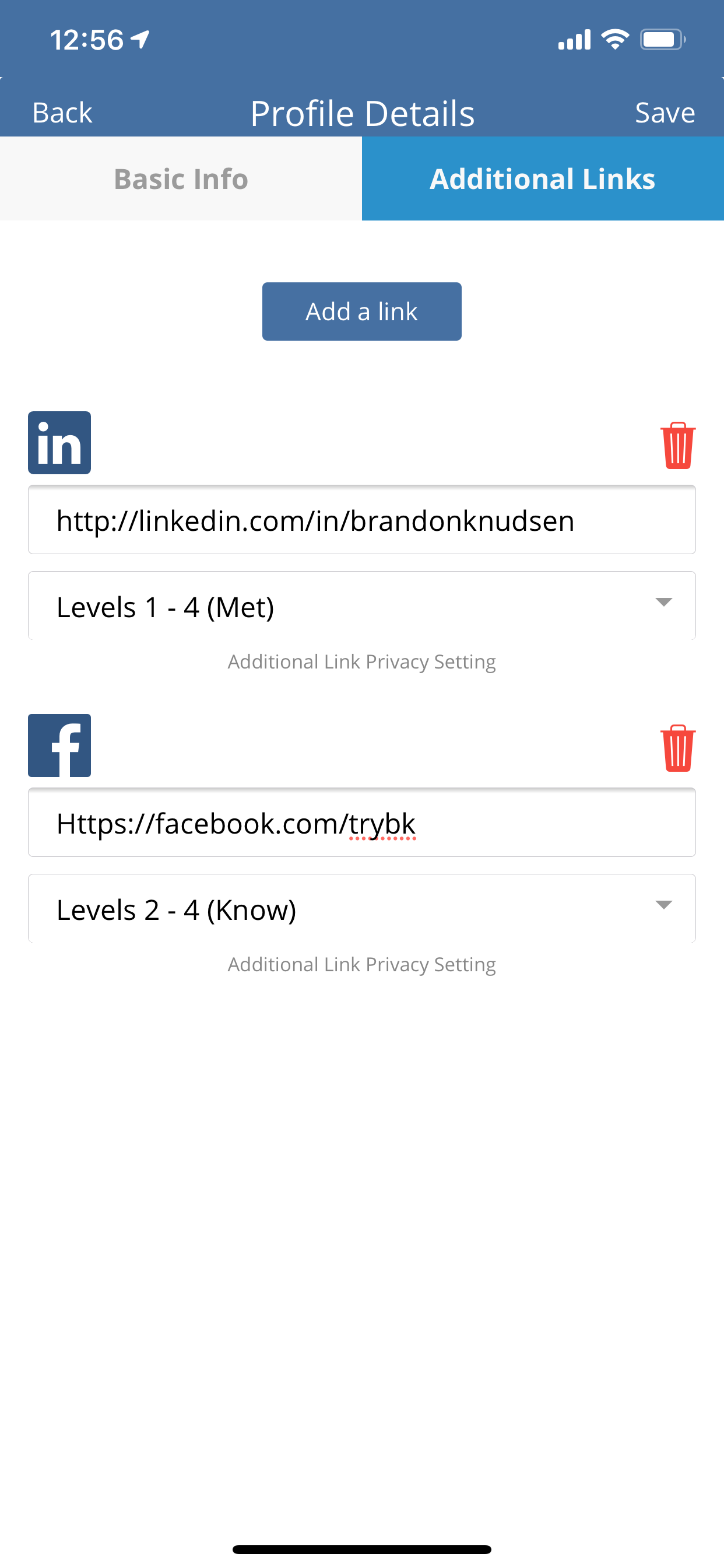
Once Your done press the save button at the top and your profile will be saved with your links.
Your links will now show up on your profile.
NOTE: If you setup Linked Networkr will try and help share that information with those you met during networking events at the end of the event.
