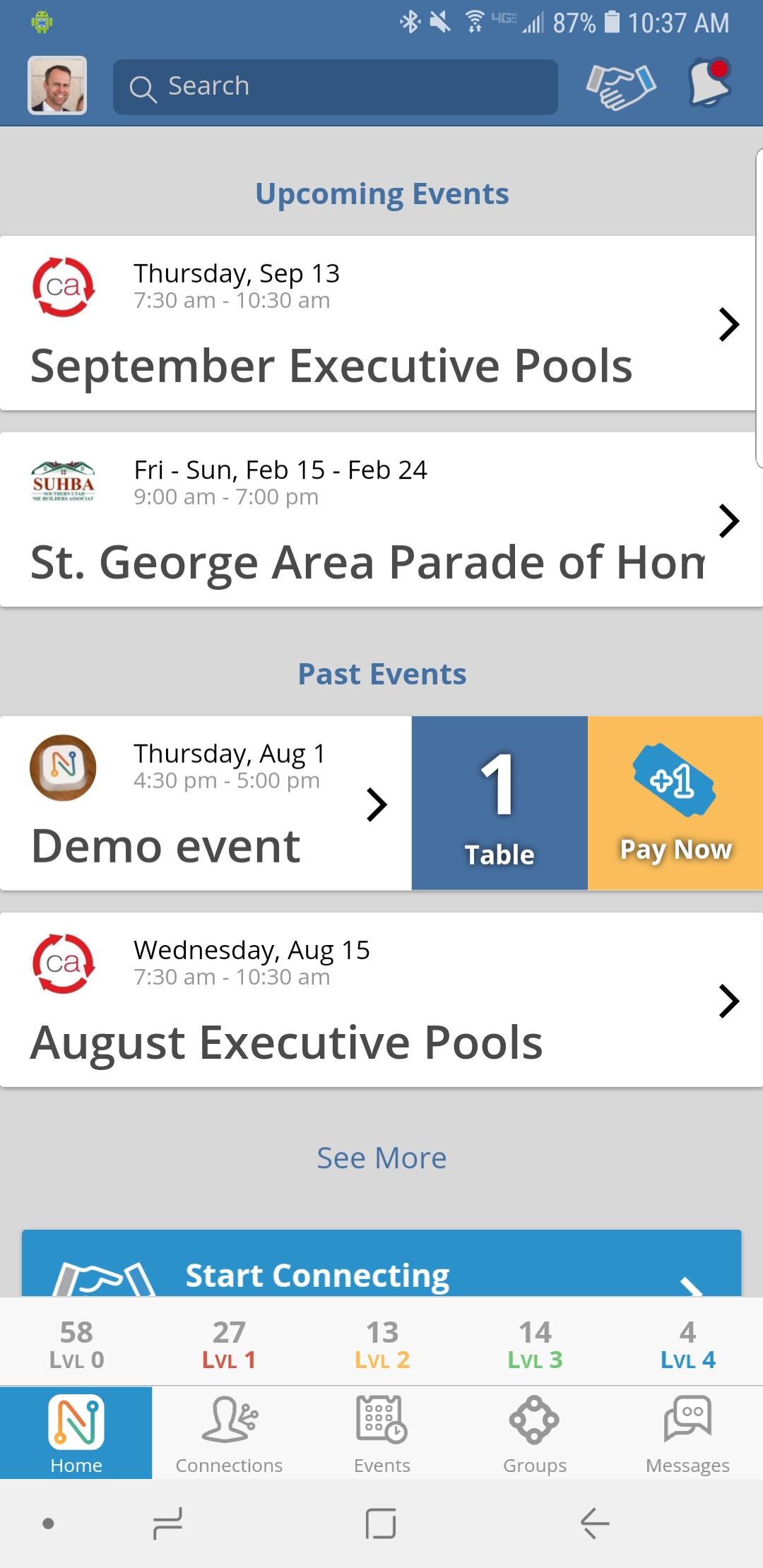
If you have invitations, messages, referrals, or thank you's the notification bell in the upper right hand corner will show a red dot.
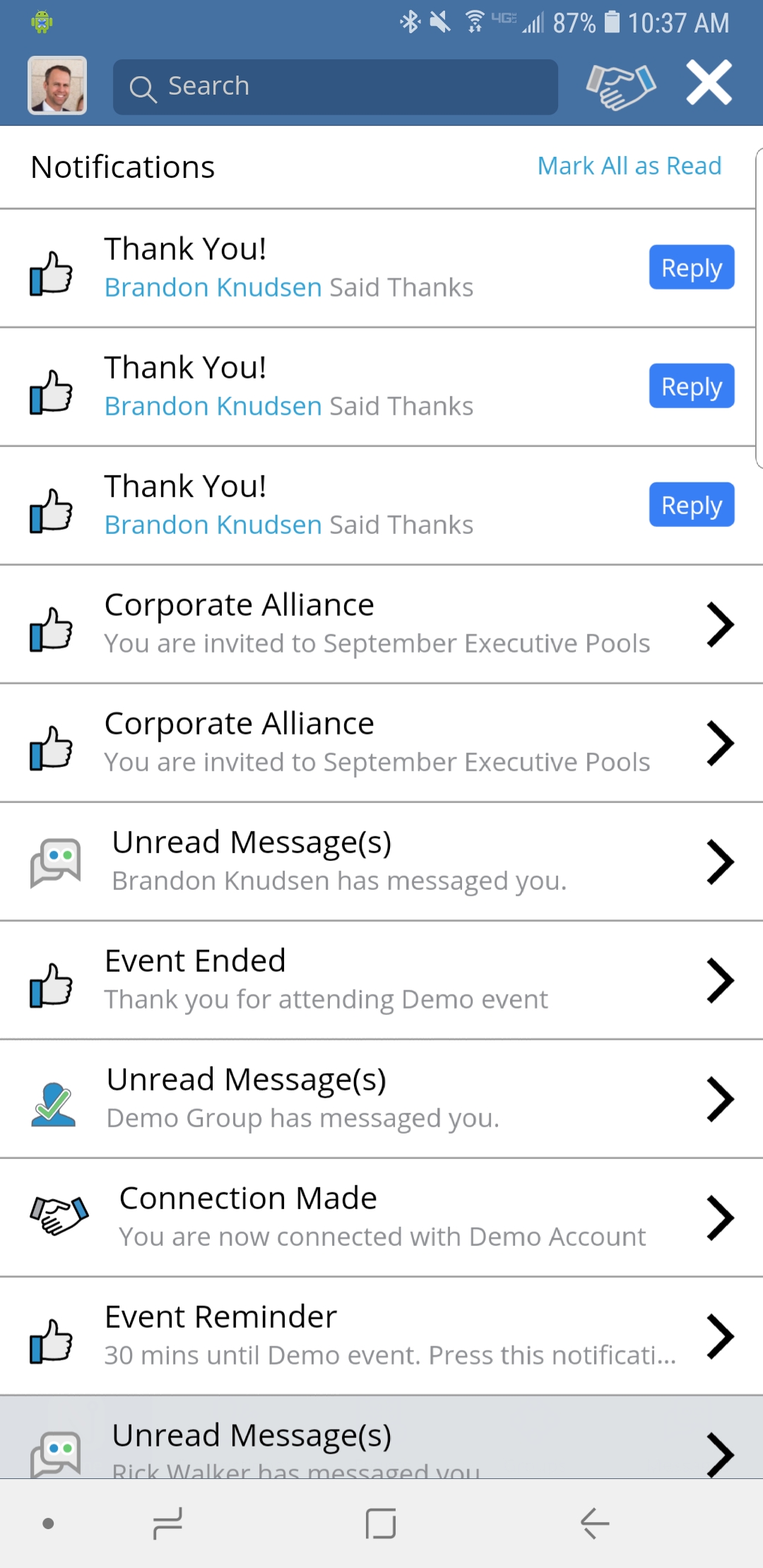
Click on the "bell" icon to see the listed notifications you have in your inbox.
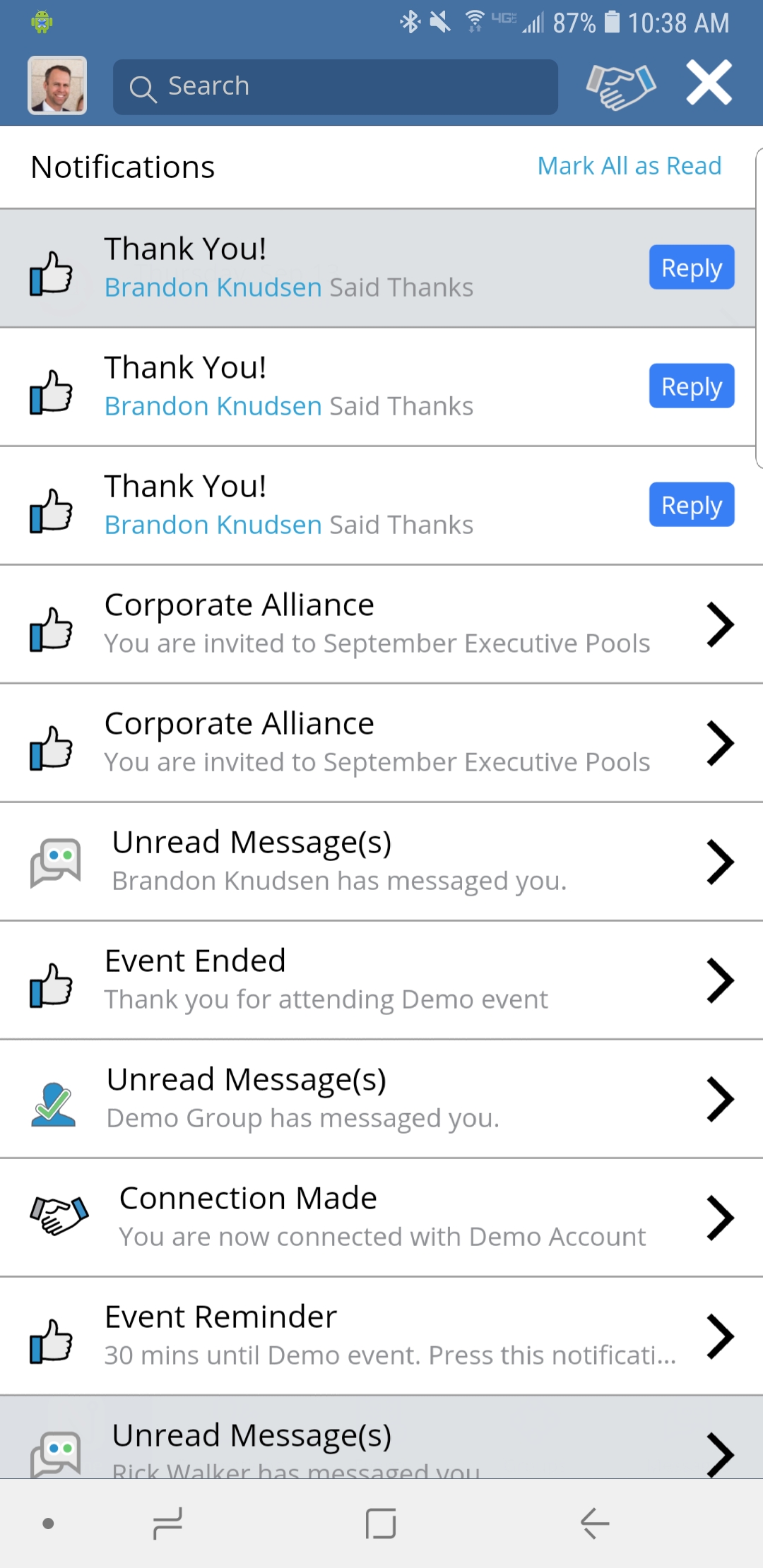
You can reply to thank you's, messages, or RSVP to events you have been invited to from this page. Simply click on the "reply" button or the arrow next to the event.
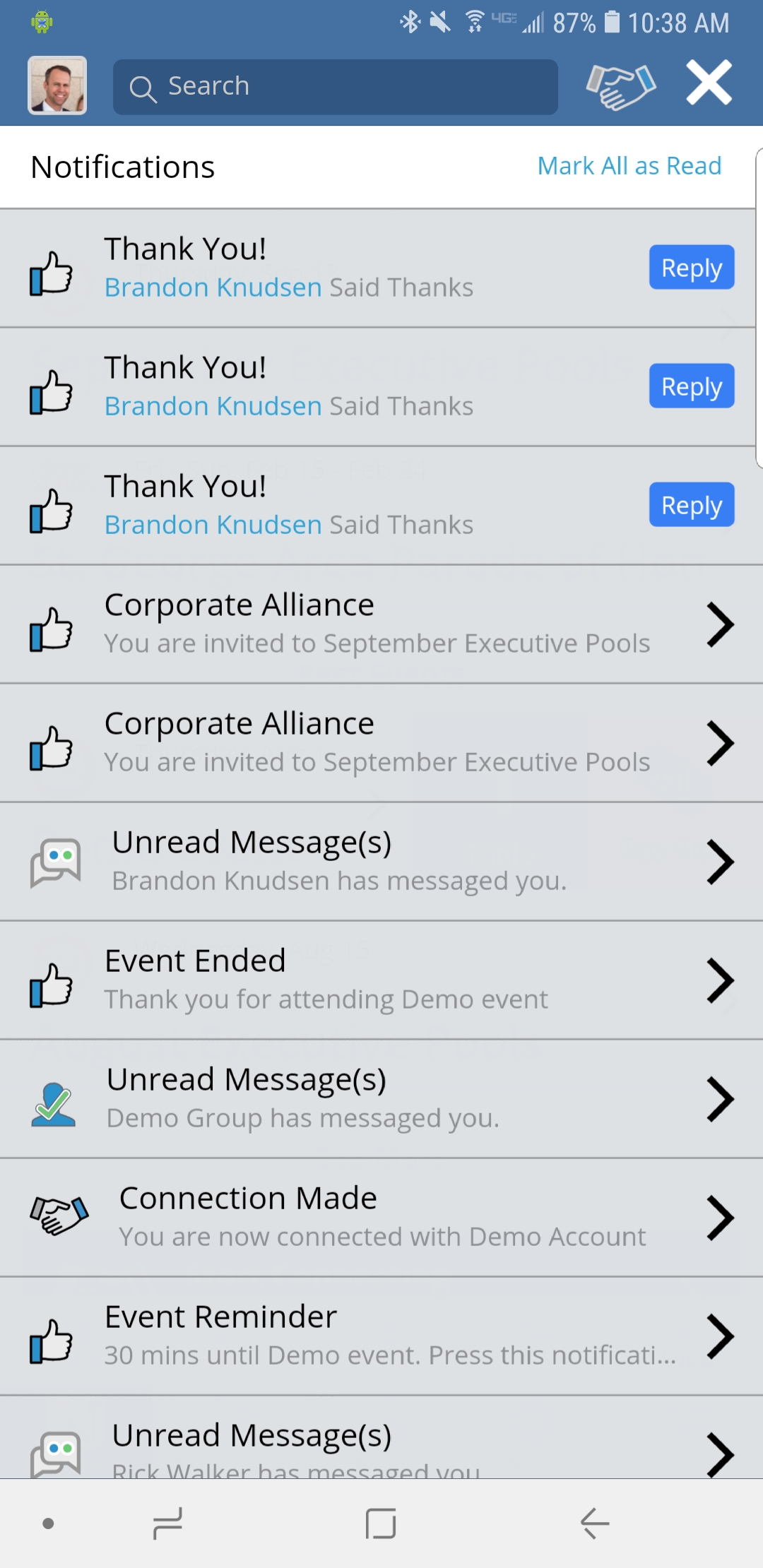
If you would like you can press the "mark all as read" button and the notifications will turn gray indicating they no longer need any attention from you.