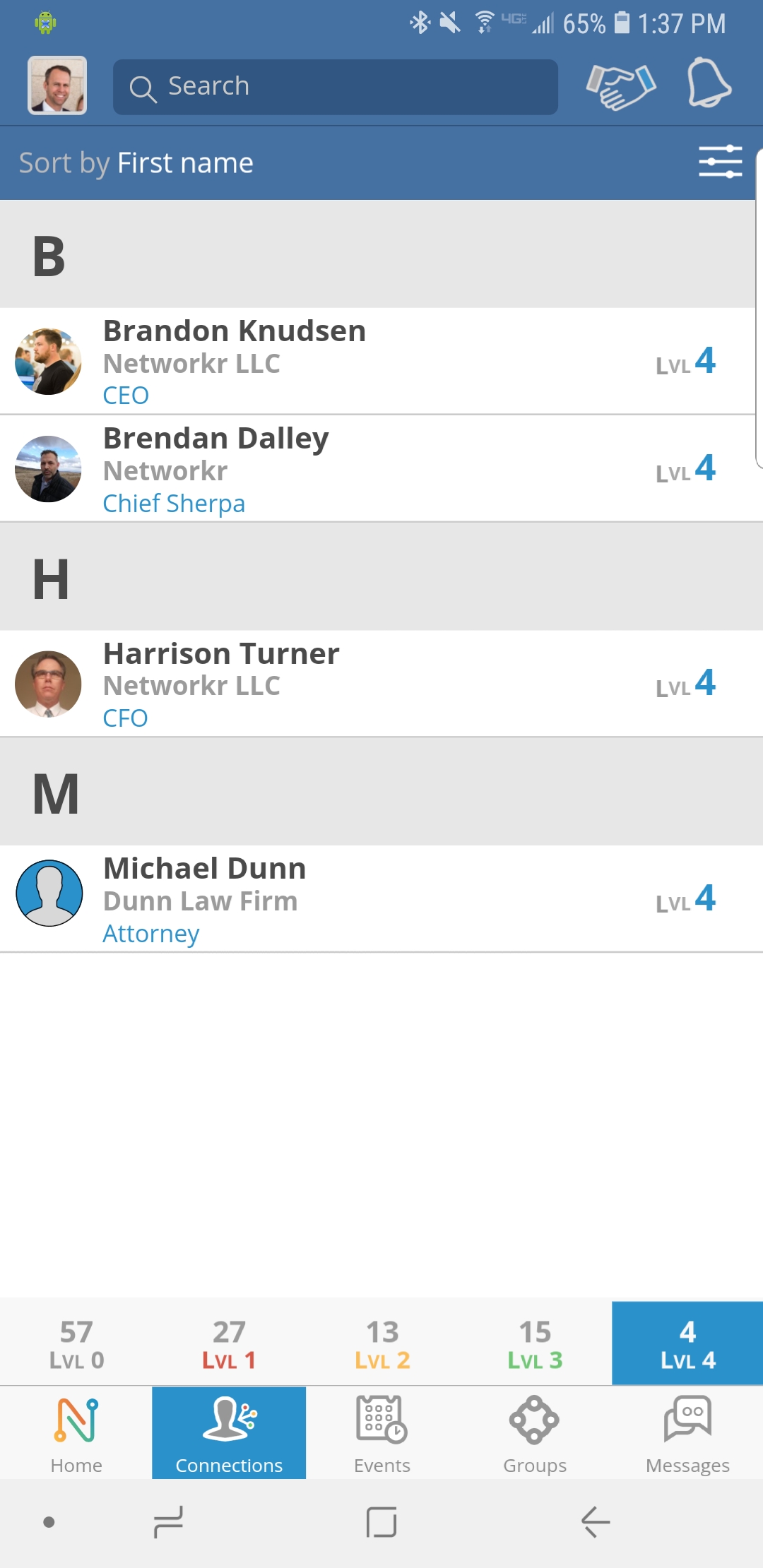
From the Home Page press the "Connections" tab and select the person you want to send a referral to.
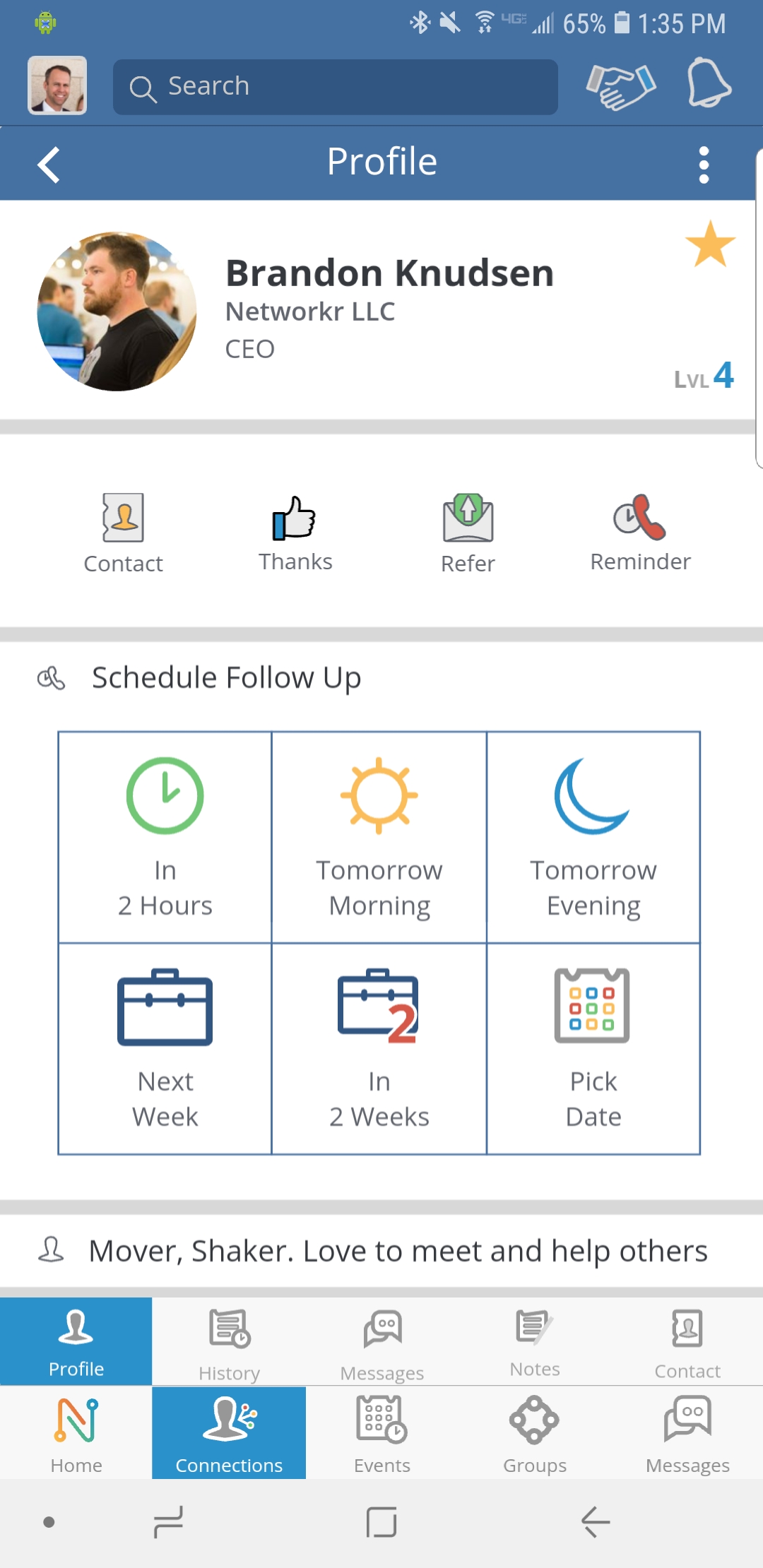
Click on the "Refer" icon located just below the profile description.
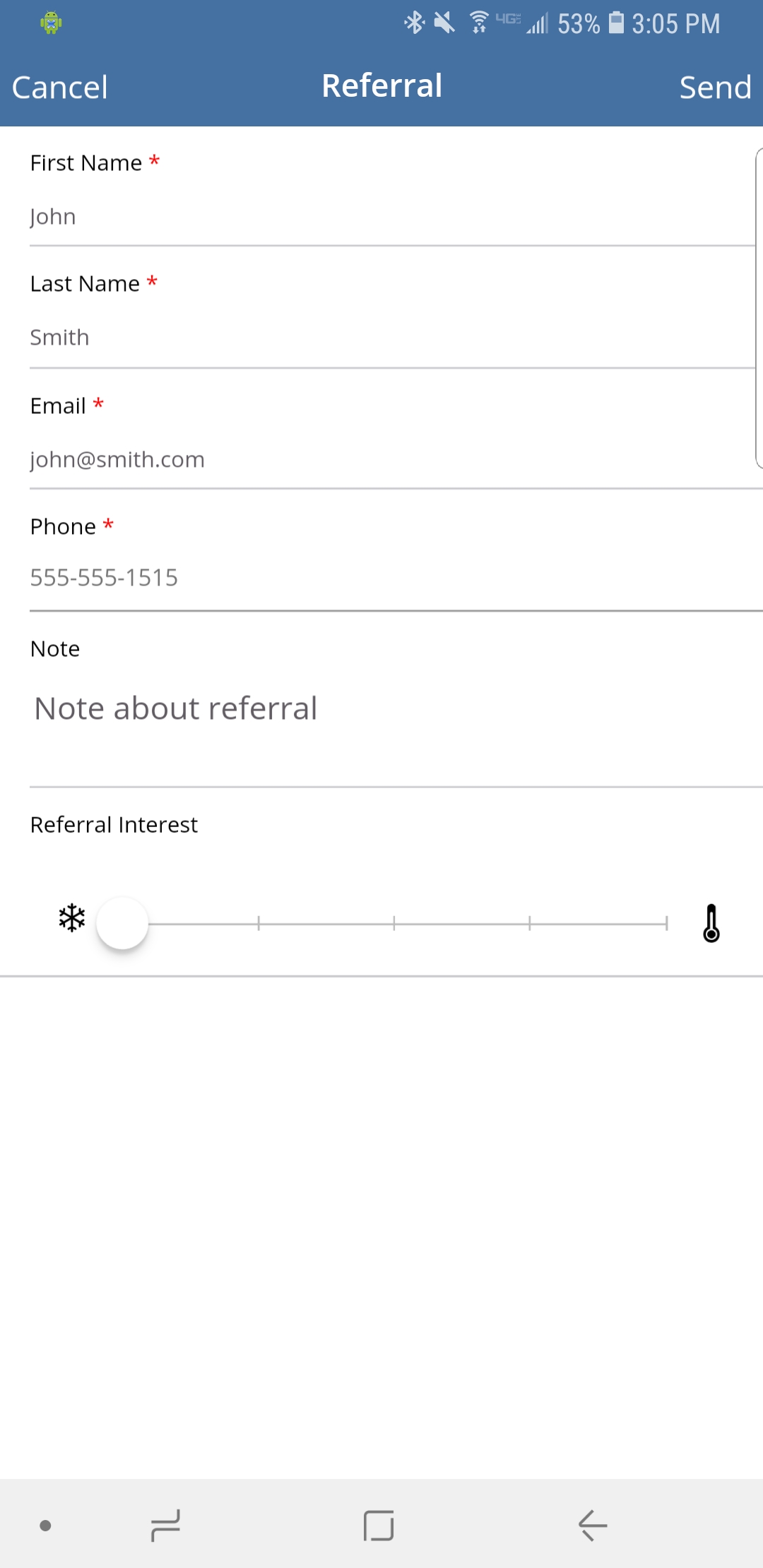
The "Referral" page will let you provide contact information and a short note about the needs of the person you are referring. You can also set the "temperature" of this referral's interest from cold to hot.
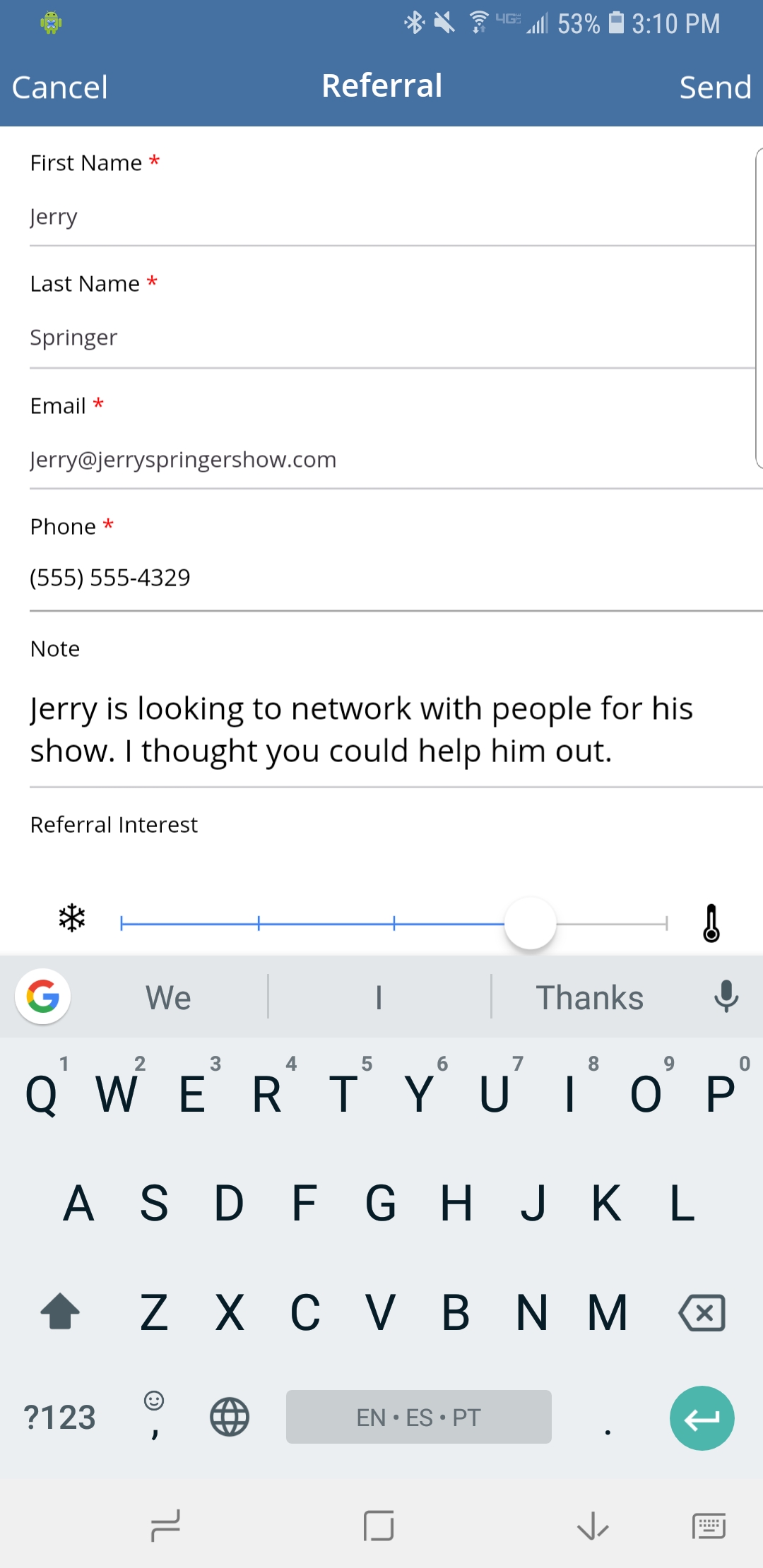
When you are done filling out the information click on the "Send" tab
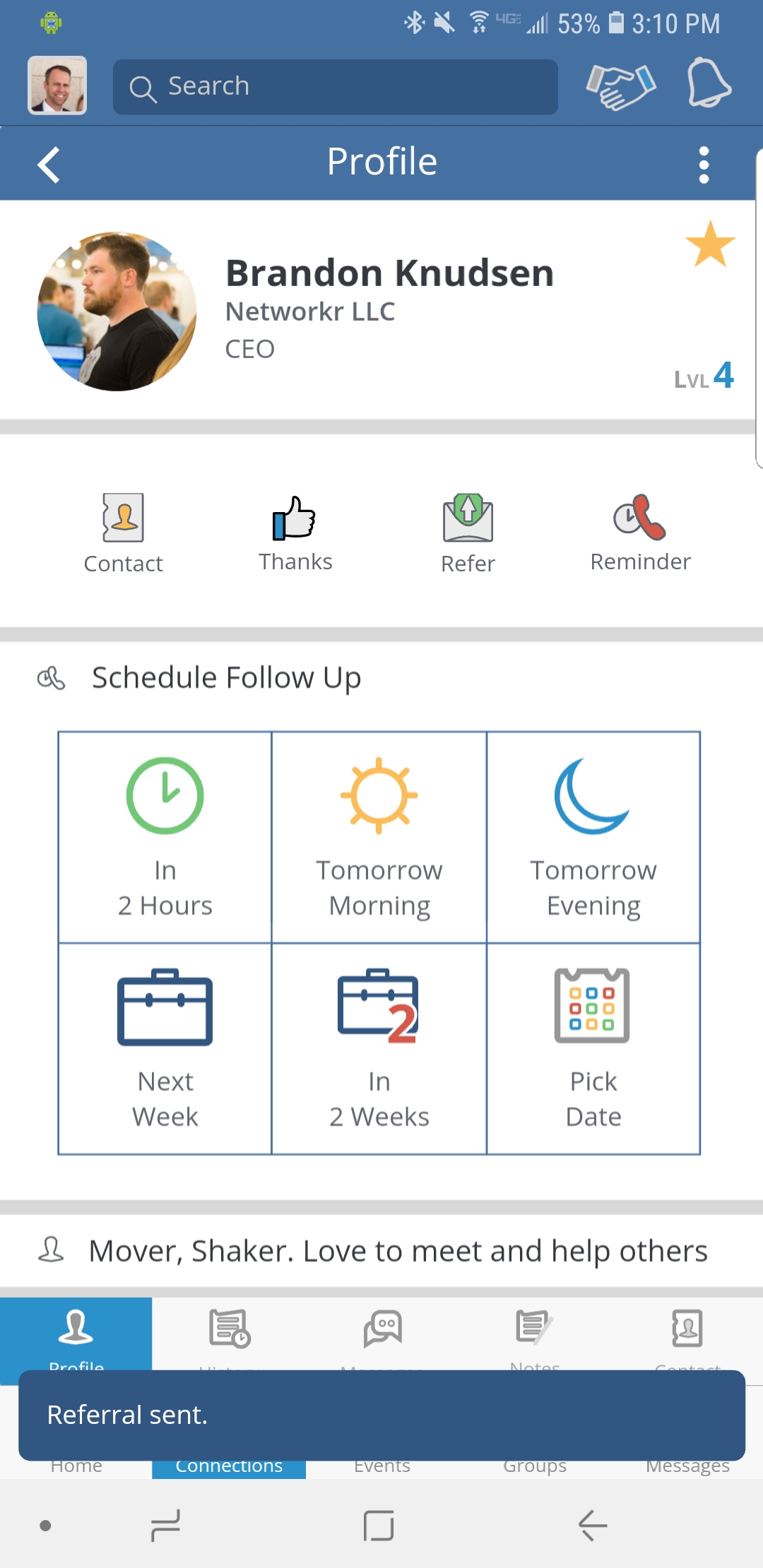
You will see a confirmation that the referral was sent.